Vitotherm
New Member

Hello,
I like to have some advice on my internet connection problems..
when i open up my browser and going to surf a little my connection blocks after a few windows.
if i close down my browser, and open up again, it works the same some windows and blocks.
on both browsers Firefox and Explorer, also try to reinstall my drivers but no go..
anybody some idea ?
PS:attachment type of networkcard


I like to have some advice on my internet connection problems..
when i open up my browser and going to surf a little my connection blocks after a few windows.
if i close down my browser, and open up again, it works the same some windows and blocks.
on both browsers Firefox and Explorer, also try to reinstall my drivers but no go..
anybody some idea ?
PS:attachment type of networkcard


Attachments
My Computer
System One
-
- Manufacturer/Model
- Alienware Area 51 M17X
- CPU
- x9000
- Motherboard
- Alienware
- Memory
- 4 Gb
- Graphics Card(s)
- 8800 GTX SLI
- Screen Resolution
- 1920 x 1200
- Hard Drives
- 2 x Samsung 250GB RAID0

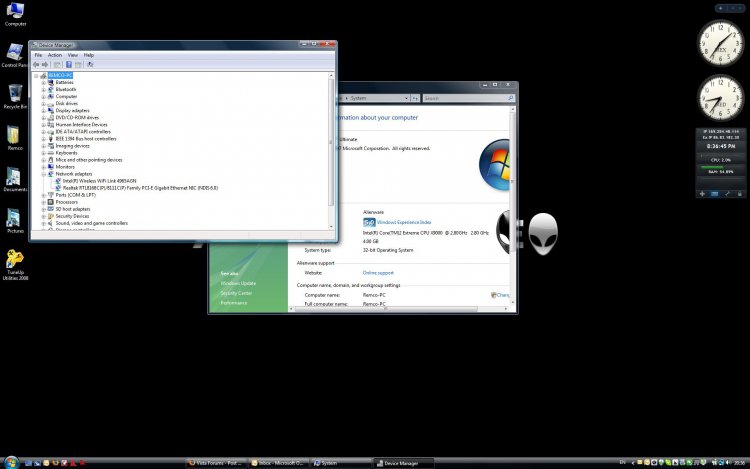
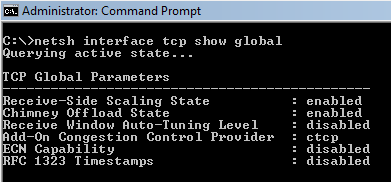




 ) contain a working copy of the registry. If you check the console and check on recovery options for your PC you may be able to fix it that way.
) contain a working copy of the registry. If you check the console and check on recovery options for your PC you may be able to fix it that way.