Hi, i really hope somebody can help me. As the thread title might suggest im having problems with internet explorer everytime i open it it saying "internet explorer has stopped working" and this happens straight away. Ill start from the beginin:
A few days ago i downloaded a torrent file via bit torrent. I was downloading a tv episode that was in .wmv format. I though i was downloading it from a user that i normally do (and therefore trust) but i now suspect it was a fake account/torrent. Anyway when i downloaded the torrent i opened the file and got asked to download what looked liked a codec (although i never actually read what i was downloading as it appeared to be a windows media player asking me to download it in order to play the file). Now please spare me the lecture i know i should be careful downloading files and always read what im downloading and normally im very careful i guess i was just having an off day.
Now since i did that very stupid thing internet explorer refuses to work. Everytime i try and open it up i just get the message internet explorer has stopped working, and the only opition i have is to close the program. Furthermore when i tried to install updates today out of 6 updates my laptop would only download 1 and fails everytime i try and do the other five. (error code 80244019)
i already had Chrome installed on my computor previous to this and thankfully that works, i also downloaded firefox through chrome (after internet explorer stoped working) but everytime i try and open it i get the following message:
"Firefox encountered a problem and crashed"
I have tried everything i can think of to try and fix the problem (although im by no means an expert). Additionally to what ive already mentioned i've tried the following:
I think ive mentioned everything, and i apologise for any bad spelling or grammer.
Any help/suggestions would be greatly appreciated!
Thanks Hayley
A few days ago i downloaded a torrent file via bit torrent. I was downloading a tv episode that was in .wmv format. I though i was downloading it from a user that i normally do (and therefore trust) but i now suspect it was a fake account/torrent. Anyway when i downloaded the torrent i opened the file and got asked to download what looked liked a codec (although i never actually read what i was downloading as it appeared to be a windows media player asking me to download it in order to play the file). Now please spare me the lecture i know i should be careful downloading files and always read what im downloading and normally im very careful i guess i was just having an off day.
Now since i did that very stupid thing internet explorer refuses to work. Everytime i try and open it up i just get the message internet explorer has stopped working, and the only opition i have is to close the program. Furthermore when i tried to install updates today out of 6 updates my laptop would only download 1 and fails everytime i try and do the other five. (error code 80244019)
i already had Chrome installed on my computor previous to this and thankfully that works, i also downloaded firefox through chrome (after internet explorer stoped working) but everytime i try and open it i get the following message:
"Firefox encountered a problem and crashed"
I have tried everything i can think of to try and fix the problem (although im by no means an expert). Additionally to what ive already mentioned i've tried the following:
- CCleaner, ive wiped all cookies and temp files etc
- I've tried to download internet explorer again but chrome wont let me install it
- spyware and virus swept, which came back clear
I think ive mentioned everything, and i apologise for any bad spelling or grammer.
Any help/suggestions would be greatly appreciated!
Thanks Hayley


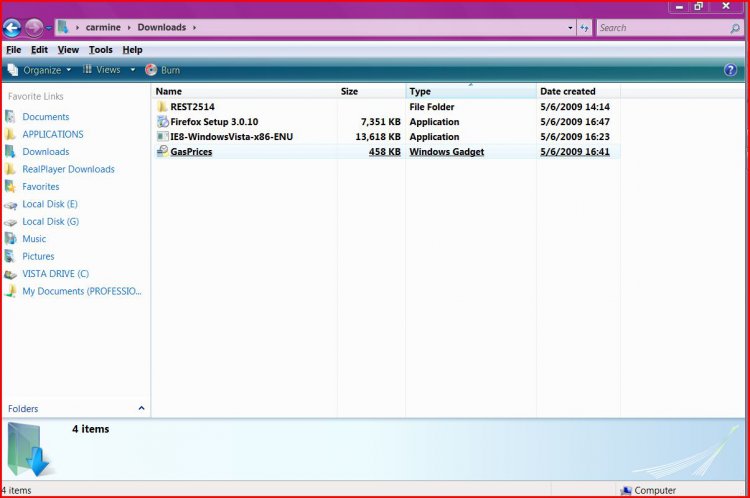

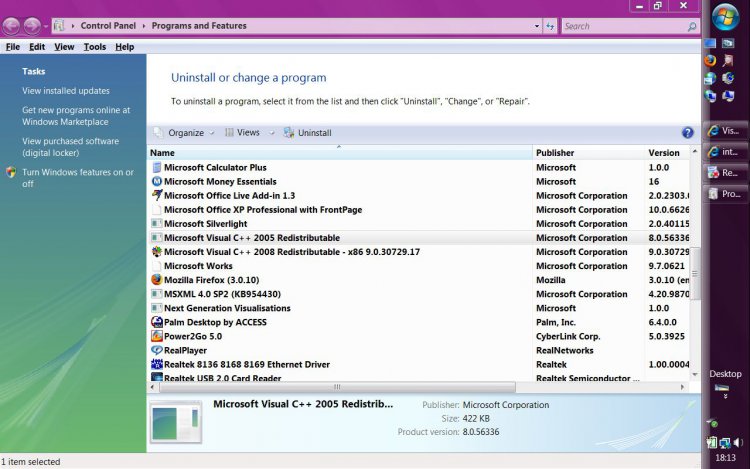
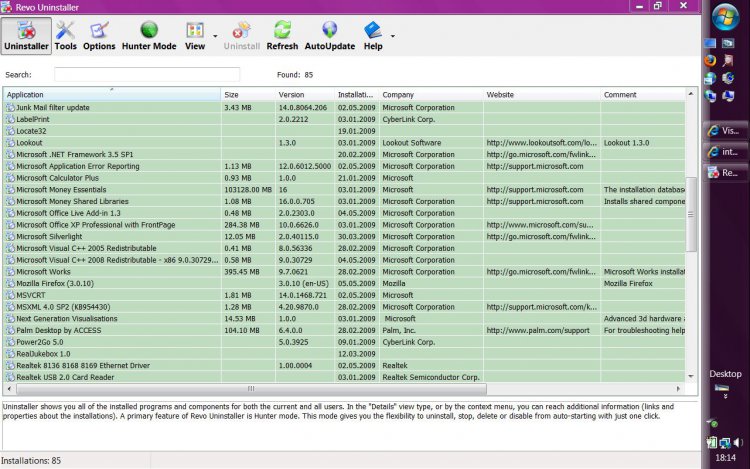
 it looks like im prob gunna have to reinstall but im reluctant to do so cos i cant back up first, i wont lose everything but i will lose enough for it to take me a while to recover everything
it looks like im prob gunna have to reinstall but im reluctant to do so cos i cant back up first, i wont lose everything but i will lose enough for it to take me a while to recover everything