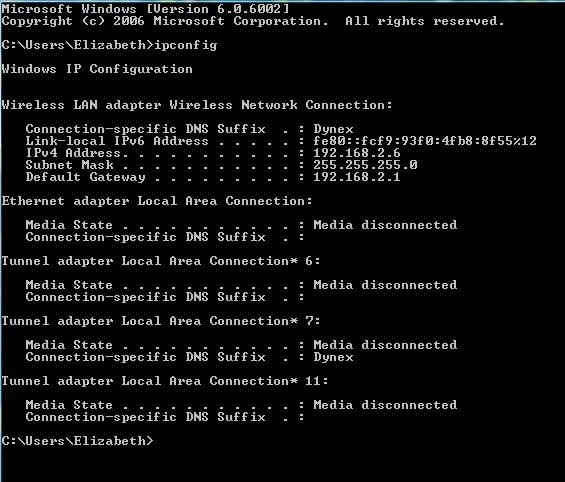Rubylizard
New Member


first time poster here, so forgive me if this has been answered. i tried to search for my problem, but didn't find anything useful.
just got a new computer HP pavilion p6142p and it is connected to the internet by an encore electronics 802.11g wireless usb adapter to a dynex router which is hardwired to a linksys modem.
my new computer, of course, has vista HPx64 and this is the last thing that i've had to beat into shape.....gotten all the other junk that i hate about vista ironed out, but i am still having problems with the internet.
ISP is comcast (ugh, i know) cable.
my husbands two macs are not affected by the internet trouble, so i know it's something on my end.
though, his computers are hardwired into the router.
mine will just disconnect whenever it feels like it. i did notice that the microwave was shutting it off, so i changed the channel on the router to 6. it seems to help a bit, but just now while typing this, it's gone a couple of times... no microwaves or anything then.
anyone have any ideas? my neighborhood is under some heavy road construction now and i was wondering if anything they might be using could affect my adapter getting its signal.
help!:eek:
just got a new computer HP pavilion p6142p and it is connected to the internet by an encore electronics 802.11g wireless usb adapter to a dynex router which is hardwired to a linksys modem.
my new computer, of course, has vista HPx64 and this is the last thing that i've had to beat into shape.....gotten all the other junk that i hate about vista ironed out, but i am still having problems with the internet.
ISP is comcast (ugh, i know) cable.
my husbands two macs are not affected by the internet trouble, so i know it's something on my end.
though, his computers are hardwired into the router.
mine will just disconnect whenever it feels like it. i did notice that the microwave was shutting it off, so i changed the channel on the router to 6. it seems to help a bit, but just now while typing this, it's gone a couple of times... no microwaves or anything then.
anyone have any ideas? my neighborhood is under some heavy road construction now and i was wondering if anything they might be using could affect my adapter getting its signal.
help!:eek:
My Computer
System One
-
- Manufacturer/Model
- HP