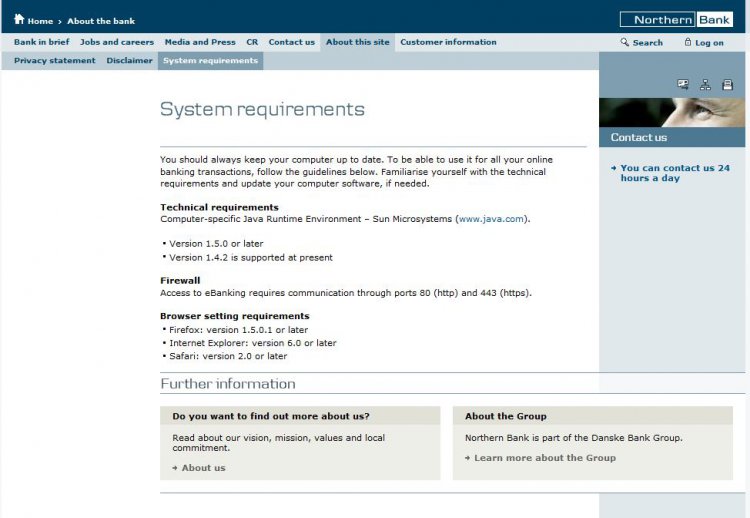Hi jd65,
Go to:
Online banking security - internet banking security with Northern Bank and click on the check computer link and then view details and see if there are any items with red x's that will prevent you from using online banking. If so, please post what they are. This includes a test for Java, BTW.
Go to:
Online banking security - internet banking security with Northern Bank and click on logon and then e-banking and it should prompt you to install special security software. If it doesn't, then the issue may be that your security isn't allowing the Active-X control to install for some reason. Please post whatever error message you get if you can't install this software.
After that, and assuming it is a Trusted Site, then I'm not sure what else to try as I'm not sure what security features the bank requires or that IE is either lacking or blocking (and I'm not ready to open an account in a foreign country just to test this). You may want to adjust the security settings and advanced settings to see if you can fix the problem especially if it identifies the general problem for you.
If that doesn't work, you can try the following generic steps to see if they help (but read them carefully and understand the consequences before you actually do anything):
Tips for solving problems with Internet Explorer
http://windows.microsoft.com/en-US/windows7/Tips-for-solving-problems-with-Internet-Explorer
If that doesn't resolve the problem, then try the following two procedures in the order presented:
Troubleshooting and Internet Explorer’s (No Add-ons) Mode [Applies to IE7 & IE8 in all OSS]
http://blogs.msdn.com/ie/archive/2006/07/25/678113.aspx
Does the behavior persist if you Reset IE Advanced settings (RIES)? (NOTE: If you attempt this step, this makes many changes to IE that you may need to restore later (including re-installing add-ons and reconfiguring default settings) and you will lose some information (history, cookies, autocomplete,...)).
http://support.microsoft.com/kb/923737
How to optimize Internet Explorer
http://support.microsoft.com/default.aspx/kb/936213/?p=1
How to troubleshoot Internet Explorer issues in Windows Vista and in Windows XP
http://support.microsoft.com/kb/936215
Hopefully, one of these procedures will resolve your problems with IE.
I hope this helps. If not, I'd try the bank again and ask immediately for a supervisor and see if they can assist you. This can't be the first time they've encountered this and I'm sure SOMEONE there knows how to resolve the problem - if you can get to that person.
Good luck!