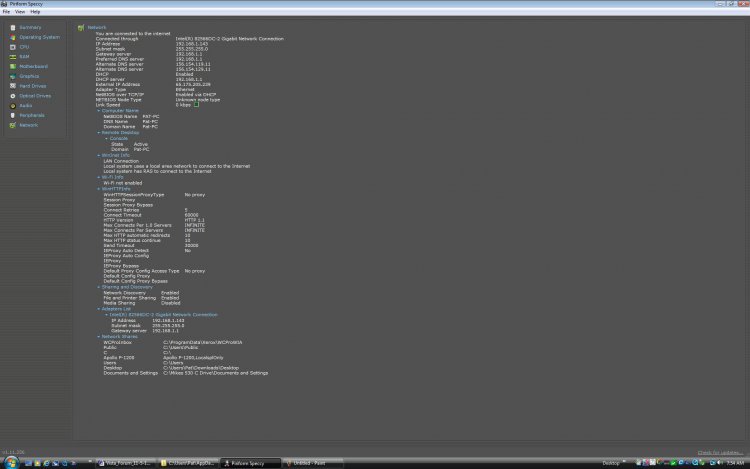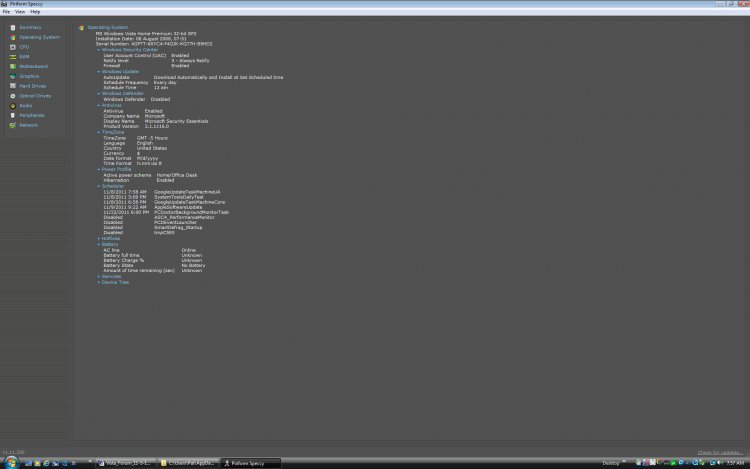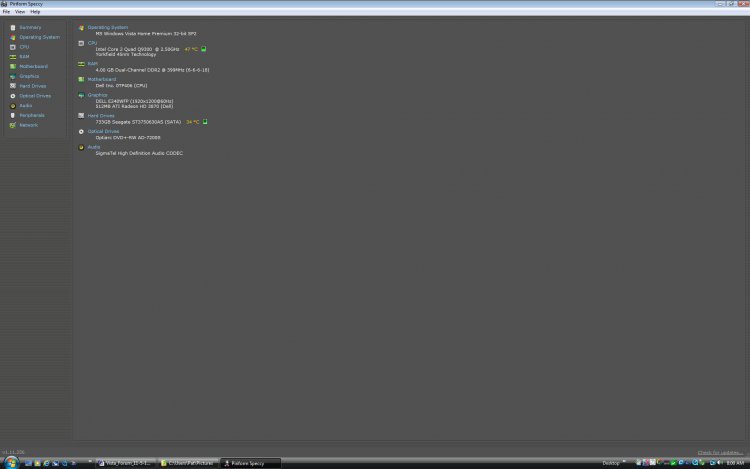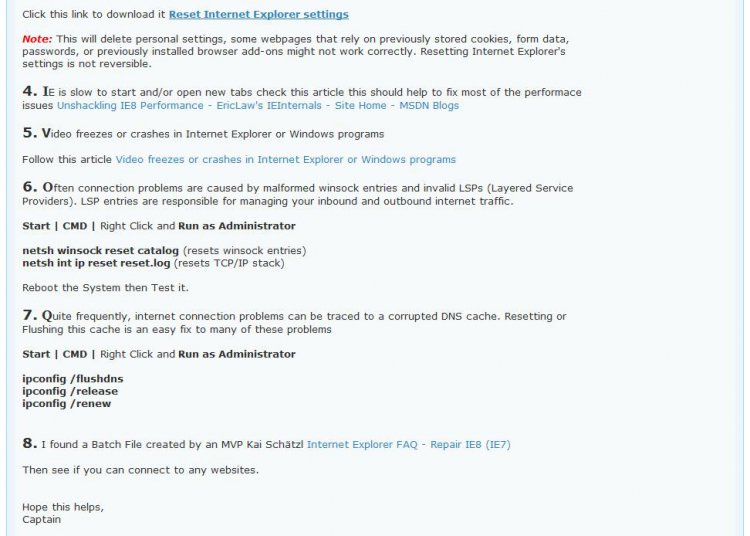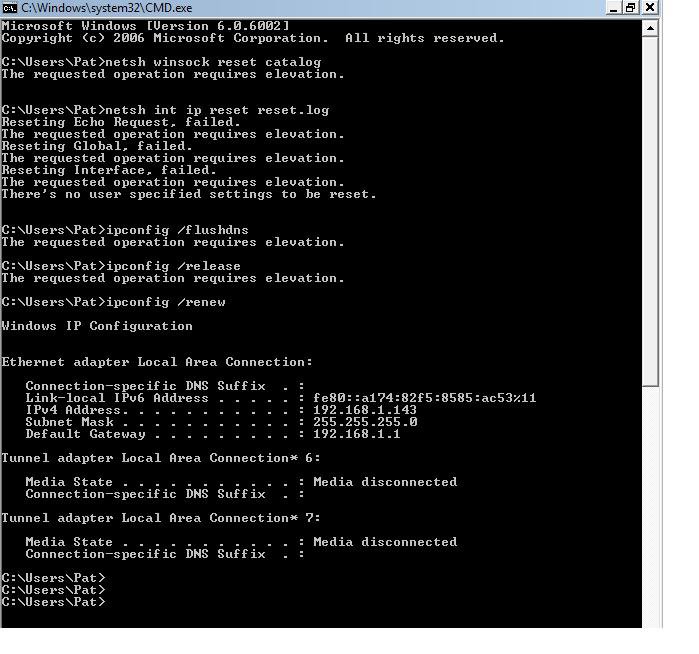I’m having problems with IE9 on a Dell XP420 hard wired thru a Cisco Valet, (not using wi fi on this computer.)
Problems are slow to load, not getting complete page loaded without several refreshes, and when I install any add on‘s like Google toolbar, the option to open a page in a new Tab disappears.
I was running IE9 without issues, but after watch a video that crashed and locked the computer mid run, I lost the ability download any file. I managed to get the download function to work again, but since then, IE9 is funky. I run Advanced System Care 4 and Security Essentials, both say I am clean. I do get Windows messages saying I have corrupt files in my temporary internet folder while running programs like Advanced SystemCare 4 and PC Check Up?
I removed IE9 back to IE7. IE7 seems to run ok. In internet Options, Advanced, I have reset to default both the Advanced setting and the general IE setting. If I reinstall IE9, I have same problems.
Any suggestions on how to configure the advanced settings?
Problems are slow to load, not getting complete page loaded without several refreshes, and when I install any add on‘s like Google toolbar, the option to open a page in a new Tab disappears.
I was running IE9 without issues, but after watch a video that crashed and locked the computer mid run, I lost the ability download any file. I managed to get the download function to work again, but since then, IE9 is funky. I run Advanced System Care 4 and Security Essentials, both say I am clean. I do get Windows messages saying I have corrupt files in my temporary internet folder while running programs like Advanced SystemCare 4 and PC Check Up?
I removed IE9 back to IE7. IE7 seems to run ok. In internet Options, Advanced, I have reset to default both the Advanced setting and the general IE setting. If I reinstall IE9, I have same problems.
Any suggestions on how to configure the advanced settings?
Attachments
Last edited:
My Computer
System One
-
- Manufacturer/Model
- Dell XPS_420
- CPU
- Intel (R) Core (TM)2 Quad CPU Q9300 @2.5 GHz 2.49 GHz
- Memory
- 4.00 Gb
- Graphics Card(s)
- PCI Express Gen 2 x 16
- Sound Card
- HDA 7.1 Channel