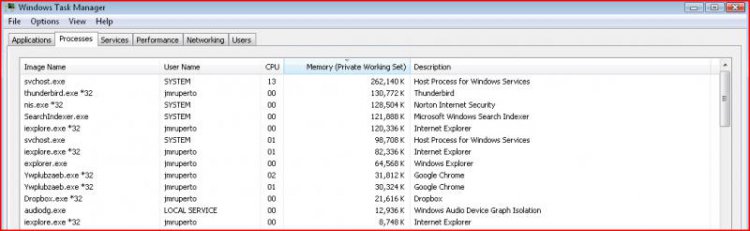I am running Vista 64bit on and HP-DV9700T laptop.
There are 2 processes running on my machine that I cannot "End". More specifically, there are 2 instances of a file named "Ywplubzaeb.exe" running simultanously as shown in the attached screen capture of Windows Task Manager. These processes are identified as Google Chrome and the executable and other associated files are located at C:\Users\jmruperto\AppData\LocalLow\Sun\robuyfpfvyr\Dbfjjbhb\Ywplubzaeb.exe.
When I select 'End Process" from the Task Manager, the process ends momentarily then starts right back up. I removed Google Chrome completely using the Control Panel / Programs and Features, however this does not remove the Subject executable. I tried to delete the file, but I get an "Access Denied/ Need Permission" message. I tried internet searches for all of the various folder names and the Subject file as shown in the path above, but I get no hits for any of these. I am running Norton IS 2014 and scanned the system for virus' etc. but also no indication of a problem with this particular executable.
I have 4GB RAM and these processses use only about 65MB of ram, however recently I have noticed some unusual behavior of the system when I searching the internet (animated spinning blue circle indicating that the computer is busy with running a process in the background). Upon checking the Task manager I found these processes.
Does anyone know what this process is and how I can remove it?

There are 2 processes running on my machine that I cannot "End". More specifically, there are 2 instances of a file named "Ywplubzaeb.exe" running simultanously as shown in the attached screen capture of Windows Task Manager. These processes are identified as Google Chrome and the executable and other associated files are located at C:\Users\jmruperto\AppData\LocalLow\Sun\robuyfpfvyr\Dbfjjbhb\Ywplubzaeb.exe.
When I select 'End Process" from the Task Manager, the process ends momentarily then starts right back up. I removed Google Chrome completely using the Control Panel / Programs and Features, however this does not remove the Subject executable. I tried to delete the file, but I get an "Access Denied/ Need Permission" message. I tried internet searches for all of the various folder names and the Subject file as shown in the path above, but I get no hits for any of these. I am running Norton IS 2014 and scanned the system for virus' etc. but also no indication of a problem with this particular executable.
I have 4GB RAM and these processses use only about 65MB of ram, however recently I have noticed some unusual behavior of the system when I searching the internet (animated spinning blue circle indicating that the computer is busy with running a process in the background). Upon checking the Task manager I found these processes.
Does anyone know what this process is and how I can remove it?
Attachments
My Computer
System One
-
- Manufacturer/Model
- HP Pavilion dv9700 Notebook
- CPU
- Intell Core2 Duo T5750 2.0 GHz
- Memory
- 4.0 GB