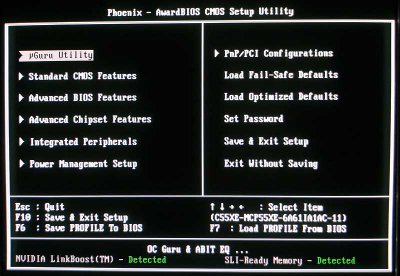Hey Guys, So here's the Deal. The computer is getting about 3 BSOD's a day or so for the last few days. Not my computer, i am fine, but my mothers computer that I bought RAM for a week or so back.
I'm sure John, and Fumz will remember. I bought some RAM for moms computer. got PC2-4200, showing up as 5300 and crashing computer. So now both sticks are in, with the old ram as well. (old wasn't in at first), and now it's all runnin at the slowest and original ram's speed. I ran Memtest86+ for over 6 hours with no errors. so I'm not sure what to think. It may be the ram, it may not. I'm probably going to take it out anyways.
Tere was a lot a BSOD's, but here's the last ones Error just in case.
STOP
0x0000008E(0xC0000005, 0x805A4E45,0xB41F1C40,0x00000000)
I have no clue what that means. and as john said. I shoulda returned the RAM on principle when I bought 4200, and it was 5300. yes it's faster, but may be faulty. So I'm not sure, but at the speed it's currently at it passed prime, but thats the only thing I can think of that could be causing this.
Also the old RAM was 4200, running at 533, so when i added the new into the old so it would run at the slowest module's speed. it did, but now it's all running a 572MHz instead of 533. so didn't exactly go down to the slowest modules speed.
If anyone has some idea's for me let me know, as she needs her computer for Bills and what not.
Thanks!
I'm sure John, and Fumz will remember. I bought some RAM for moms computer. got PC2-4200, showing up as 5300 and crashing computer. So now both sticks are in, with the old ram as well. (old wasn't in at first), and now it's all runnin at the slowest and original ram's speed. I ran Memtest86+ for over 6 hours with no errors. so I'm not sure what to think. It may be the ram, it may not. I'm probably going to take it out anyways.
Tere was a lot a BSOD's, but here's the last ones Error just in case.
STOP
0x0000008E(0xC0000005, 0x805A4E45,0xB41F1C40,0x00000000)
I have no clue what that means. and as john said. I shoulda returned the RAM on principle when I bought 4200, and it was 5300. yes it's faster, but may be faulty. So I'm not sure, but at the speed it's currently at it passed prime, but thats the only thing I can think of that could be causing this.
Also the old RAM was 4200, running at 533, so when i added the new into the old so it would run at the slowest module's speed. it did, but now it's all running a 572MHz instead of 533. so didn't exactly go down to the slowest modules speed.
If anyone has some idea's for me let me know, as she needs her computer for Bills and what not.
Thanks!
My Computer
System One
-
- CPU
- Q9650 E0 4.0 GHz @1.304v
- Motherboard
- eVGA 750i FTW
- Memory
- 2x2GB Corsair Dominator PC2-8500C5D
- Graphics Card(s)
- eVGA/MSI GTX 260 SLI
- Sound Card
- X-Fi XtremeGamer
- Monitor(s) Displays
- Samsung T240 & 226BW
- Screen Resolution
- 1920x1200 & 1680x1050
- Hard Drives
- Seagate Cuda 500GB 32mb Cache SATA 7200.(11) + 500GB Seagate Cuda External eSATA, USB, FW400
- PSU
- PC P&C 750w Silencer PSU
- Case
- CoolerMaster HAF 932 (Water-Cooled)
- Cooling
- Plenty of Fans, and a few 230mm Fans
- Keyboard
- Logitech G11
- Mouse
- Logitech MX-518
- Other Info
- ASUS 20x Optical, Bose Companion 3, ATH-AD500 Cans :), Patriot Xporter 16GB Flash Drive (Very Fast), & Sandisk Micro 8GB.
Nikon D40 DSLR with 18-105mm VR & 55-200mm VR