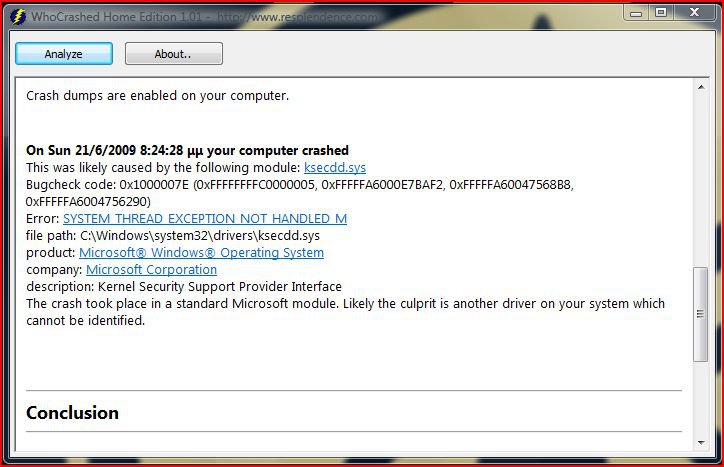sakisfraud
New Member
Hello!
New to this forum, old to hardware! :P
I’ve got a lot of BSODs lately. The difficult part is that they are not the same and I don’t know how to read the dump files.
Let’s begin with my configuration.
DFI X48 T2RS
Intel 8400
2x2 Corsair Dominator 1066
ATI Radeon 4850
2x320WD@RAID 0 + 1x640WD
Silverstone 530+
CPU and VGA are watercooled
RAMs are cooled by Dominator Airflow
Chipset is cooled with a 8cm fan
OS: Windows Vista x64 Ultimate SP1
The major problem is this. When I left my pc idle, e.g. when I sleep, it crashes. When I wake up I see a BSOD with no special information on it, just a stop error.
Also, when I try to boot, I get a BSOD after the windows logo, ksecdd.sys. That happens only when I try to boot from a reboot, if I shutdown it for 1-2 minutes then it boots correctly. Weird uh?
I have checked my Rams with memtest, my HDDs with the WD tool, I have run several chkdsks and sfc /scannow and tried to repair it with the Vista ERD commander x64 but no go.
I would appreciate if you tell me what to do with the dump file and if you know something about my BSODs.
Thanks,
Sakis
Here are some BSODs from my collection












New to this forum, old to hardware! :P
I’ve got a lot of BSODs lately. The difficult part is that they are not the same and I don’t know how to read the dump files.
Let’s begin with my configuration.
DFI X48 T2RS
Intel 8400
2x2 Corsair Dominator 1066
ATI Radeon 4850
2x320WD@RAID 0 + 1x640WD
Silverstone 530+
CPU and VGA are watercooled
RAMs are cooled by Dominator Airflow
Chipset is cooled with a 8cm fan
OS: Windows Vista x64 Ultimate SP1
The major problem is this. When I left my pc idle, e.g. when I sleep, it crashes. When I wake up I see a BSOD with no special information on it, just a stop error.
Also, when I try to boot, I get a BSOD after the windows logo, ksecdd.sys. That happens only when I try to boot from a reboot, if I shutdown it for 1-2 minutes then it boots correctly. Weird uh?
I have checked my Rams with memtest, my HDDs with the WD tool, I have run several chkdsks and sfc /scannow and tried to repair it with the Vista ERD commander x64 but no go.
I would appreciate if you tell me what to do with the dump file and if you know something about my BSODs.
Thanks,
Sakis
Here are some BSODs from my collection