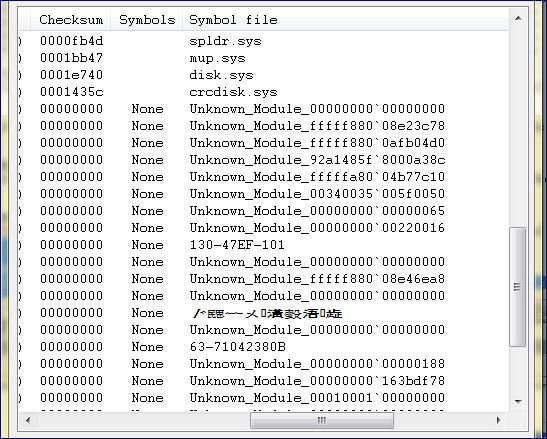I just put this system together and I am getting some BSODs but can't figure out what's causing them. The BSODs are either IRQL_NOT_LESS_OR_EQUAL or PAGE_FAULT_IN_NON_PAGED_AREA.
Here are the components:
GA-EX58-UD3R Motherboard
Intel i7 920 Bloomfield 2.66GHz (LGA 1366)
3x2GB Corsair XMS3 DDR3 Tri-Channel 1333MHz PC3-10666 RAM Kit
EVGA Nvidia GTX 260 896MB Video Card
Raidmax 730W PSU
Creative Audigy2 ZS Sound Card
Maxtor 160GB Hard Drive
Windows Ultimate x64
I'm almost positive the power supply, hard drive, sound card, and video card are working as they were pulled from a working machine. I've also ran Memtest on the RAM and it didn't return any errors.
I have checked and my drivers are all verified and up to date. I have attached some of the minidumps so you can review. Anyone have any idea what could be causing the issue?
Thanks in advanced!
Here are the components:
GA-EX58-UD3R Motherboard
Intel i7 920 Bloomfield 2.66GHz (LGA 1366)
3x2GB Corsair XMS3 DDR3 Tri-Channel 1333MHz PC3-10666 RAM Kit
EVGA Nvidia GTX 260 896MB Video Card
Raidmax 730W PSU
Creative Audigy2 ZS Sound Card
Maxtor 160GB Hard Drive
Windows Ultimate x64
I'm almost positive the power supply, hard drive, sound card, and video card are working as they were pulled from a working machine. I've also ran Memtest on the RAM and it didn't return any errors.
I have checked and my drivers are all verified and up to date. I have attached some of the minidumps so you can review. Anyone have any idea what could be causing the issue?
Thanks in advanced!