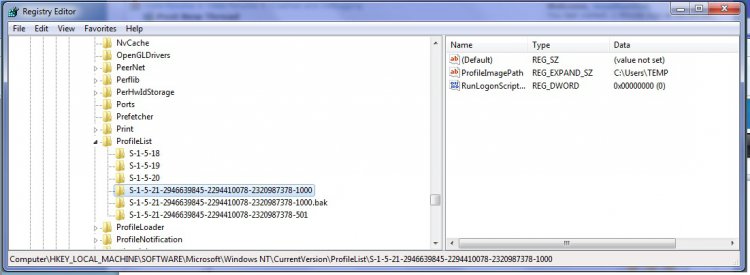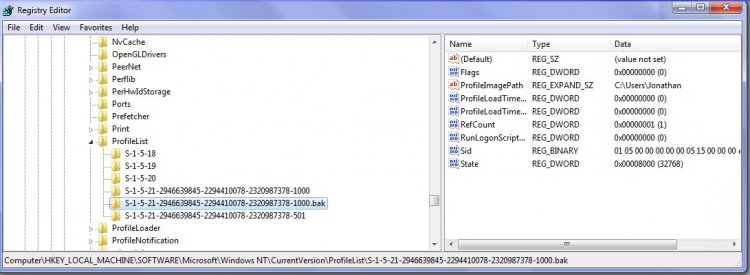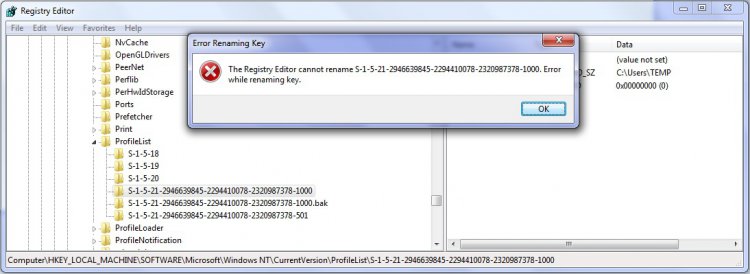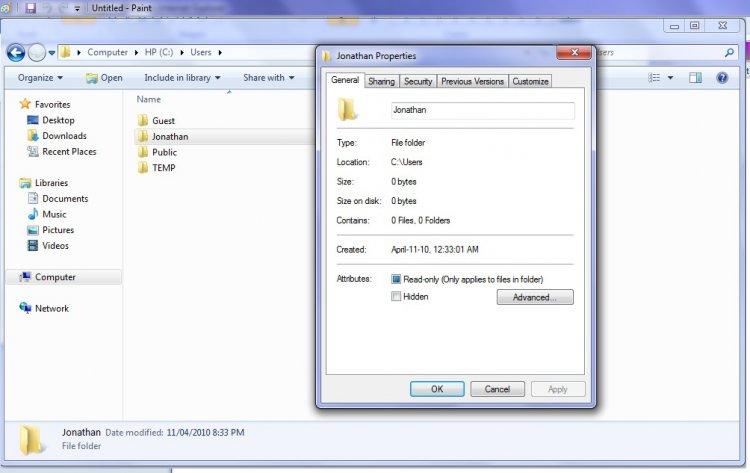JonathanSad
Member
 Im having some problems and im kinda new at this but my computer has no admin prvilages and im unable to get any since my admin account is not working
Im having some problems and im kinda new at this but my computer has no admin prvilages and im unable to get any since my admin account is not working every time i try to log in i get this strage little message "user profile service failed to logon"
i know this is a vista forum but im a running a windows 7 x64 bit and i REALLY NEED HELP im sad because i tried all the solutiosn and none work. I also looked through a forum that was very interesting but the solution did not work for me
http://www.vistax64.com/vista-general/43191-user-profile-service-failed-logon.html
Im very bad with this techy stuff so if someoen could help me immediatly it will be WELL apprciated
Ok so the problem is that i can't even get onto an admin account because mine is unable to login and i only have another guest account safe mode also does not open any of my accounts and i was wondering is ther a way to gain access or make a new account without using command prompt or anything that has admin privalages
i tried tehe forum and what it suggested , it suggested that i rename the regiestry keys but i am unable to because whenever i do i get the message " the regiestry key cannot be renamed , error well renaming " here are some screen shots of the regedit
I also don't want to reisntall the system or lose the files in that account however im nto sure but when i open up [the /computer/C:/users] My folder has 0 bytes when i go to properties ):