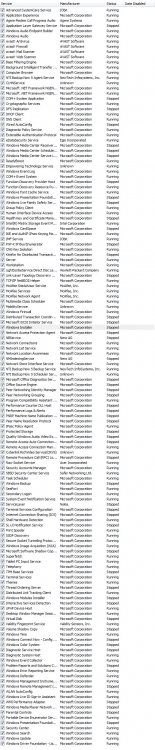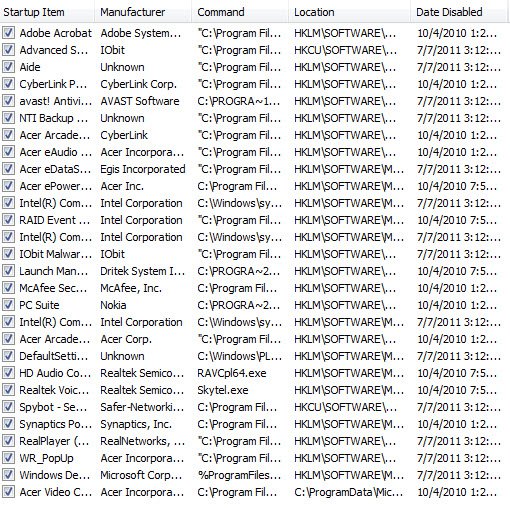Trader2010
Member
Hi.
My system has started getting start up probs.
Today,when i did sfc /scannow. it showed me few porb which, as mentioned, it couldn't solve. I tried to attach the CBS log file but its greater than 2 MB,so i couldn't attach. what should i do now? Please tell.
Thanks.
My system has started getting start up probs.
Today,when i did sfc /scannow. it showed me few porb which, as mentioned, it couldn't solve. I tried to attach the CBS log file but its greater than 2 MB,so i couldn't attach. what should i do now? Please tell.
Thanks.
My Computer
System One
-
- Manufacturer/Model
- Acer Aspire 6920-6875
- CPU
- Intel Core 2 Duo T7500 @2.20 Ghz
- Memory
- 4096 MB
- Sound Card
- Realtek HD audio
- Hard Drives
- WDC WD3200BEVT-22ZCT0-ATA Device, 298.09 GB