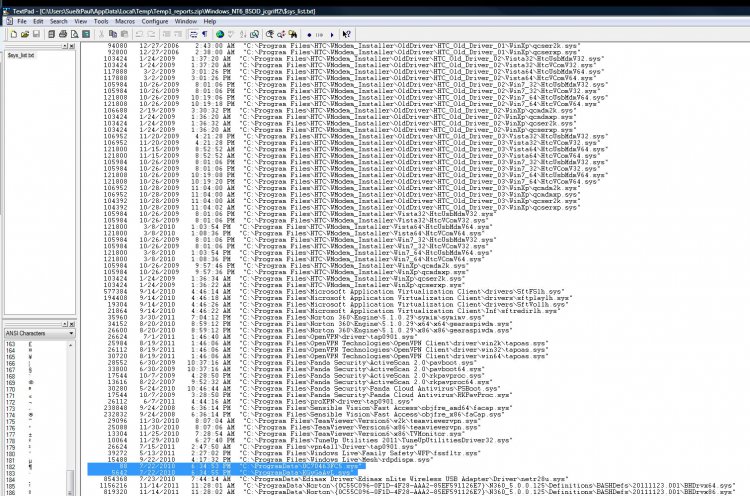Vino's Event Viewer v01c run on Windows Vista in English
Report run at 05/12/2011 3:46:51 PM
Note: All dates below are in the format dd/mm/yyyy
~~~~~~~~~~~~~~~~~~~~~~~~~~~~~~~~~~
'Application' Log - Critical Type
~~~~~~~~~~~~~~~~~~~~~~~~~~~~~~~~~~
~~~~~~~~~~~~~~~~~~~~~~~~~~~~~~~~~~
'System' Log - Critical Type
~~~~~~~~~~~~~~~~~~~~~~~~~~~~~~~~~~
Log: 'System' Date/Time: 21/11/2011 9:06:39 PM
Type: Critical Category: 0
Event: 41 Source: Microsoft-Windows-Kernel-Power
The last sleep transition was unsuccessful. This error could be caused if the system stopped responding, failed, or lost power during the sleep transition.
Log: 'System' Date/Time: 21/11/2011 9:04:05 PM
Type: Critical Category: 0
Event: 41 Source: Microsoft-Windows-Kernel-Power
The last sleep transition was unsuccessful. This error could be caused if the system stopped responding, failed, or lost power during the sleep transition.
Log: 'System' Date/Time: 21/11/2011 9:01:01 PM
Type: Critical Category: 0
Event: 41 Source: Microsoft-Windows-Kernel-Power
The last sleep transition was unsuccessful. This error could be caused if the system stopped responding, failed, or lost power during the sleep transition.
Log: 'System' Date/Time: 21/11/2011 8:51:46 AM
Type: Critical Category: 0
Event: 41 Source: Microsoft-Windows-Kernel-Power
The last sleep transition was unsuccessful. This error could be caused if the system stopped responding, failed, or lost power during the sleep transition.
Log: 'System' Date/Time: 21/11/2011 8:41:06 AM
Type: Critical Category: 0
Event: 41 Source: Microsoft-Windows-Kernel-Power
The last sleep transition was unsuccessful. This error could be caused if the system stopped responding, failed, or lost power during the sleep transition.
Log: 'System' Date/Time: 21/11/2011 8:38:39 AM
Type: Critical Category: 0
Event: 41 Source: Microsoft-Windows-Kernel-Power
The last sleep transition was unsuccessful. This error could be caused if the system stopped responding, failed, or lost power during the sleep transition.
Log: 'System' Date/Time: 21/11/2011 8:35:59 AM
Type: Critical Category: 0
Event: 41 Source: Microsoft-Windows-Kernel-Power
The last sleep transition was unsuccessful. This error could be caused if the system stopped responding, failed, or lost power during the sleep transition.
Log: 'System' Date/Time: 03/11/2011 7:26:37 PM
Type: Critical Category: 0
Event: 41 Source: Microsoft-Windows-Kernel-Power
The last sleep transition was unsuccessful. This error could be caused if the system stopped responding, failed, or lost power during the sleep transition.
Log: 'System' Date/Time: 25/10/2011 12:14:25 AM
Type: Critical Category: 0
Event: 41 Source: Microsoft-Windows-Kernel-Power
The last sleep transition was unsuccessful. This error could be caused if the system stopped responding, failed, or lost power during the sleep transition.
Log: 'System' Date/Time: 22/08/2011 7:27:02 PM
Type: Critical Category: 0
Event: 41 Source: Microsoft-Windows-Kernel-Power
The last sleep transition was unsuccessful. This error could be caused if the system stopped responding, failed, or lost power during the sleep transition.
Log: 'System' Date/Time: 08/08/2011 7:52:02 PM
Type: Critical Category: 0
Event: 41 Source: Microsoft-Windows-Kernel-Power
The last sleep transition was unsuccessful. This error could be caused if the system stopped responding, failed, or lost power during the sleep transition.
Log: 'System' Date/Time: 10/07/2011 7:40:27 PM
Type: Critical Category: 0
Event: 41 Source: Microsoft-Windows-Kernel-Power
The last sleep transition was unsuccessful. This error could be caused if the system stopped responding, failed, or lost power during the sleep transition.
Log: 'System' Date/Time: 09/07/2011 5:00:35 PM
Type: Critical Category: 0
Event: 41 Source: Microsoft-Windows-Kernel-Power
The last sleep transition was unsuccessful. This error could be caused if the system stopped responding, failed, or lost power during the sleep transition.
Log: 'System' Date/Time: 04/07/2011 7:30:01 PM
Type: Critical Category: 0
Event: 41 Source: Microsoft-Windows-Kernel-Power
The last sleep transition was unsuccessful. This error could be caused if the system stopped responding, failed, or lost power during the sleep transition.
Log: 'System' Date/Time: 02/07/2011 8:07:36 PM
Type: Critical Category: 0
Event: 41 Source: Microsoft-Windows-Kernel-Power
The last sleep transition was unsuccessful. This error could be caused if the system stopped responding, failed, or lost power during the sleep transition.
Log: 'System' Date/Time: 30/06/2011 8:08:32 PM
Type: Critical Category: 0
Event: 41 Source: Microsoft-Windows-Kernel-Power
The last sleep transition was unsuccessful. This error could be caused if the system stopped responding, failed, or lost power during the sleep transition.
Log: 'System' Date/Time: 16/06/2011 8:04:01 PM
Type: Critical Category: 0
Event: 41 Source: Microsoft-Windows-Kernel-Power
The last sleep transition was unsuccessful. This error could be caused if the system stopped responding, failed, or lost power during the sleep transition.
Log: 'System' Date/Time: 16/06/2011 7:54:33 PM
Type: Critical Category: 0
Event: 41 Source: Microsoft-Windows-Kernel-Power
The last sleep transition was unsuccessful. This error could be caused if the system stopped responding, failed, or lost power during the sleep transition.
Log: 'System' Date/Time: 29/05/2011 4:58:23 PM
Type: Critical Category: 0
Event: 41 Source: Microsoft-Windows-Kernel-Power
The last sleep transition was unsuccessful. This error could be caused if the system stopped responding, failed, or lost power during the sleep transition.