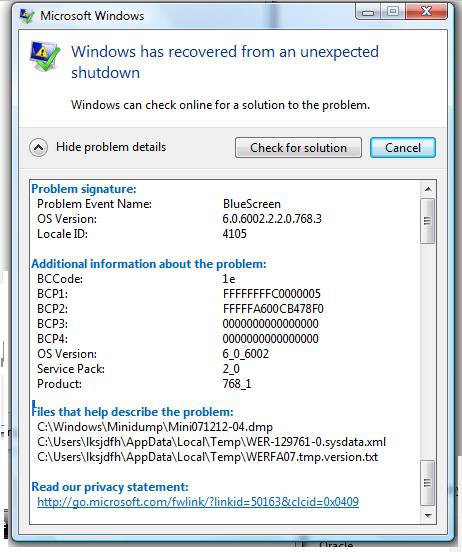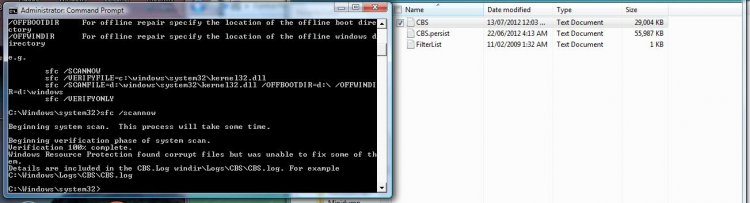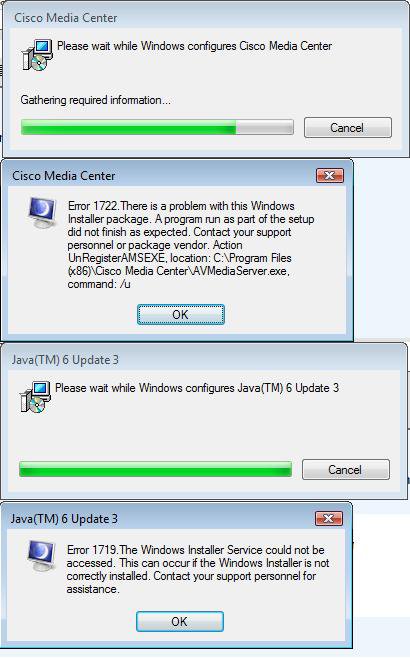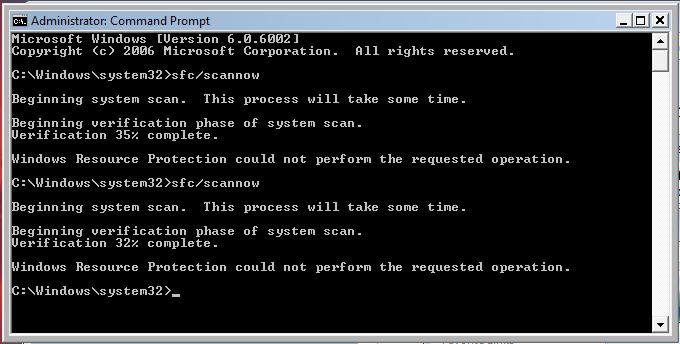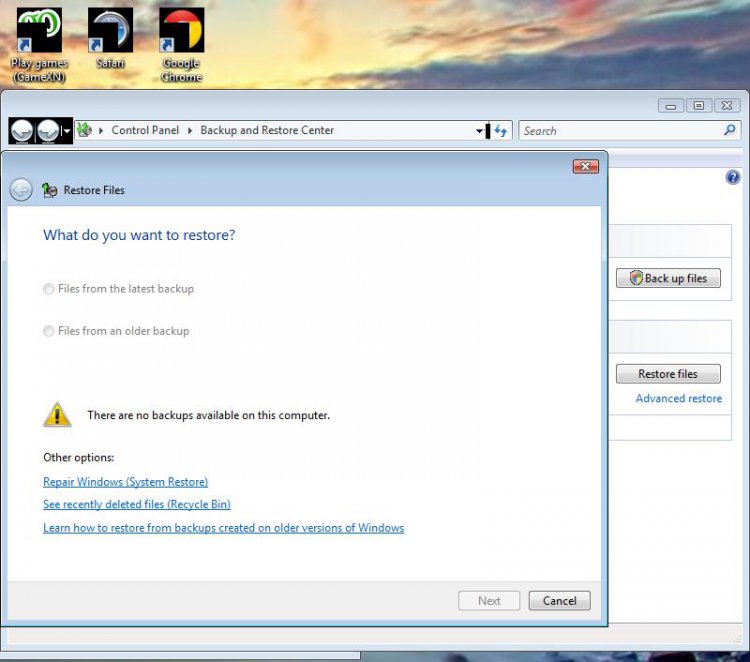So your boss wants to pay $80 a year for something that's known to be
causing problems on his system?
Does he run his business the same way?
In my previous post I stated that you can (if you so choose) reinstall a fresh copy of
Norton
once the troubleshooting is completed.
IMO - the differences between antivirus' and internet security apps aren't all that much.
At work when a customer comes in with a virus, their first question is invariably - "How
could I get a virus, I have an antivirus installed?" If someone is bound and determined to
get infected, no amount of software is going to stop that.
FYI - I've had 3 infections on my systems since 1988.
The first was the Joshi virus in 1990 while serving in Gulf War I - it took out a lot of
military computers because no one had antivirus at that time.
The other 2 infections were files that I had downloaded - but hadn't yet opened. So the
infection didn't affect my system.
Two ironclad rules for surfing the web:
- Don't click on anything if you don't know what it's going to do. If you don't know what
to do, shut the system off without trying to close anything.
- Don't open anything that you've downloaded without scanning it for viruses first.
There is a slight chance that you may get further BSOD's after uninstalling Norton. If so,
please zip up the memory dumps and upload them with your next post so we can figure out
what's going on.
From the number of other errors that you're getting, there's either a corruption in Norton
or an infection that's contributing to these other errors. Please perform some of free
anti-malware scans here:
Free Online AntiMalware
Resources
...Hmm ._. At least look at my previous posts attachments to see if anything is new
please..? .-. I'm sorry to bother, but I'm just wondering. ^^
Also, what about the uninstalling errors I was getting..? Do you know anything about this..?
Or should I make a separate post on another part of the forum for this..?
He doesn't want to uninstall/cancel his Norton subscription at this time...He wants to get
his whole $80's worth of money out of the year that it has left. Norton isn't going to re-
fund him partially for the time the subscription has left if he decides to cancel it
now...And he is considering other products. I was surprised myself too when I saw he was
using Norton, so I told him about Avast..He is considering it, and I never said that he will
never uninstall Norton. Just not at this time. He wants his $80 dollars worth.
How does he run his business..? Quite smoothly, and the food there is great. Maybe stop by
sometime and try it out..? ^_^
He doesn't go to any suspicious websites as far as I know..Just mostly online banking..and
then his kids use it too. I ran a scan with malware bytes, and spybot search and destroy,
and removed some malware they found, which there weren't many of. The spybot search and
destroy had finished, and I removed a few items, but I stopped the malware bytes scan and
removed 2 infections before it had finished. I then started another scan later just to make
sure..
I'm not sure what your point was on your sarcastic bit about the gulf war...What was it..?
:\
The two rules, I do know these. ^^ But I'll be sure to pass it along to them, thanks for the
advice. ^_^
What about the sfc/scannow I did..? It was saying that there are system files that are
corrupt that could be contributing to this. :\
New information:
I was defragging the disk, as well as running a scan with spybot search and destroy and
malware bytes. I left the room for a bit...and came back to a bsod. I then restarted the
computer, and icons, and some few other things were displayed weirdly, and not correctly as
they should. Most other things were noticeably not working as they should either. Typing
into the start menu made it go to not responding.. When I went to internet explorer to try
to get to this forum, it also went to not responding and didn't work. Same with other
programs & stuff, so I shutdown the computer.
When I started the computer back up, I promtly got another bsod. I finally got it running
again, but the loading time this time was very slow. The desktop went white, and
explorer.exe not responding which I got back up manually via the task manager. I then went
to system restore to try to restore it to an earlier point in time, but this also was half
not responding & not seeming like it was doing anything after a while..Other things gave me
the error 'pipeline is not valid,' and 'windows is not geneine & the key is invalid' or
something like that..I tried opening a word document, but got another bsod, so I then shut
down the computer. Everything seemed to be running normally after that, but I'm just
wondering about these bsod error logs & such I have attatched.
Thanks for your help, it's much appriciated. =)