BSOD at random times (screen flickering)
Hi all,
I have a Windows Vista Laptop that has numerous problems on. So I thought I would try and solve a few of them, with no luck. So hopefully with a few of you guys here, we can
Anyway,
Basically, my screen keeps flickering and what not, not a typical BSOD. Although when I logged in this morning, it said it had recovered from a BSOD...
I loaded up BlueScreenView and found this errors, please find attached picture,
Here are the dump files attached:
Thank you for your help
Hi all,
I have a Windows Vista Laptop that has numerous problems on. So I thought I would try and solve a few of them, with no luck. So hopefully with a few of you guys here, we can

Anyway,
Basically, my screen keeps flickering and what not, not a typical BSOD. Although when I logged in this morning, it said it had recovered from a BSOD...
I loaded up BlueScreenView and found this errors, please find attached picture,
Here are the dump files attached:
Thank you for your help

Attachments
Last edited:

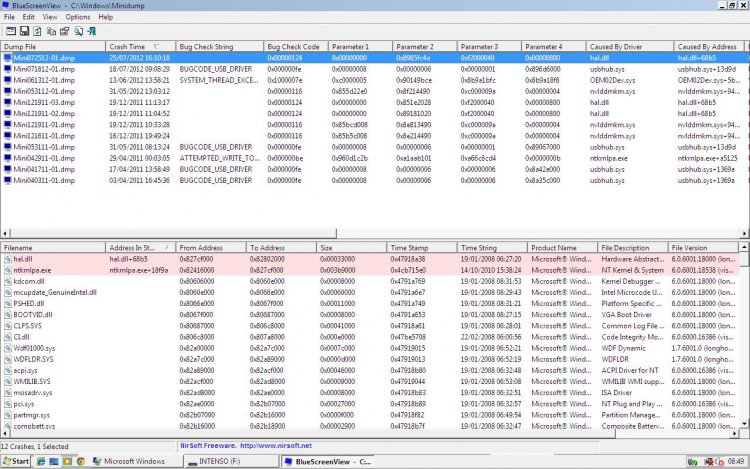


 ptical drive Bist - opu test failed"
ptical drive Bist - opu test failed"