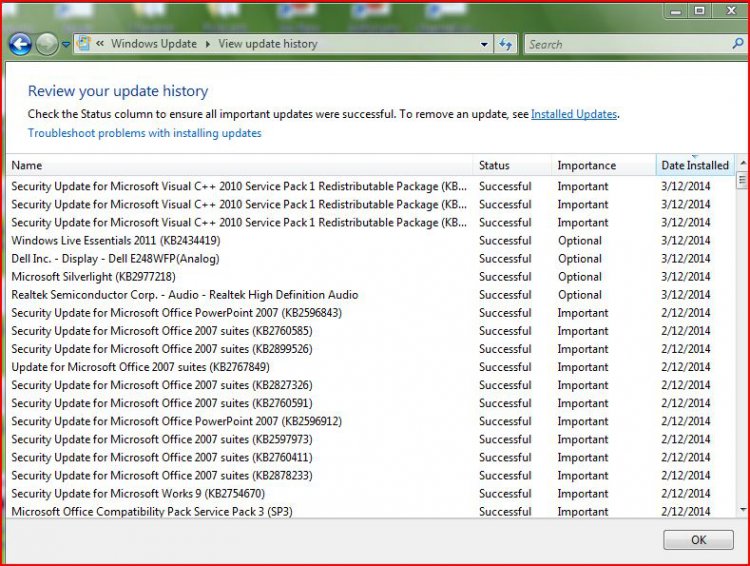I have just had to do a full restore of my PC (puts PC back to original condition as when purchased) and while my McAfee shows as up to date it is not the same as before the restore as follows:
When I right click on a file it used to show the McAfee logo and the choice of scan or shred now it shows only scan. Also when loaded the security centre used to show a window with 4 squares one each for Internet, email, computer, parent controls and on the right side a list of tools which included navigate ( or simular) which when clicked would show various things including shredder this is missing how do I get back to the window that I used to have?
When I try to get onto McAfee forums I get “IE cannot display this page”
My Vista updates say I am up to date these are the latest that I installed.
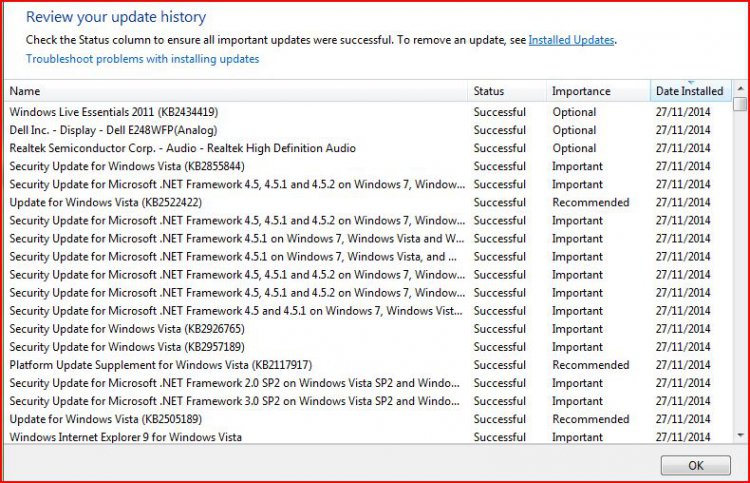
Any suggestions please.
When I right click on a file it used to show the McAfee logo and the choice of scan or shred now it shows only scan. Also when loaded the security centre used to show a window with 4 squares one each for Internet, email, computer, parent controls and on the right side a list of tools which included navigate ( or simular) which when clicked would show various things including shredder this is missing how do I get back to the window that I used to have?
When I try to get onto McAfee forums I get “IE cannot display this page”
My Vista updates say I am up to date these are the latest that I installed.
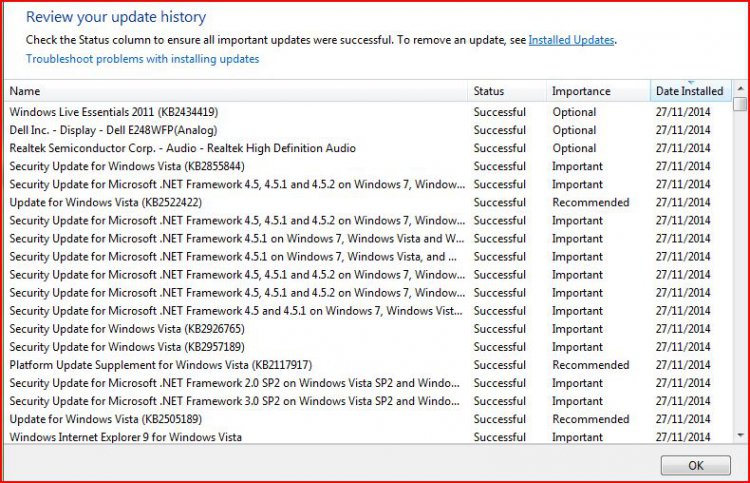
Any suggestions please.