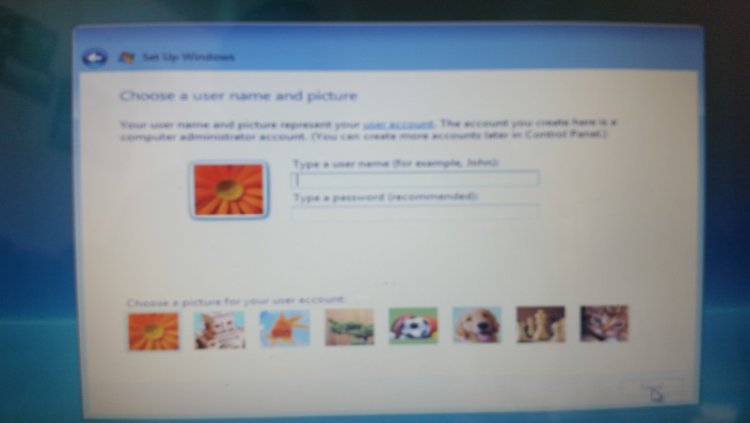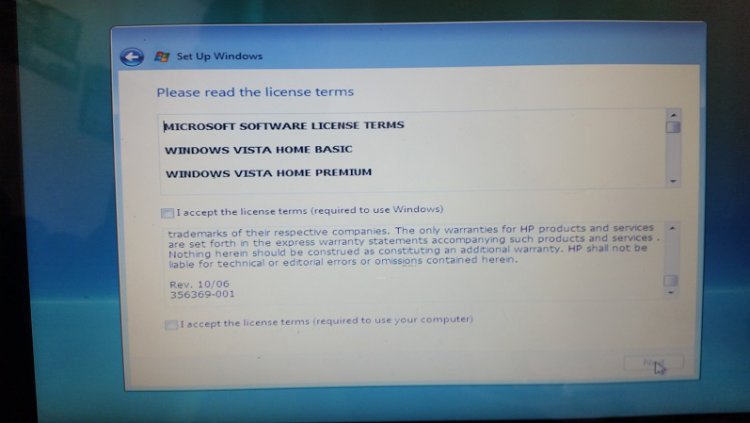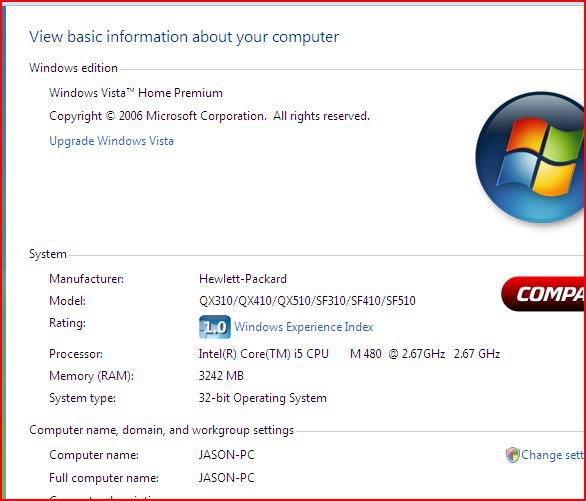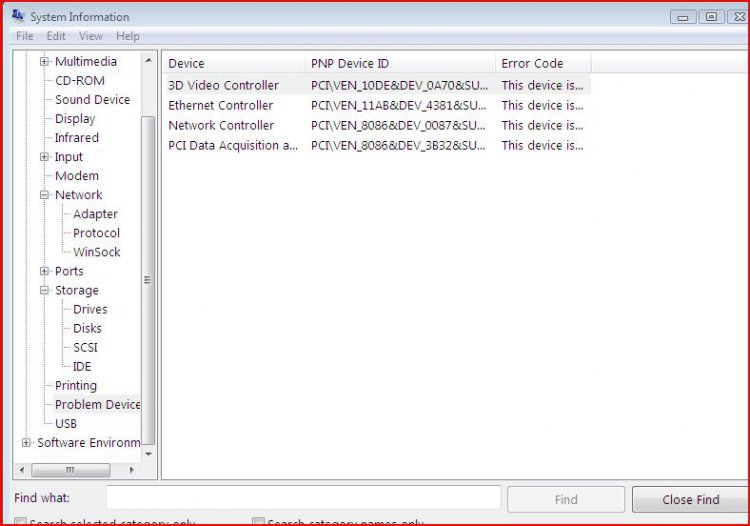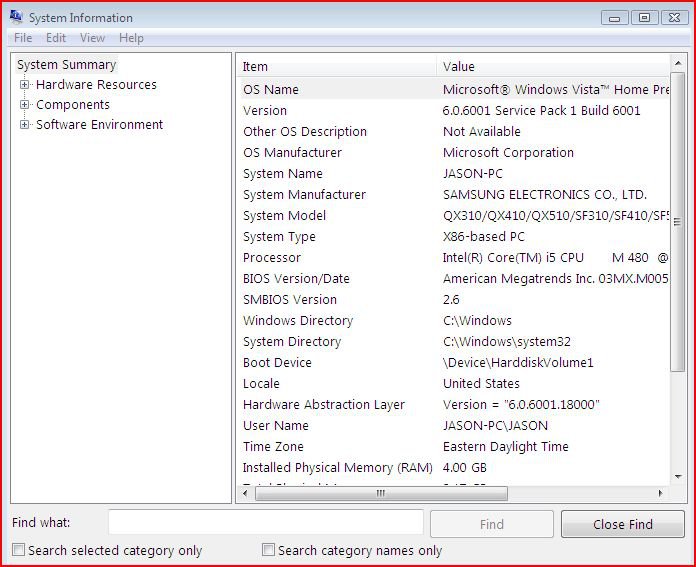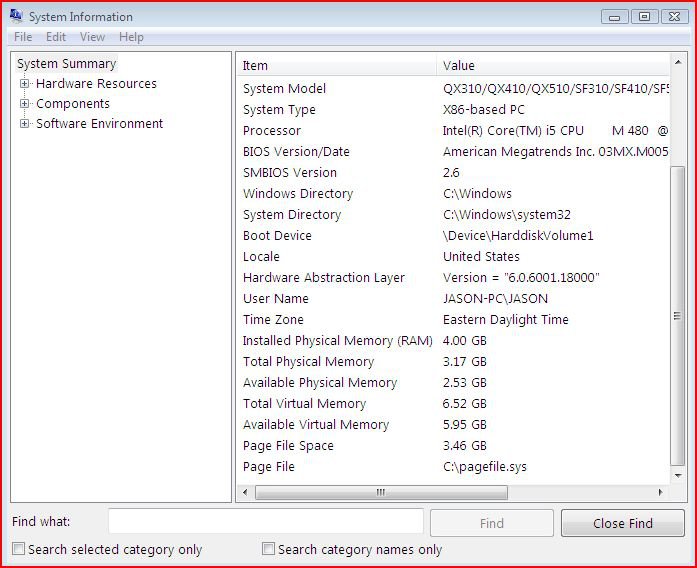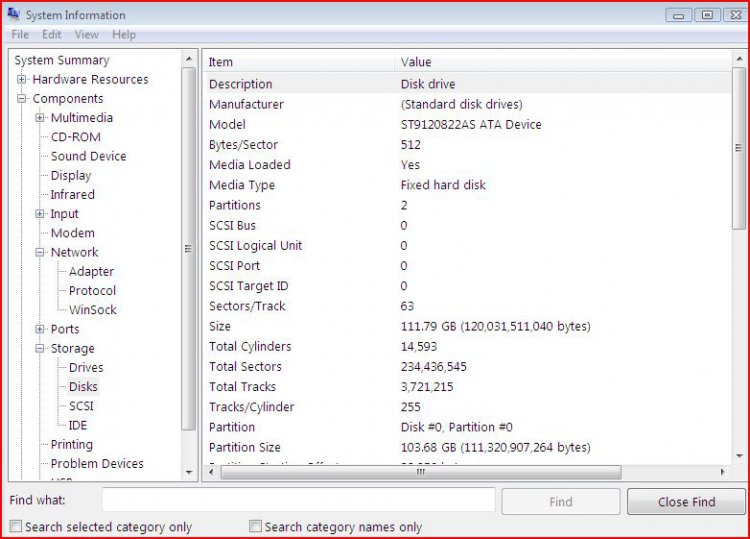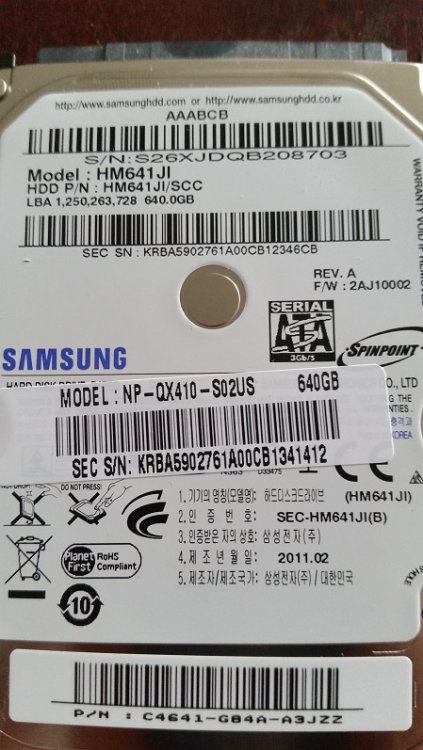
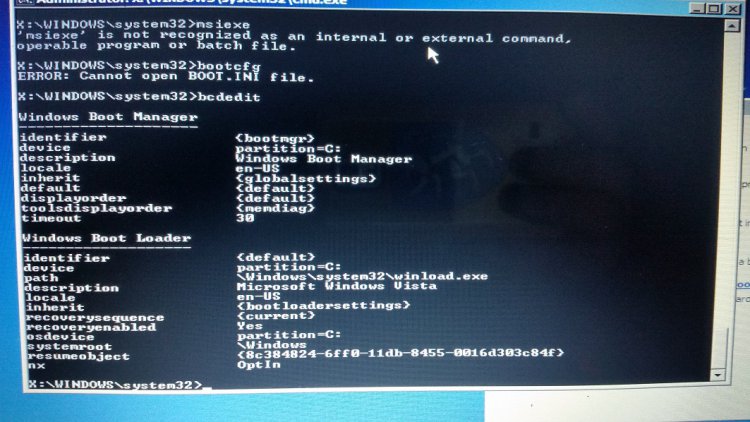
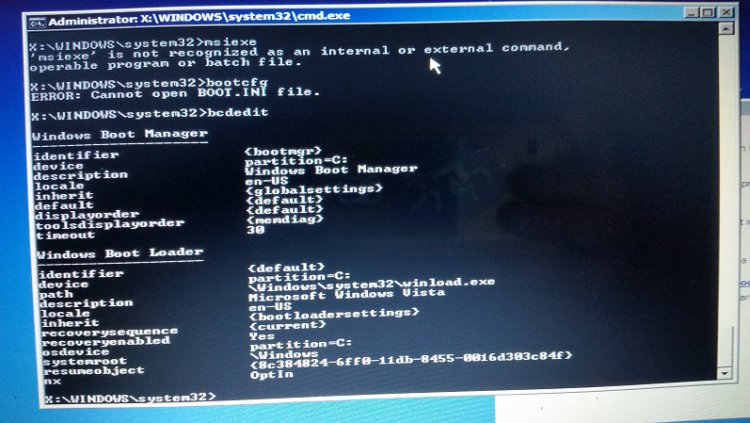
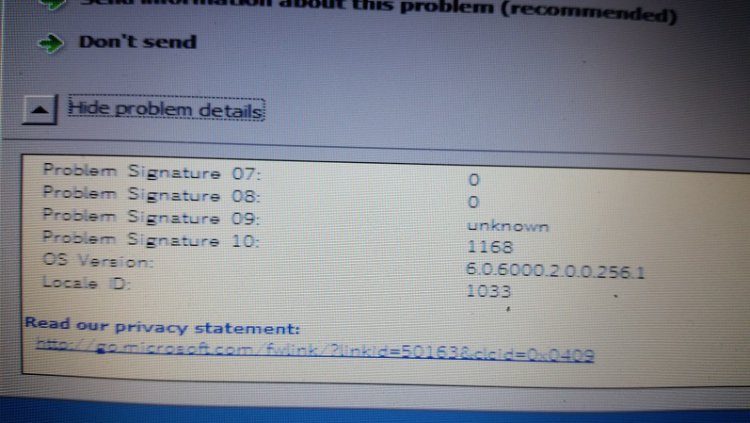
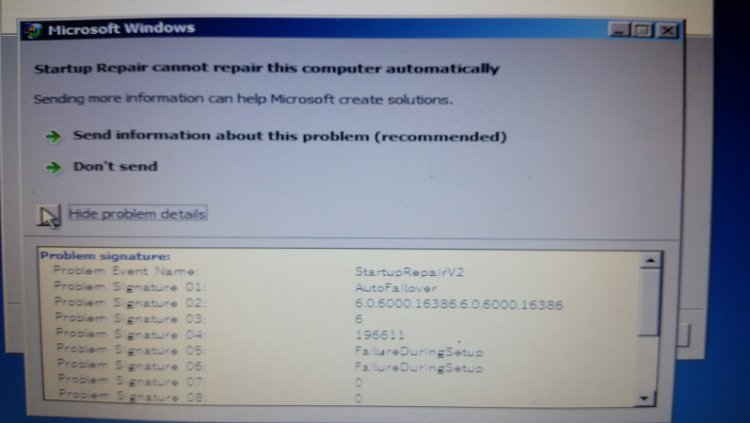
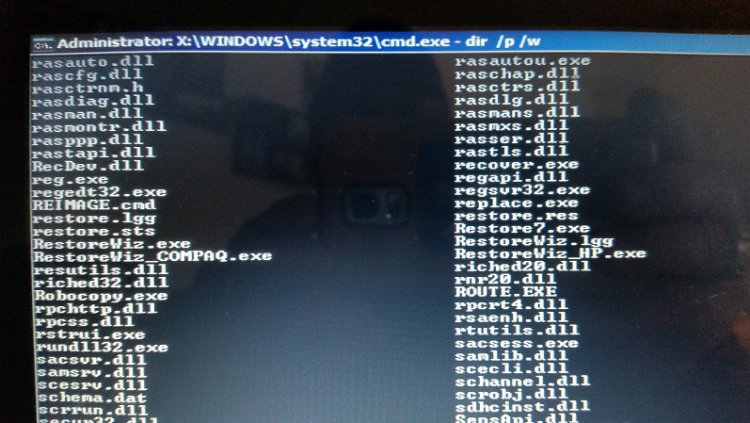
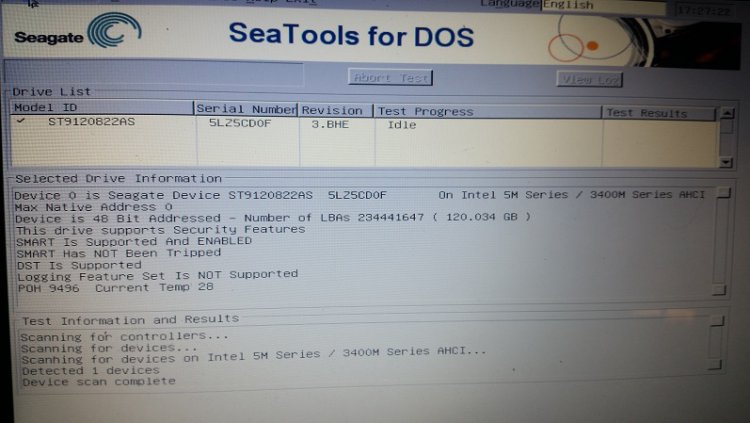
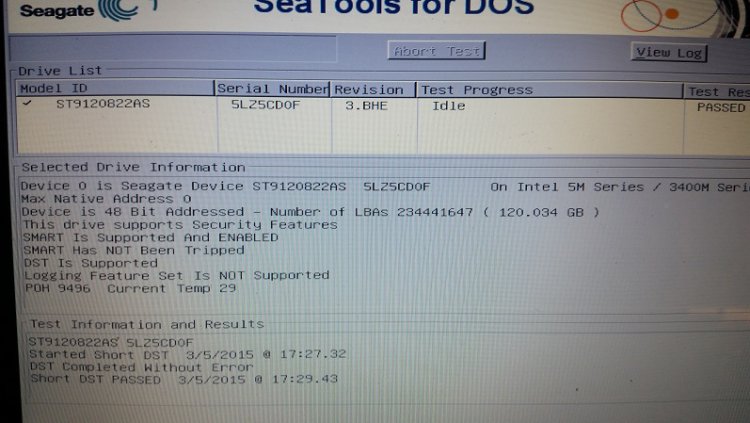
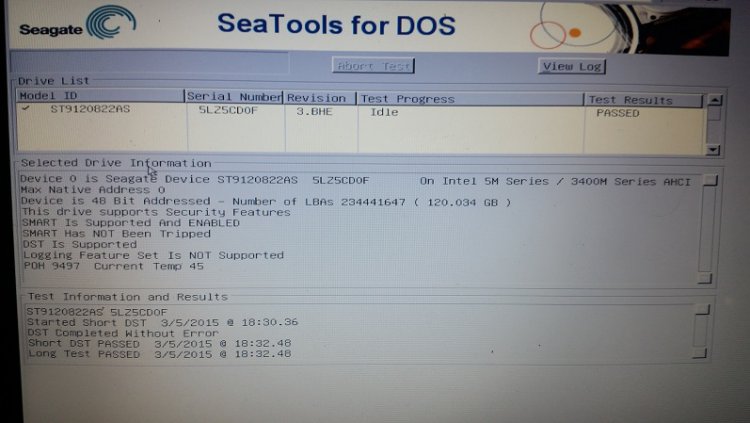
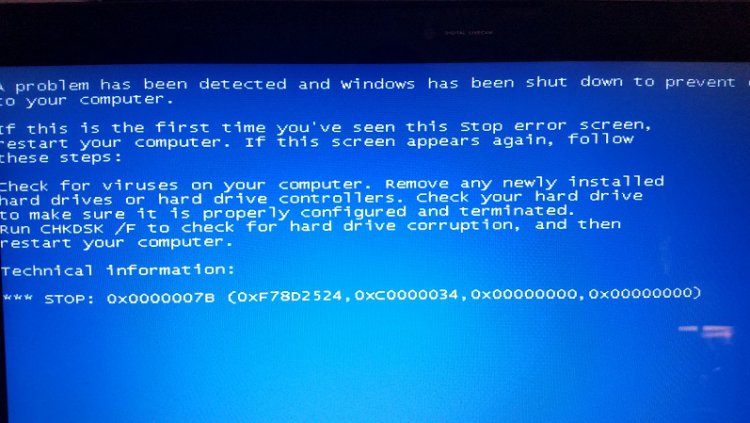
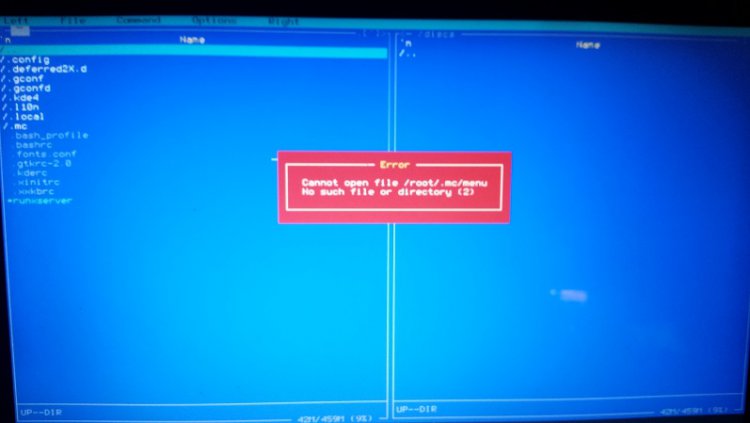
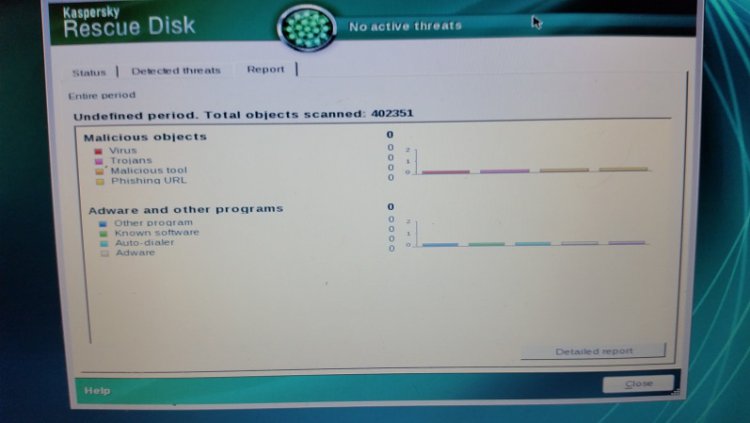
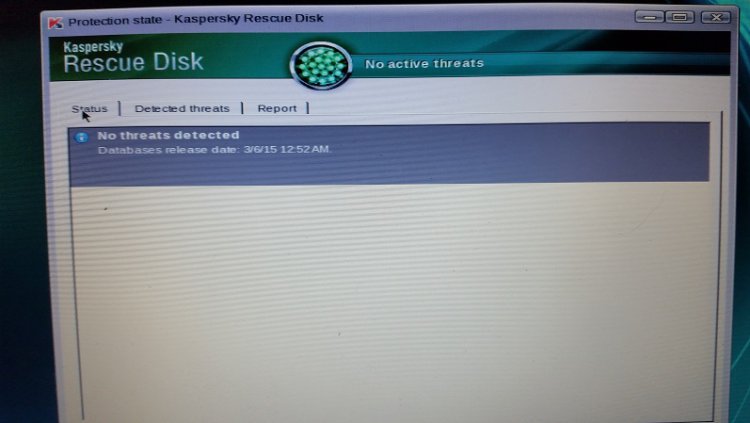
Hello,
I'm seeking help trying to bring back
to life my college son's Samsung NP_QX410-So2 US
He gave me the laptop to fix and keep. If possible., If, with hopefully
some expert advice, I can fix it, my wife and I planto hand it down to our 10 yr
old son.
So here is what I know of it so far:
Seagate Momentous 5400.3 SATA 120GB HDD
4G
Ram
When I boot up computer, besides general lag probably bcz of
problems, I can basically click f2 or f4 for Samsung recovery or f8 for optional
startup screen (windows starts....restore point, networking, command
mode....etc....)
I have tried f4 to go to
Samsung recovery. it gets to a certain point, before any real options are
available and just hangs.
I have tried f8
and tried restore point and repair windows and have gotten basically the same
results.
So, I am asking for help on what to try
next to breath some life back into this thing. it's a very nice laptop
and would really like to be able to restore.
I do not have recovery or installation disks.
Samsung site & docs are useless. I did try F4 but wasn't successful.
I don't want to sound like I know what I'm doing. I DON'T.
So far, with the Seagate (Vista) HDD I've tried all
F8 options. Have BSOD, or seems so. I can get to Startup repair and it gets
basically nowhere. I checked Memory diagnostic(extended), checked out OK. I get
to command prompt from the startup repair utility, can see Directories. I've
tried restore points, nothing. I downloaded and burned Seatools for DOS, says
HDD is fine, I believe. I've downloaded and burned Kasperky bootable AV rescue
disk. found my internet and updated virus database and it found no threats.
Doing the same with Bitdefender and will post those results.
I'm well out of my element at this point. trying to learn as much as I can get advice
with. remaining optimistic it's not hopeless.
Is this BSOD? Is it
fatal? Or is it a corrupt damaged MBR?
Thanks anyone and everyone for reading and any thoughtful advice and
guidance you have to offer!!!
I have some images that might help. Any ideas are
welcome to steer me in a positive direction if there is any possibility of
recovering/restoring these drive, either or both. inve$tment is an issue, as we
have limited re$ources to waste on futile cause.
Thanks!!!!
My Computer
System One
-
- Manufacturer/Model
- Samsung NP-QX410
- CPU
- Intel Corre i5 m480 2666mhz
- Motherboard
- factory installed
- Memory
- Seagate SATA 120G Momentous 5400.3 / RAM 4G DDR3
- Graphics Card(s)
- NVIDIA GeForce 310M (Hybrid
- Sound Card
- factory installed
- Monitor(s) Displays
- factory installed