PleaseSendHelp
New Member
So I've got the Bootmgr is compressed error upon bootup after I uninstalled 'Spyhunter', which I now loathe. I do not have any Vista discs so I burned a Vista installation ISO to DVD & unlike in the other guides I've seen online, I do not seem to have the option to repair or open command prompt. It seems to just want to reinstall Windows. I do not have the option of opening properties on my C drive to uncompress it. I can see that all of my data is still on the disc, but when I click 'load driver' it asks me to install the 'device driver' needed to access my hard drive. I do not know what this is asking for nor where to find it, nor even what that would give me access to.
This is the window I'm currently on (not my image):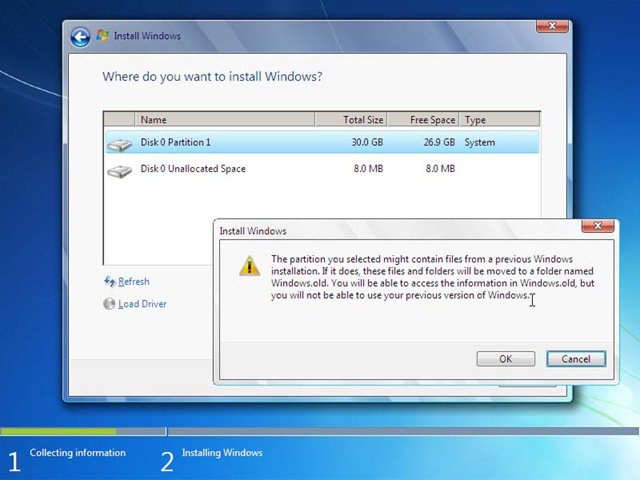
Do I need a Vista 'recovery' disc vs installation disc specifically? I'm unfamiliar with the differences as I've not done this before.
If I do go ahead & reinstall, will all my music, images, videos, etc be moved to 'Windows.old'? & will they still be relatively organized, ie all folders & subfolders intact? I've spent years organizing my stuff with lots of sub folders (50 thousand flacs/mp3s organized by era/genre/file type that were not kept in the default 'My Music' folder) & would hate to see just a long endless list of random files. Also, what about installed software? Will that all have to be reinstalled/redownloaded & will all previous settings be lost?
I would much rather fix the bootmgr problem itself rather than reinstalling as I can see all my data is still in tact. Any help to relieve my anxiety is appreciated.
This is the window I'm currently on (not my image):
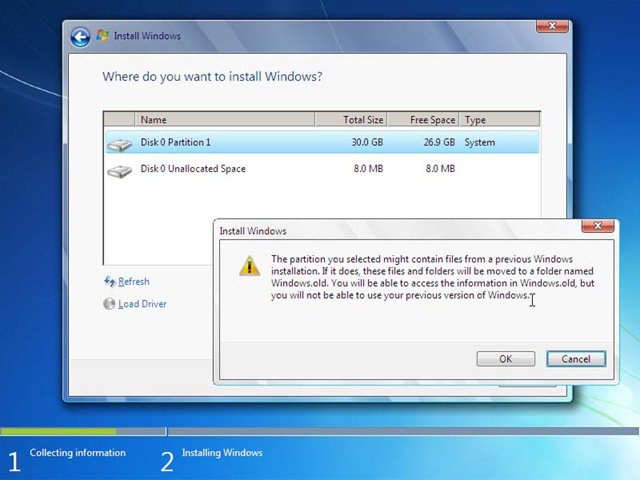
Do I need a Vista 'recovery' disc vs installation disc specifically? I'm unfamiliar with the differences as I've not done this before.
If I do go ahead & reinstall, will all my music, images, videos, etc be moved to 'Windows.old'? & will they still be relatively organized, ie all folders & subfolders intact? I've spent years organizing my stuff with lots of sub folders (50 thousand flacs/mp3s organized by era/genre/file type that were not kept in the default 'My Music' folder) & would hate to see just a long endless list of random files. Also, what about installed software? Will that all have to be reinstalled/redownloaded & will all previous settings be lost?
I would much rather fix the bootmgr problem itself rather than reinstalling as I can see all my data is still in tact. Any help to relieve my anxiety is appreciated.
Last edited:
