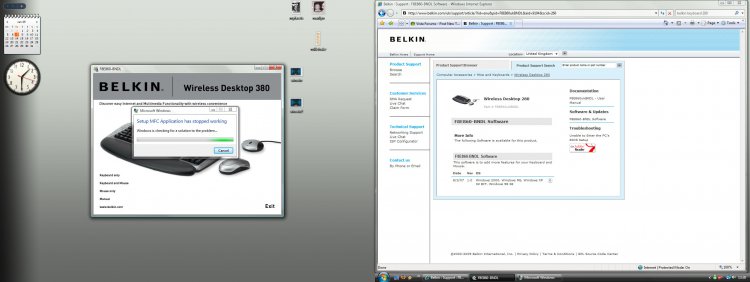nickkyvintage
New Member
Help! I'm a n00b when it comes to vista. I purchased a Belkin Wireless 280 keyboard and mouse set today and i cant seem to get it to operate on vista.
There was no disk with it, and i've looked on the belkin site to load the software but the .exe crashes when i try to install.
Belkin : Support : Wireless Desktop 280 : F8E860ukBNDL
I've included a screen shot of my desktop so that you can see the error and maybe give me some advice as to where to go from here? This is the first time i've seen an error or this kind and it's a little confusing for somebody who doesn't have much of an idea how vista works (im pretty old skool with xp on my other machines).
The wireless receiver connects via ps2 and usb, when the pc is off and the start up guide says to turn everything on once it's connected. Am i doing something wrong here?? help! If you need anymore info just let me know and i'll provide it
Cheers, Nick x
There was no disk with it, and i've looked on the belkin site to load the software but the .exe crashes when i try to install.
Belkin : Support : Wireless Desktop 280 : F8E860ukBNDL
I've included a screen shot of my desktop so that you can see the error and maybe give me some advice as to where to go from here? This is the first time i've seen an error or this kind and it's a little confusing for somebody who doesn't have much of an idea how vista works (im pretty old skool with xp on my other machines).
The wireless receiver connects via ps2 and usb, when the pc is off and the start up guide says to turn everything on once it's connected. Am i doing something wrong here?? help! If you need anymore info just let me know and i'll provide it

Cheers, Nick x