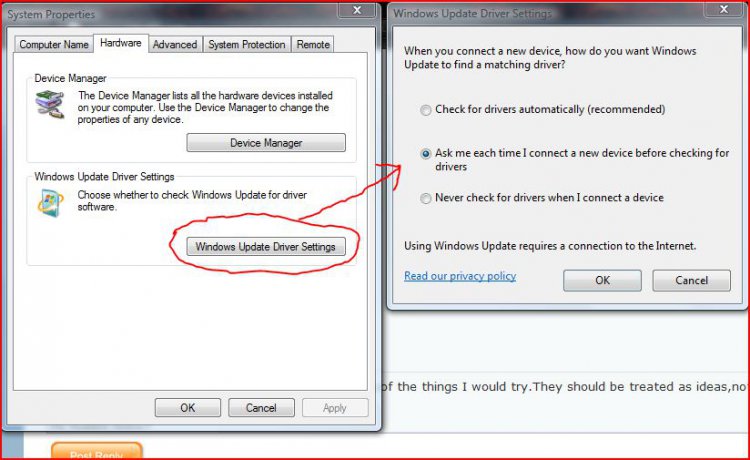Hi everyone,
I'm having a problem with new flash drives. My computer can’t find thedriver. I ran Microsoft Fix it and one problem found said: "windows updateconfigured to never install driver updates.” The fix is to go to windowsupdate, update settings, to change the setting but there is nothing undersettings, no buttons for driver updates, so how do I fix it?
I'm using Windows Vista home premium x64.
Appreciate any help you can give me.
Bob
I'm having a problem with new flash drives. My computer can’t find thedriver. I ran Microsoft Fix it and one problem found said: "windows updateconfigured to never install driver updates.” The fix is to go to windowsupdate, update settings, to change the setting but there is nothing undersettings, no buttons for driver updates, so how do I fix it?
I'm using Windows Vista home premium x64.
Appreciate any help you can give me.
Bob
My Computer
System One
-
- Manufacturer/Model
- hp Pavilion dv6700 notebook
- CPU
- intel(R) Core(TM)2DuoCPU T5750 @ 2.00GHz
- Motherboard
- ?
- Memory
- 4GB 220GB
- Graphics Card(s)
- ?
- Sound Card
- ?
- Monitor(s) Displays
- lap top
- Screen Resolution
- ?
- Hard Drives
- FUJITSU MHZ2250BH G2