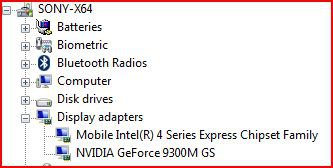here is my situation i am runnin vista home premium 32 bit
I bought dungeon keeper 2
I installed the game and the 1.7v patch
I followed the directions to put it into compatiblity mode for windows 2000
The game will start get through the intros and to the main menu
here is when i run into the problem when i click new campaign it will load the hand and the x in the box at the bottom right but you cannot see the map on the screen just black you can here the sounds of when you scroll over where the map should be but no picture i can select the mission and then when it goes in to the game the interface will load but the game is still black no video animations no game nothing also when i try to go to options or pet dungeon from the main screen all it does it lock up in the animation between menus. If you can any help would be appreciated
I bought dungeon keeper 2
I installed the game and the 1.7v patch
I followed the directions to put it into compatiblity mode for windows 2000
The game will start get through the intros and to the main menu
here is when i run into the problem when i click new campaign it will load the hand and the x in the box at the bottom right but you cannot see the map on the screen just black you can here the sounds of when you scroll over where the map should be but no picture i can select the mission and then when it goes in to the game the interface will load but the game is still black no video animations no game nothing also when i try to go to options or pet dungeon from the main screen all it does it lock up in the animation between menus. If you can any help would be appreciated
My Computer
System One
-
- Manufacturer/Model
- Dell Studio 1535
- CPU
- Intel Core Duo 2 [email protected]
- Memory
- 4.00 GB
- Graphics Card(s)
- ATI Mobility Radeon HD 3400 Series