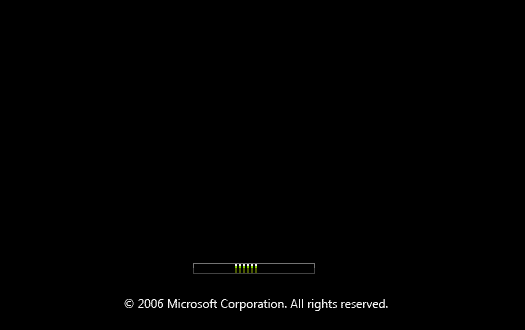Hi guys,
New to registering on the forum, been following it, but now I need some help.
I accidentally put vista into sleep mode. The video was all garbled and it was clear there was an issue. So, I hit the reset button on my tower to stop the mess. My next boot I got the error.
File: Boot/BCD
Status: 0x0000001
Info: An error occurred while attempting to read the boot configuration data.
It says to put in the windows installation disk and "click repair your computer." The issue is when booting to the DVD, on the page with the moving green bar and it says Windows Vista under, it hangs. I even left it there for 2 hrs. The HDD LED on my computer is solid the whole time too. All my hard drives are SATA and they are in AHCI which is turned on in the BIOS. Perhaps changing the drives to IDE would help?
Anyways, Id like to get into that repair CD so I can fix my boot sector so I dont have to reformat. This has happened before and Ive had to reformat. Im sick of it, I dont want to reformat Vista again.
Incase you didnt already know Im using Vista Ultimate x64.
New to registering on the forum, been following it, but now I need some help.
I accidentally put vista into sleep mode. The video was all garbled and it was clear there was an issue. So, I hit the reset button on my tower to stop the mess. My next boot I got the error.
File: Boot/BCD
Status: 0x0000001
Info: An error occurred while attempting to read the boot configuration data.
It says to put in the windows installation disk and "click repair your computer." The issue is when booting to the DVD, on the page with the moving green bar and it says Windows Vista under, it hangs. I even left it there for 2 hrs. The HDD LED on my computer is solid the whole time too. All my hard drives are SATA and they are in AHCI which is turned on in the BIOS. Perhaps changing the drives to IDE would help?
Anyways, Id like to get into that repair CD so I can fix my boot sector so I dont have to reformat. This has happened before and Ive had to reformat. Im sick of it, I dont want to reformat Vista again.
Incase you didnt already know Im using Vista Ultimate x64.