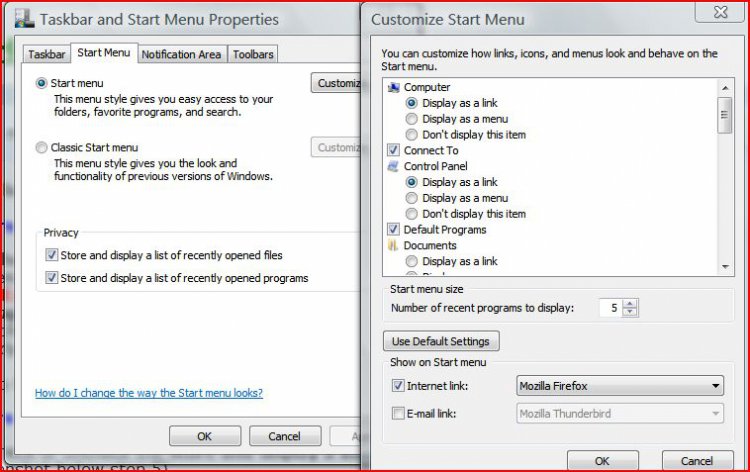You are using an out of date browser. It may not display this or other websites correctly.
You should upgrade or use an alternative browser.
You should upgrade or use an alternative browser.
Fonts won't change
- Thread starter irvdk
- Start date


No offense, but I don't see any problems in those two windows at all, and nothing to do with Fonts.
Could you be more specific?
Could you be more specific?
My Computers
System One System Two
-
- Operating System
- Windows 10 Pro X64 Insider Preview (Skip Ahead) latest build
- Manufacturer/Model
- The Beast Model V (homebrew)
- CPU
- Intel Core i7 965 EE @ 3.6 GHz
- Motherboard
- eVGA X58 Classified 3 (141-GT-E770-A1)
- Memory
- 3 * Mushkin 998981 Redline Enhanced triple channel DDR3 4 GB CL7 DDR3 1600 MHz (PC3-12800)
- Graphics Card(s)
- eVGA GeForce GTX 970 SSC ACX 2.0 (04G-P4-3979-KB)
- Sound Card
- Realtek HD Audio (onboard)
- Monitor(s) Displays
- 2 * Lenovo LT2323pwA Widescreeen
- Screen Resolution
- 2 * 1920 x 1080
- Hard Drives
- SanDisk Ultra SDSSDHII-960G-G25 960 GB SATA III SSD (System)
Crucial MX100 CT256MX100SSD1 256GB SATA III SSD (User Tree)
2 * Seagate Barracuda 7200.12 ST31000528AS 1TB 7200 RPM SATA II Mech. HD
Seagate ST1500DL001-9VT15L Barracuda 7200.12 1.5 TB S
- PSU
- Thermaltake Black Widow TX TR2 850W 80+ Bronze Semi-Mod ATX
- Case
- ThermalTake Level 10 GT (Black)
- Cooling
- Corsair H100 (CPU, dual 140 mm fans on radiator) + Air (2 *
- Keyboard
- Logitech G15 (gen 2)
- Mouse
- Logitech MX Master (shared)
- Internet Speed
- AT&T Lightspeed Gigabit duplex
-
- Operating System
- Sabayon Linux (current, weekly updates, 5.1.x kernel)
- Manufacturer/Model
- Lenovo ThinkPad E545
- CPU
- AMD A6-5350M APU
- Motherboard
- Lenovo
- Memory
- 8 GB
- Graphics card(s)
- Radeon HD (Embedded)
- Sound Card
- Conextant 20671 SmartAudio HD
- Monitor(s) Displays
- Lenovo 15" Matte
- Screen Resolution
- 1680 * 1050
- Hard Drives
- INTEL Cherryvill 520 Series SSDSC2CW180A 180 GB SSD
- PSU
- Lenovo
- Case
- Lenovo
- Cooling
- Lenovo
- Mouse
- Logitech MX Master (shared) | Synaptics TouchPad
- Keyboard
- Lenovo
- Internet Speed
- AT&T LightSpeed Gigabit Duplex
The size of the fonts is in my estimation is at only an 8 or 9. Although I have everything that is available set to 12 and 13. I can find nothing that will change these types of windows.
Thanks,
Thanks,
My Computer


They won't change. You have to enable the use of large fonts through out your entire system - Control Panel --> Personalization --> use link on left that says Adjust Font Size (DPI)
My Computers
System One System Two
-
- Operating System
- Windows 10 Pro X64 Insider Preview (Skip Ahead) latest build
- Manufacturer/Model
- The Beast Model V (homebrew)
- CPU
- Intel Core i7 965 EE @ 3.6 GHz
- Motherboard
- eVGA X58 Classified 3 (141-GT-E770-A1)
- Memory
- 3 * Mushkin 998981 Redline Enhanced triple channel DDR3 4 GB CL7 DDR3 1600 MHz (PC3-12800)
- Graphics Card(s)
- eVGA GeForce GTX 970 SSC ACX 2.0 (04G-P4-3979-KB)
- Sound Card
- Realtek HD Audio (onboard)
- Monitor(s) Displays
- 2 * Lenovo LT2323pwA Widescreeen
- Screen Resolution
- 2 * 1920 x 1080
- Hard Drives
- SanDisk Ultra SDSSDHII-960G-G25 960 GB SATA III SSD (System)
Crucial MX100 CT256MX100SSD1 256GB SATA III SSD (User Tree)
2 * Seagate Barracuda 7200.12 ST31000528AS 1TB 7200 RPM SATA II Mech. HD
Seagate ST1500DL001-9VT15L Barracuda 7200.12 1.5 TB S
- PSU
- Thermaltake Black Widow TX TR2 850W 80+ Bronze Semi-Mod ATX
- Case
- ThermalTake Level 10 GT (Black)
- Cooling
- Corsair H100 (CPU, dual 140 mm fans on radiator) + Air (2 *
- Keyboard
- Logitech G15 (gen 2)
- Mouse
- Logitech MX Master (shared)
- Internet Speed
- AT&T Lightspeed Gigabit duplex
-
- Operating System
- Sabayon Linux (current, weekly updates, 5.1.x kernel)
- Manufacturer/Model
- Lenovo ThinkPad E545
- CPU
- AMD A6-5350M APU
- Motherboard
- Lenovo
- Memory
- 8 GB
- Graphics card(s)
- Radeon HD (Embedded)
- Sound Card
- Conextant 20671 SmartAudio HD
- Monitor(s) Displays
- Lenovo 15" Matte
- Screen Resolution
- 1680 * 1050
- Hard Drives
- INTEL Cherryvill 520 Series SSDSC2CW180A 180 GB SSD
- PSU
- Lenovo
- Case
- Lenovo
- Cooling
- Lenovo
- Mouse
- Logitech MX Master (shared) | Synaptics TouchPad
- Keyboard
- Lenovo
- Internet Speed
- AT&T LightSpeed Gigabit Duplex
I didn't want to do that as it then makes somethings to large and you can't then turn them down individually. I thought that possible there might be some way to regulate that in the Registry.
Thanks
Thanks
My Computer


No offense, but then you need to state that so we don't go around in circles.
AFAICT, there is not a way to adjust the fonts of system dialogs like that without using the large FONTS, but since I have never actually tried to do that, I cannot be sure.
Is there anything else that you have tried or don't want to do so we won't have any more repeat posts?
AFAICT, there is not a way to adjust the fonts of system dialogs like that without using the large FONTS, but since I have never actually tried to do that, I cannot be sure.
Is there anything else that you have tried or don't want to do so we won't have any more repeat posts?
My Computers
System One System Two
-
- Operating System
- Windows 10 Pro X64 Insider Preview (Skip Ahead) latest build
- Manufacturer/Model
- The Beast Model V (homebrew)
- CPU
- Intel Core i7 965 EE @ 3.6 GHz
- Motherboard
- eVGA X58 Classified 3 (141-GT-E770-A1)
- Memory
- 3 * Mushkin 998981 Redline Enhanced triple channel DDR3 4 GB CL7 DDR3 1600 MHz (PC3-12800)
- Graphics Card(s)
- eVGA GeForce GTX 970 SSC ACX 2.0 (04G-P4-3979-KB)
- Sound Card
- Realtek HD Audio (onboard)
- Monitor(s) Displays
- 2 * Lenovo LT2323pwA Widescreeen
- Screen Resolution
- 2 * 1920 x 1080
- Hard Drives
- SanDisk Ultra SDSSDHII-960G-G25 960 GB SATA III SSD (System)
Crucial MX100 CT256MX100SSD1 256GB SATA III SSD (User Tree)
2 * Seagate Barracuda 7200.12 ST31000528AS 1TB 7200 RPM SATA II Mech. HD
Seagate ST1500DL001-9VT15L Barracuda 7200.12 1.5 TB S
- PSU
- Thermaltake Black Widow TX TR2 850W 80+ Bronze Semi-Mod ATX
- Case
- ThermalTake Level 10 GT (Black)
- Cooling
- Corsair H100 (CPU, dual 140 mm fans on radiator) + Air (2 *
- Keyboard
- Logitech G15 (gen 2)
- Mouse
- Logitech MX Master (shared)
- Internet Speed
- AT&T Lightspeed Gigabit duplex
-
- Operating System
- Sabayon Linux (current, weekly updates, 5.1.x kernel)
- Manufacturer/Model
- Lenovo ThinkPad E545
- CPU
- AMD A6-5350M APU
- Motherboard
- Lenovo
- Memory
- 8 GB
- Graphics card(s)
- Radeon HD (Embedded)
- Sound Card
- Conextant 20671 SmartAudio HD
- Monitor(s) Displays
- Lenovo 15" Matte
- Screen Resolution
- 1680 * 1050
- Hard Drives
- INTEL Cherryvill 520 Series SSDSC2CW180A 180 GB SSD
- PSU
- Lenovo
- Case
- Lenovo
- Cooling
- Lenovo
- Mouse
- Logitech MX Master (shared) | Synaptics TouchPad
- Keyboard
- Lenovo
- Internet Speed
- AT&T LightSpeed Gigabit Duplex
I don't now why you are taking this attitude...but you can bet it will be the last time I am here...
My Computer


You can all it an attitude if you like - but if you already knew about enabling large fonts and had said so, then my answer would have been simple - without hacking the actual dialogs with something like reshacker, you simply cannot do it.
It took 6 posts to get out what needed to be gotten out, and you started with absolutely no explanation of the problem and continued on with just leaving things up in the air without explaining what you wanted and how you had tried.
Also, if you have bothered to read the stickies up above in the forum, you'd have seen http://www.vistax64.com/general-discussion/171378-general-advice-please-read-before-posting.html - which specifically states http://www.vistax64.com/general-dis...ce-please-read-before-posting.html#post791820 - be specific.
If you look at my post count and my rep and my time here, you'll see I help - but to waste 6 posts on something that you could have easily covered in one single post may seem like too much effort to you and may not be a waste of time to you - but I could have been helping others who needed it and were willing to accept a solution.
Whether you come back or not does not mean that much to me. Whether you learn how to ask questions does - because your time may not be valuable to you, but mine is to me.
It took 6 posts to get out what needed to be gotten out, and you started with absolutely no explanation of the problem and continued on with just leaving things up in the air without explaining what you wanted and how you had tried.
Also, if you have bothered to read the stickies up above in the forum, you'd have seen http://www.vistax64.com/general-discussion/171378-general-advice-please-read-before-posting.html - which specifically states http://www.vistax64.com/general-dis...ce-please-read-before-posting.html#post791820 - be specific.
If you look at my post count and my rep and my time here, you'll see I help - but to waste 6 posts on something that you could have easily covered in one single post may seem like too much effort to you and may not be a waste of time to you - but I could have been helping others who needed it and were willing to accept a solution.
Whether you come back or not does not mean that much to me. Whether you learn how to ask questions does - because your time may not be valuable to you, but mine is to me.
My Computers
System One System Two
-
- Operating System
- Windows 10 Pro X64 Insider Preview (Skip Ahead) latest build
- Manufacturer/Model
- The Beast Model V (homebrew)
- CPU
- Intel Core i7 965 EE @ 3.6 GHz
- Motherboard
- eVGA X58 Classified 3 (141-GT-E770-A1)
- Memory
- 3 * Mushkin 998981 Redline Enhanced triple channel DDR3 4 GB CL7 DDR3 1600 MHz (PC3-12800)
- Graphics Card(s)
- eVGA GeForce GTX 970 SSC ACX 2.0 (04G-P4-3979-KB)
- Sound Card
- Realtek HD Audio (onboard)
- Monitor(s) Displays
- 2 * Lenovo LT2323pwA Widescreeen
- Screen Resolution
- 2 * 1920 x 1080
- Hard Drives
- SanDisk Ultra SDSSDHII-960G-G25 960 GB SATA III SSD (System)
Crucial MX100 CT256MX100SSD1 256GB SATA III SSD (User Tree)
2 * Seagate Barracuda 7200.12 ST31000528AS 1TB 7200 RPM SATA II Mech. HD
Seagate ST1500DL001-9VT15L Barracuda 7200.12 1.5 TB S
- PSU
- Thermaltake Black Widow TX TR2 850W 80+ Bronze Semi-Mod ATX
- Case
- ThermalTake Level 10 GT (Black)
- Cooling
- Corsair H100 (CPU, dual 140 mm fans on radiator) + Air (2 *
- Keyboard
- Logitech G15 (gen 2)
- Mouse
- Logitech MX Master (shared)
- Internet Speed
- AT&T Lightspeed Gigabit duplex
-
- Operating System
- Sabayon Linux (current, weekly updates, 5.1.x kernel)
- Manufacturer/Model
- Lenovo ThinkPad E545
- CPU
- AMD A6-5350M APU
- Motherboard
- Lenovo
- Memory
- 8 GB
- Graphics card(s)
- Radeon HD (Embedded)
- Sound Card
- Conextant 20671 SmartAudio HD
- Monitor(s) Displays
- Lenovo 15" Matte
- Screen Resolution
- 1680 * 1050
- Hard Drives
- INTEL Cherryvill 520 Series SSDSC2CW180A 180 GB SSD
- PSU
- Lenovo
- Case
- Lenovo
- Cooling
- Lenovo
- Mouse
- Logitech MX Master (shared) | Synaptics TouchPad
- Keyboard
- Lenovo
- Internet Speed
- AT&T LightSpeed Gigabit Duplex