Alright, I'm not necessarily the most computer savvy person so I let one of my friends who is genius with this stuff work his magic on my computer every once in awhile.
Well, one of the first things he did to my laptop when I got it, was get rid Aero. At first I didn't mind, but now I want it back. And I mean its gone. When I go into "Window Color and Appearance" it doesn't even have the Aero option listed anymore.
Help, please?
Not only does basic not have Aero Glass, but it is the worst O/S you could possible have installed. It has less features than XP Home does.
Basic (i.e., cut rate version of Vista) was created for systems that cannot support Vista, primarily so that Intel could off load some chips that could not meet "Vista capable" requirements.
Microsoft e-mails reveal Intel pressure over Vista
As far back as 2005, Microsoft executives knew that confusing hardware requirements for the Windows Vista Capable program might get them in trouble. But they did it anyway--over the objection of PC makers--at the behest of Intel, according to e-mails released as part of a class-action lawsuit pending against Microsoft.
In early 2006, Intel's Renee James, vice president and general manager of Intel's software and solutions group, was able to prevail on Microsoft's Will Poole to change the proposed requirements for Microsoft's proposed "Vista Ready" marketing program to include an older integrated graphics chipset that couldn't run Vista's Aero interface. At the time, Intel was worried that it wouldn't be able to ship the more advanced 945 chispet, which was capable of running Aero, in step with Microsoft's proposed schedule for the introduction of the marketing upgrade plan.
This led to the creation of the
"Vista Capable" logo, which is the reason Microsoft is now in court,
facing a class-action lawsuit on the part of PC owners who bought so-called Vista Capable machines in late 2006 only to find those machines could only run Vista Basic, which doesn't feature the Aero interface. The potential for confusion was well-understood both outside the company, as noted here in this
CNET News.com story from March 2006, and within the company, as multiple e-mail threads reveal.











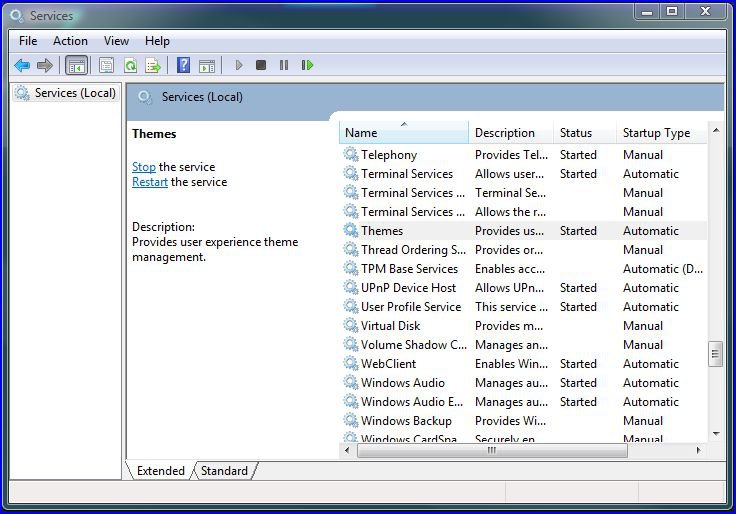

 Ted
Ted
 The admins in this site are da bomb yes indeed!
The admins in this site are da bomb yes indeed!