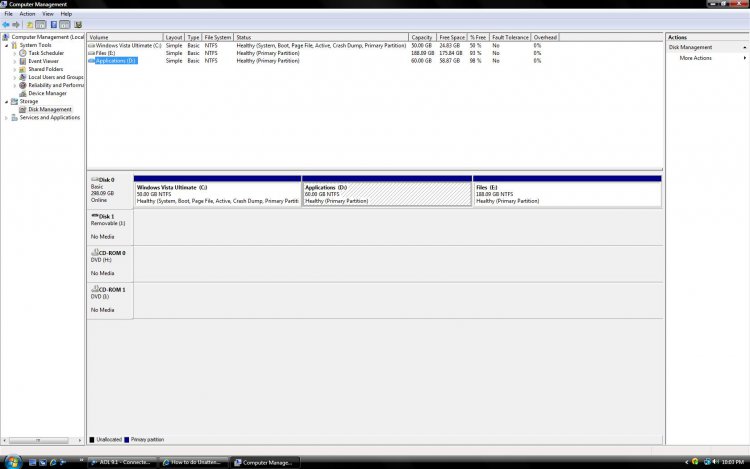Is there a way to do an unattended installation of Windows Vista like there was on Windows XP ? I don't want to use vlite . What I'm trying to do is install Vista on the C drive and PROGRAM FILES in the D drive. So it will look like this " D:\Program Files " .
You are using an out of date browser. It may not display this or other websites correctly.
You should upgrade or use an alternative browser.
You should upgrade or use an alternative browser.
How to do Unattend Install of Vista
- Thread starter VistaKing
- Start date
Format your C: drive or what ever.
Install Vista normally on C:
And When ever you install a game/app/ wat eva select D: instead of C:
Install Vista normally on C:
And When ever you install a game/app/ wat eva select D: instead of C:
My Computer
System One
-
- CPU
- Intel Core 2 Duo E4500 2.2GHZ
- Memory
- 2GB DDR2 800MHZ
- Monitor(s) Displays
- Acer 22"
- Screen Resolution
- 1600*1200
- Hard Drives
- 2X1 Terabyte 32Mb 7200R/PM
- Internet Speed
- Adsl2+
Hi,
Unless you use vLite , you will need to be present to manually insert your product key and select the partition on which to install Vista, etc.
It is very quick and there is very little to input - a clean install usually takes me less than 25 mins - depends on the speed of your machine.
If you go and have a coffee for 15 mins after Vista says "that's all the information we need for now " then come back she'll be waiting for you to input your chosen pc name.
Hope this helps
SIW2
Unless you use vLite , you will need to be present to manually insert your product key and select the partition on which to install Vista, etc.
It is very quick and there is very little to input - a clean install usually takes me less than 25 mins - depends on the speed of your machine.
If you go and have a coffee for 15 mins after Vista says "that's all the information we need for now " then come back she'll be waiting for you to input your chosen pc name.
Hope this helps
SIW2
My Computers
System One System Two
-
- Operating System
- Vista
- CPU
- Intel E8400
- Motherboard
- ASRock1333-GLAN R2.0
- Memory
- 4gb DDR2 800
- Graphics Card(s)
- nvidia 9500GT 1gb
-
- Operating System
- win7/vista
- CPU
- intel i5-8400
- Motherboard
- gigabyte b365m ds3h
- Memory
- ballistix 2x8gb 3200
the.lost.one
New Member

if we have moved the default "Documents" etc folders to another partition, say D. and then format C and reinstall Vista on C:
1. how would it affect those D partition Vista folders like Documents, Pictures etc?
2. can the new installation use the same "Documents" etc folders on D without erasing the contents of those folders? or would we have to move each default folder to D and then manually copy files from the older folders?
1. how would it affect those D partition Vista folders like Documents, Pictures etc?
2. can the new installation use the same "Documents" etc folders on D without erasing the contents of those folders? or would we have to move each default folder to D and then manually copy files from the older folders?
My Computer
Hi,
Do you mean you have used the "Move" function in the properties of C:\Documents etc.to relocate them on D? The link to them through The C folder would not be functioning after reinstall.
If you wanted to use that Move function to have your C:\ Docs linked to your D\Docs - I believe you would need to do it again and copy into the newly created folders as you describe.
I don't even bother doing that - I create folders on drive D called D:\Photos, D:\Image Tools etc. and completely ignore the folders on C - they are no use to me. I create a shortcut to drive D and place it in the quick launch toolbar.
Reinstalling on C has no effect on my D partition.
Hope this helps
SIW2
Do you mean you have used the "Move" function in the properties of C:\Documents etc.to relocate them on D? The link to them through The C folder would not be functioning after reinstall.
If you wanted to use that Move function to have your C:\ Docs linked to your D\Docs - I believe you would need to do it again and copy into the newly created folders as you describe.
I don't even bother doing that - I create folders on drive D called D:\Photos, D:\Image Tools etc. and completely ignore the folders on C - they are no use to me. I create a shortcut to drive D and place it in the quick launch toolbar.
Reinstalling on C has no effect on my D partition.
Hope this helps
SIW2
My Computers
System One System Two
-
- Operating System
- Vista
- CPU
- Intel E8400
- Motherboard
- ASRock1333-GLAN R2.0
- Memory
- 4gb DDR2 800
- Graphics Card(s)
- nvidia 9500GT 1gb
-
- Operating System
- win7/vista
- CPU
- intel i5-8400
- Motherboard
- gigabyte b365m ds3h
- Memory
- ballistix 2x8gb 3200
Format your C: drive or what ever.
Install Vista normally on C:
And When ever you install a game/app/ wat eva select D: instead of C:
I tried that and some programs didn't work. I only had 1 program install into the D:\ partition and the rest went to C:\
My Computer
Hi VistaKing,
It is possible to install Vista on your first partition and then manually install your third party programs on the second partition, I have tried this myself.
I am not sure there is any advantage to this as the hard drive will have further to 'travel' between the operating system and the programs - particularly if you are using them all the time.
I also tried installing my frequently used apps along with Vista on the first partition, and a few rarely used apps. along with my documents and data on the second partition.
Interestingly, after my next reinstall obviously Vista did not show my apps on D as being installed , but they still ran and are still doing so now, from their .exe files on D. Ashampoo Burning Studio and Vlite seem to run perfectly in this way.
Generally people seem to install Vista and their apps on the first partition, and
everything else on the second.
SIW2
It is possible to install Vista on your first partition and then manually install your third party programs on the second partition, I have tried this myself.
I am not sure there is any advantage to this as the hard drive will have further to 'travel' between the operating system and the programs - particularly if you are using them all the time.
I also tried installing my frequently used apps along with Vista on the first partition, and a few rarely used apps. along with my documents and data on the second partition.
Interestingly, after my next reinstall obviously Vista did not show my apps on D as being installed , but they still ran and are still doing so now, from their .exe files on D. Ashampoo Burning Studio and Vlite seem to run perfectly in this way.
Generally people seem to install Vista and their apps on the first partition, and
everything else on the second.
SIW2
My Computers
System One System Two
-
- Operating System
- Vista
- CPU
- Intel E8400
- Motherboard
- ASRock1333-GLAN R2.0
- Memory
- 4gb DDR2 800
- Graphics Card(s)
- nvidia 9500GT 1gb
-
- Operating System
- win7/vista
- CPU
- intel i5-8400
- Motherboard
- gigabyte b365m ds3h
- Memory
- ballistix 2x8gb 3200
Hi VistaKing,
It is possible to install Vista on your first partition and then manually install your third party programs on the second partition, I have tried this myself.
I am not sure there is any advantage to this as the hard drive will have further to 'travel' between the operating system and the programs - particularly if you are using them all the time.
I also tried installing my frequently used apps along with Vista on the first partition, and a few rarely used apps. along with my documents and data on the second partition.
Interestingly, after my next reinstall obviously Vista did not show my apps on D as being installed , but they still ran and are still doing so now, from their .exe files on D. Ashampoo Burning Studio and Vlite seem to run perfectly in this way.
Generally people seem to install Vista and their apps on the first partition, and
everything else on the second.
SIW2
Hi SIW2,
Can you tell me how you went about doing that installating 3rd party software on a different partition away from the WINDOWS partition, please. Also what software you installed and what software could be installed on 2nd partition. It would be nice if you made a tutorial on how you did that .
My Computer
Hi Vistaking,
Not sure a tutorial is needed, it's very simple.
1) Make sure you have your program setup files downloaded, and save them on D partition ( or copy them onto D if they are on a cd).
2) Make a new (empty) folder on D and name it Programs
2) Install Vista on C - (obviously do not format D).
3) Run your program setup files one at a time by right clicking and run as administrator.
4) During the install process, almost all programs give you the option to choose where to install it. If a window pops up asking you choose normal install or a custom/advanced install, select the custom/advanced install click next and another window will open giving you the option (see below).
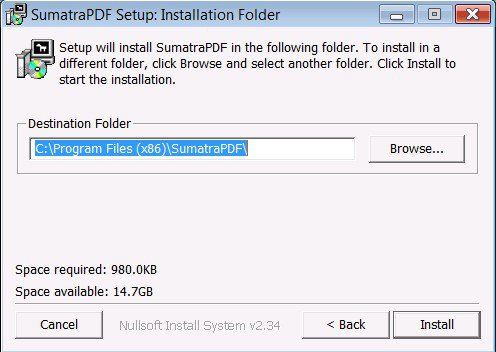
5) You then either type in or browse to your D:\Program files folder and click next or install. That's it.
Microsoft programs e.g. WLMail don't give the option as they consider themselves part of Vista and install automatically in C:\Programs.
Hope this helps
SIW2:D

Not sure a tutorial is needed, it's very simple.
1) Make sure you have your program setup files downloaded, and save them on D partition ( or copy them onto D if they are on a cd).
2) Make a new (empty) folder on D and name it Programs
2) Install Vista on C - (obviously do not format D).
3) Run your program setup files one at a time by right clicking and run as administrator.
4) During the install process, almost all programs give you the option to choose where to install it. If a window pops up asking you choose normal install or a custom/advanced install, select the custom/advanced install click next and another window will open giving you the option (see below).
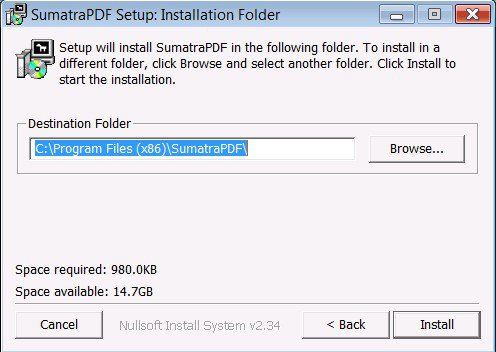
5) You then either type in or browse to your D:\Program files folder and click next or install. That's it.
Microsoft programs e.g. WLMail don't give the option as they consider themselves part of Vista and install automatically in C:\Programs.
Hope this helps
SIW2:D
My Computers
System One System Two
-
- Operating System
- Vista
- CPU
- Intel E8400
- Motherboard
- ASRock1333-GLAN R2.0
- Memory
- 4gb DDR2 800
- Graphics Card(s)
- nvidia 9500GT 1gb
-
- Operating System
- win7/vista
- CPU
- intel i5-8400
- Motherboard
- gigabyte b365m ds3h
- Memory
- ballistix 2x8gb 3200
SIW2,
Thats what I did. I have 3 partitions. C:\windows , D:\Program Files ( made folder in the D: partition ) and E : for files. When I try to have it install in D:\ partition it wont install it gives me an error message, saying I can't install onto D:\ .
Thats what I did. I have 3 partitions. C:\windows , D:\Program Files ( made folder in the D: partition ) and E : for files. When I try to have it install in D:\ partition it wont install it gives me an error message, saying I can't install onto D:\ .
My Computer
hmmm,
Could you take a screenshot of disk management and upload it so we can see the partitions -
include the layout of the partitions at the bottom of the window and the the text at the top that says C; Simple Basic Ntfs Healthy (system boot etc. ) xxxgb
SIW2
Could you take a screenshot of disk management and upload it so we can see the partitions -
include the layout of the partitions at the bottom of the window and the the text at the top that says C; Simple Basic Ntfs Healthy (system boot etc. ) xxxgb
SIW2
My Computers
System One System Two
-
- Operating System
- Vista
- CPU
- Intel E8400
- Motherboard
- ASRock1333-GLAN R2.0
- Memory
- 4gb DDR2 800
- Graphics Card(s)
- nvidia 9500GT 1gb
-
- Operating System
- win7/vista
- CPU
- intel i5-8400
- Motherboard
- gigabyte b365m ds3h
- Memory
- ballistix 2x8gb 3200
My Computer
Hi,
Why do you think the Volume List (top of the page ) shows C, E, D
as your 1st, 2nd, 3rd partition yet the graphical view shows C, D, E
i.e. in a different order ?
Have you tried to install a program on your E partition to see if you can?
Did you rename your partitions by opening the Computer window and doing it there ?
Try renaming them so they are the same letters as the partitions they
represent.
SIW2
Why do you think the Volume List (top of the page ) shows C, E, D
as your 1st, 2nd, 3rd partition yet the graphical view shows C, D, E
i.e. in a different order ?
Have you tried to install a program on your E partition to see if you can?
Did you rename your partitions by opening the Computer window and doing it there ?
Try renaming them so they are the same letters as the partitions they
represent.
SIW2
Last edited:
My Computers
System One System Two
-
- Operating System
- Vista
- CPU
- Intel E8400
- Motherboard
- ASRock1333-GLAN R2.0
- Memory
- 4gb DDR2 800
- Graphics Card(s)
- nvidia 9500GT 1gb
-
- Operating System
- win7/vista
- CPU
- intel i5-8400
- Motherboard
- gigabyte b365m ds3h
- Memory
- ballistix 2x8gb 3200
Hi,
Why do you think the Volume List (top of the page ) shows C, E, D
as your 1st, 2nd, 3rd partition yet the graphical view shows C, D, E
i.e. in a different order ?
Have you tried to install a program on your E partition to see if you can?
Did you rename your partitions by opening the Computer window and doing it there ?
Try renaming them so they are the same letters as the partitions they
represent.
SIW2
I don't install any programs in the E partition. I've tried installing programs in the D partition(applications) . I don't know why they are in different order on the top and on the graphical view they are in the C,D,E order.
My Computer
Hi Vistaking,
2) Make a new (empty) folder on D and name it Programs
SIW2:D
Interesting idea. I wonder if the reason vista did not see the installed progams was because the folder was named "Programs" and not "Program Files" as it is now called?
My Computer
Hi Vistaking,
2) Make a new (empty) folder on D and name it Programs
SIW2:D
Interesting idea. I wonder if the reason vista did not see the installed progams was because the folder was named "Programs" and not "Program Files" as it is now called?
I have a folder in the D partition called Program Files that I made when I made the D partition after I installed Vista .
My Computer
That's not it - apps will install in a folder called Frenchfries if you tell them to
1) Click the Start Orb,right click computer, click explore - the Computer Window will open
2) In the left pane, right click the drive called Files (E: ), rename it Applications (G: ) click continue at the window that pops up.
3) In the left pane, right click the drive called Applications (D: ), rename it Files (E: ) click continue at the window that pops up.
4) In the left pane, right click the drive called Applications (G: ), rename it Applications (D: ), click continue at the window that pops up.
Look in disk management and make sure the names you have just given are exactly the same and in the same order top to bottom , as the partitions are, left to right.
Restart your computer - should work now.
SIW2
1) Click the Start Orb,right click computer, click explore - the Computer Window will open
2) In the left pane, right click the drive called Files (E: ), rename it Applications (G: ) click continue at the window that pops up.
3) In the left pane, right click the drive called Applications (D: ), rename it Files (E: ) click continue at the window that pops up.
4) In the left pane, right click the drive called Applications (G: ), rename it Applications (D: ), click continue at the window that pops up.
Look in disk management and make sure the names you have just given are exactly the same and in the same order top to bottom , as the partitions are, left to right.
Restart your computer - should work now.
SIW2
Last edited:
My Computers
System One System Two
-
- Operating System
- Vista
- CPU
- Intel E8400
- Motherboard
- ASRock1333-GLAN R2.0
- Memory
- 4gb DDR2 800
- Graphics Card(s)
- nvidia 9500GT 1gb
-
- Operating System
- win7/vista
- CPU
- intel i5-8400
- Motherboard
- gigabyte b365m ds3h
- Memory
- ballistix 2x8gb 3200
That's not it - apps will install in a folder called Frenchfries if you tell them to
1) Click the Start Orb,right click computer, click explore - the Computer Window will open
2) In the left pane, right click the drive called Files (E: ), rename it Applications (G: ) click continue at the window that pops up.
3) In the left pane, right click the drive called Applications (D: ), rename it Files (E: ) click continue at the window that pops up.
4) In the left pane, right click the drive called Applications (G: ), rename it Applications (D: ), click continue at the window that pops up.
Look in disk management and make sure the names you have just given are exactly the same and in the same order top to bottom , as the partitions are, left to right.
Restart your computer - should work now.
SIW2
The D drive is Applications and E is Files. Thats how I want the partitions to be . I did it that way in the computer management.
My Computer
You did it in Computer management and not in Disk management - I thought so
In your screenshot, the partitions at the bottom are exactly as you want them.
The list of drives at the top do not point to the right partitions - except for the top one which points at the C partition - this is why you can install things on C but not on the other partitions.
Follow the instructions in my previous post and all the drives listed at the top will point correctly at the partitions in the order you have them at the bottom.
You should find you have Applications (D: ), and Files (E: )
SIW2
In your screenshot, the partitions at the bottom are exactly as you want them.
The list of drives at the top do not point to the right partitions - except for the top one which points at the C partition - this is why you can install things on C but not on the other partitions.
Follow the instructions in my previous post and all the drives listed at the top will point correctly at the partitions in the order you have them at the bottom.
You should find you have Applications (D: ), and Files (E: )
SIW2
My Computers
System One System Two
-
- Operating System
- Vista
- CPU
- Intel E8400
- Motherboard
- ASRock1333-GLAN R2.0
- Memory
- 4gb DDR2 800
- Graphics Card(s)
- nvidia 9500GT 1gb
-
- Operating System
- win7/vista
- CPU
- intel i5-8400
- Motherboard
- gigabyte b365m ds3h
- Memory
- ballistix 2x8gb 3200
You did it in Computer management and not in Disk management - I thought so
In your screenshot, the partitions at the bottom are exactly as you want them.
The list of drives at the top do not point to the right partitions - except for the top one which points at the C partition - this is why you can install things on C but not on the other partitions.
Follow the instructions in my previous post and all the drives listed at the top will point correctly at the partitions in the order you have them at the bottom.
You should find you have Applications (D: ), and Files (E: )
SIW2
The way I did my "D,and E " drive after I installed Vista is I right clicked on COMPUTER then clicked on MANAGE then clicked on DISK MANAGEMENT and on the bottom I put the drive letters .
Im not really understanding your previous post .