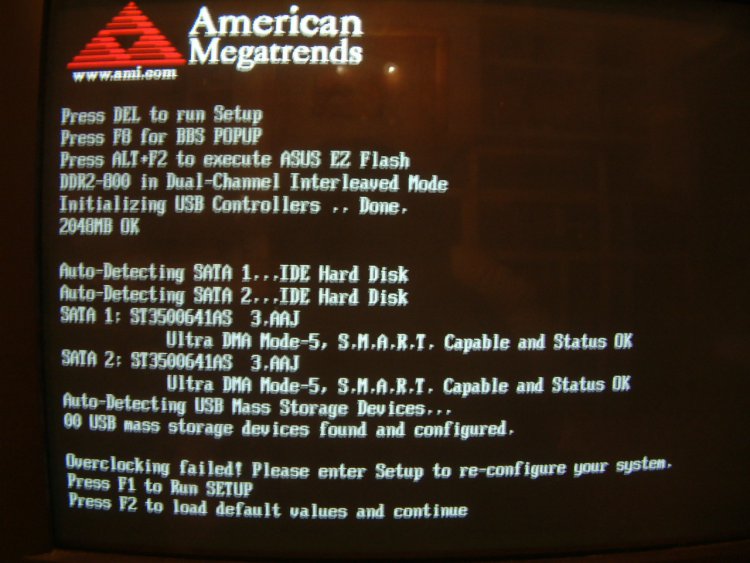Thanks in advance for any help that can be offered!
My Homebuilt dual core PC has started crashing at apparently random intervals.
The behaviour is this; sudden black screen, PC hard drives and fans still running, a 3-4 second interval, PC powers down, auto restart of PC, boots to 'SAFE mode' options boot screen, then reboots entirely normally when 'start my computer normally' is selected.
I have scoured the error log and have found several unusual entries. I am at a major loss as to their relevance i would really appreciate any help regarding this problem.
Incidentally this beviour occured 3 or so months ago and eventually resulted in a BSOD with STOP error which was resolved by new hard drive and clean install of VISTA! Im not keen for that to be repeated!
Thanks once again!
My Homebuilt dual core PC has started crashing at apparently random intervals.
The behaviour is this; sudden black screen, PC hard drives and fans still running, a 3-4 second interval, PC powers down, auto restart of PC, boots to 'SAFE mode' options boot screen, then reboots entirely normally when 'start my computer normally' is selected.
I have scoured the error log and have found several unusual entries. I am at a major loss as to their relevance i would really appreciate any help regarding this problem.
Incidentally this beviour occured 3 or so months ago and eventually resulted in a BSOD with STOP error which was resolved by new hard drive and clean install of VISTA! Im not keen for that to be repeated!
Thanks once again!
My Computer
System One
-
- CPU
- e6750 intel core 2 @2.66Ghz
- Motherboard
- ASUS P5KC
- Memory
- 4GB OCZ 2GB Kit (4x1GB) DDR2 800MHz/PC2-6400 CL 4-4-4-15 PLATINUM
- Graphics Card(s)
- ASUS EAH3850
- Sound Card
- on Board
- Monitor(s) Displays
- Samsung LCD
- Hard Drives
- Samsung Spinpoint F1 1TB
- PSU
- Antec Neopower 550W Modular PSU
- Case
- Antec Sonata plus 550
- Keyboard
- Microsoft wireless
- Mouse
- Microsoft wireless
- Internet Speed
- 5g


 Btw, how hot is it where you live?
Btw, how hot is it where you live?

 I have a Asus P5K MOBO and done the same thing, found out the hard way that the problem is only on Vista x64, they did replace the board no problems, as they should, not like I did anything that shouldn't have. But I learnt a lesson and will only do a bios update from the bios now! Also they made this verry easy with the use of a memmory stick containing the bios update.
I have a Asus P5K MOBO and done the same thing, found out the hard way that the problem is only on Vista x64, they did replace the board no problems, as they should, not like I did anything that shouldn't have. But I learnt a lesson and will only do a bios update from the bios now! Also they made this verry easy with the use of a memmory stick containing the bios update.