Pharaoh
New Member


Here I state my little tiny opinion on the world wide web about Vista quite briefly. Know this, I'm very aesthetic. I look at every fine tuned detail of things in life and when it especially comes to computers and technology, I like to have the finest. In appearance, function and reliability. So here's by blurb:
I finally did it. I upgraded my OS to Vista Home Premium just this weekend. For years I have used Windows XP Media Center Edition and pretty much thought myself the hardcore savvy-est guy out there having fully customized the entire look and feel of it, next to always keeping things in order, clean and running smooth. Not without many, many re-installs mind you. That said I have learned thousands of things and have become quite the expert when it comes to changing the appearance, look and feel of an application as I see fit.
And now, there's Vista. I love it. I really have to say I love it. From the smooth animations to almost every single piece of detail inside and out I love it. In terms of detail however, I have to say, visually speaking, I am distraught with a few minor items regarding basic Icons and their existence withstanding.
Due to all my past experience modifying so many things in the past I've learned to do what I can on my own when I want to alter certain objects, say an Icon or even a theme, solely using a cute little program called Resource Hacker. With Vista, I have no desire to change anything in terms of the theme, nor do I plan to. But there are a couple issues with some Icons I changed.
The occache.dll, webcheck.dll, ieframe.dll files I altered simply for my own desire. Replacing them was a chore figuring out how to do, but nonetheless, once I found out how, it was very easy and, I still have the instructions saved so if anyone is actually interested in doing the same, I'm happy to share and assist.
However, what I have found interesting and could never change in XP either, are two specifics that I was more than astonished to find are still there in Vista! How bizarre is that!!?! So here we have it, XP will still haunt us for who knows how long to come.
So, that's that. Do you think we'll ever get updates to these? Or will it take an even better pro than myself to figure it out? No one knows. But I do know, I still do like Vista overall. I just wish I could change the latter two items, but I just can't. I wonder if I can spark anyone else's desire for the challenge?
Below I have provided examples of all that I have mentioned. Feel free to comment or reply even. There are still other things I have found, but these are just a few examples:
Here I have replaced the occache.dll and webcheck.dll files to update the two folders here. I know we never look at them really and it's funny that I'm the way I am but I just have to KNOW they're changed.
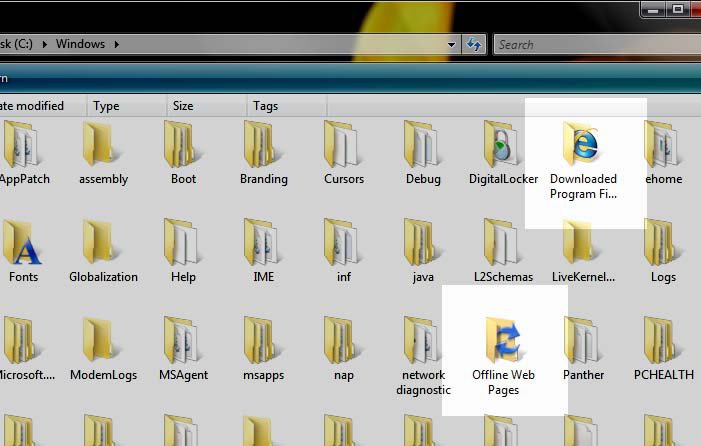
Here I have replaced the ieframe.dll file to update the download animation. I like this one a lot better than the standard one. Oh this is if you use Internet Explorer. Please note also, if you update Internet Explorer at any time, these three files (occache.dll, webcheck.dll, ieframe.dll) will have to be replaced once more. As well as in IE 8 (which I've tested and don't like right yet).
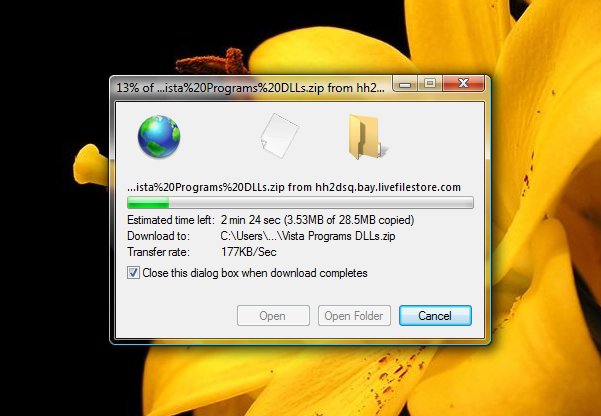
Here is the ugly icon that, even in XP, never looked good STILL being used for the Remote Assistance Panel in Vista. Golly - you think they'd have changed that one.
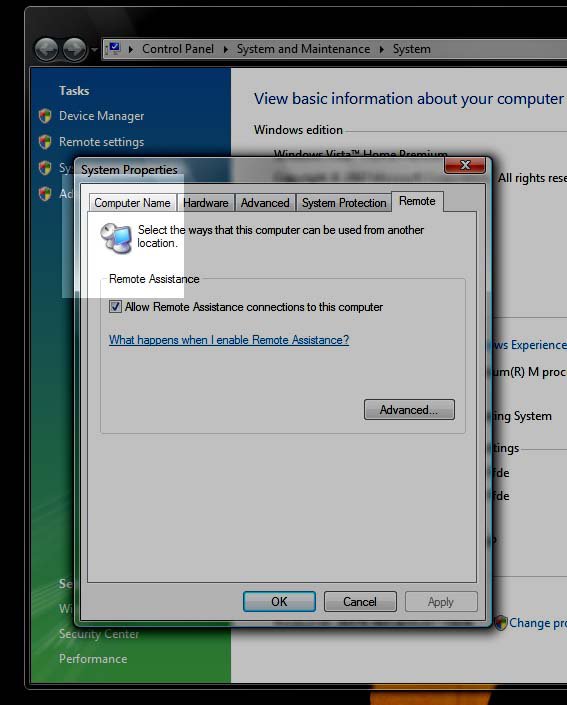
And my favorite most of all that I could never figure out, even in XP, that we owe credit to the comctl32.dll file(s) in all Windows OS's, the ugly little XP toolbar buttons that appear when you use the Open File option from any 3rd party application. (In this screen shot I'm using IrfanView). Once, I tried changing them by replacing the bmp's in the file back when I was using XP and after I rebooted it wouldn't log on. It remained in a perpetual state of Starting Windows. So I had to endure these forever practically. In all the excitement of upgrading to Vista, I thought: "I wonder if those will change?" Alas... they didn't. I was quite sad.
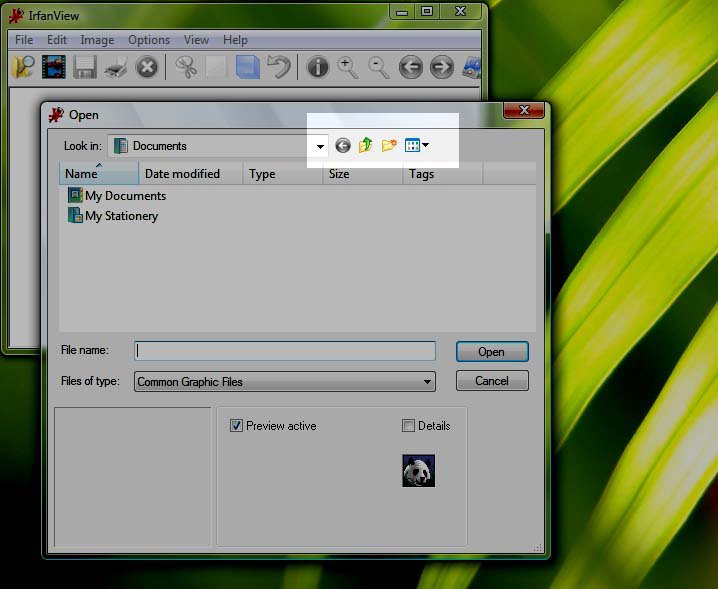
I finally did it. I upgraded my OS to Vista Home Premium just this weekend. For years I have used Windows XP Media Center Edition and pretty much thought myself the hardcore savvy-est guy out there having fully customized the entire look and feel of it, next to always keeping things in order, clean and running smooth. Not without many, many re-installs mind you. That said I have learned thousands of things and have become quite the expert when it comes to changing the appearance, look and feel of an application as I see fit.
And now, there's Vista. I love it. I really have to say I love it. From the smooth animations to almost every single piece of detail inside and out I love it. In terms of detail however, I have to say, visually speaking, I am distraught with a few minor items regarding basic Icons and their existence withstanding.
Due to all my past experience modifying so many things in the past I've learned to do what I can on my own when I want to alter certain objects, say an Icon or even a theme, solely using a cute little program called Resource Hacker. With Vista, I have no desire to change anything in terms of the theme, nor do I plan to. But there are a couple issues with some Icons I changed.
The occache.dll, webcheck.dll, ieframe.dll files I altered simply for my own desire. Replacing them was a chore figuring out how to do, but nonetheless, once I found out how, it was very easy and, I still have the instructions saved so if anyone is actually interested in doing the same, I'm happy to share and assist.
However, what I have found interesting and could never change in XP either, are two specifics that I was more than astonished to find are still there in Vista! How bizarre is that!!?! So here we have it, XP will still haunt us for who knows how long to come.
So, that's that. Do you think we'll ever get updates to these? Or will it take an even better pro than myself to figure it out? No one knows. But I do know, I still do like Vista overall. I just wish I could change the latter two items, but I just can't. I wonder if I can spark anyone else's desire for the challenge?
Below I have provided examples of all that I have mentioned. Feel free to comment or reply even. There are still other things I have found, but these are just a few examples:
~~~~~~~~~~~~~~~~~~~~~~~~~~~~~~~~~~~~
Here I have replaced the occache.dll and webcheck.dll files to update the two folders here. I know we never look at them really and it's funny that I'm the way I am but I just have to KNOW they're changed.
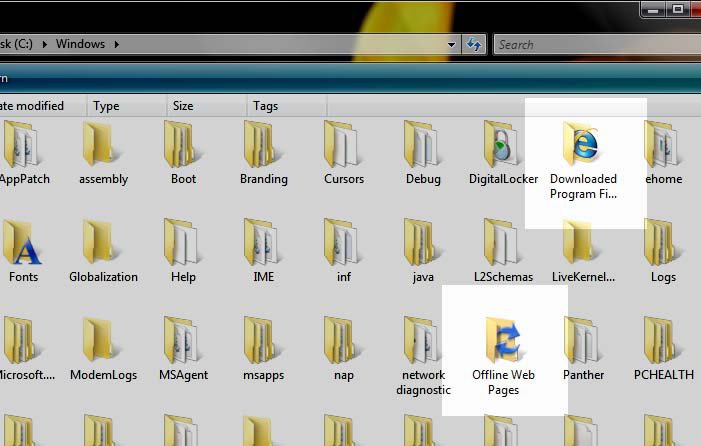
~~~~~~~~~~~~~~~~~~~~~~~~~~~~~~~~~~~~
Here I have replaced the ieframe.dll file to update the download animation. I like this one a lot better than the standard one. Oh this is if you use Internet Explorer. Please note also, if you update Internet Explorer at any time, these three files (occache.dll, webcheck.dll, ieframe.dll) will have to be replaced once more. As well as in IE 8 (which I've tested and don't like right yet).
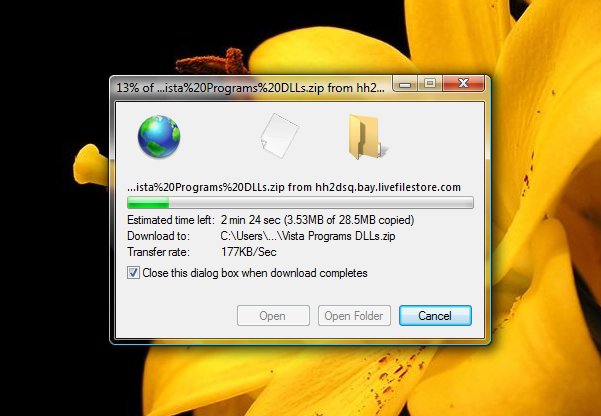
~~~~~~~~~~~~~~~~~~~~~~~~~~~~~~~~~~~~
Here is the ugly icon that, even in XP, never looked good STILL being used for the Remote Assistance Panel in Vista. Golly - you think they'd have changed that one.
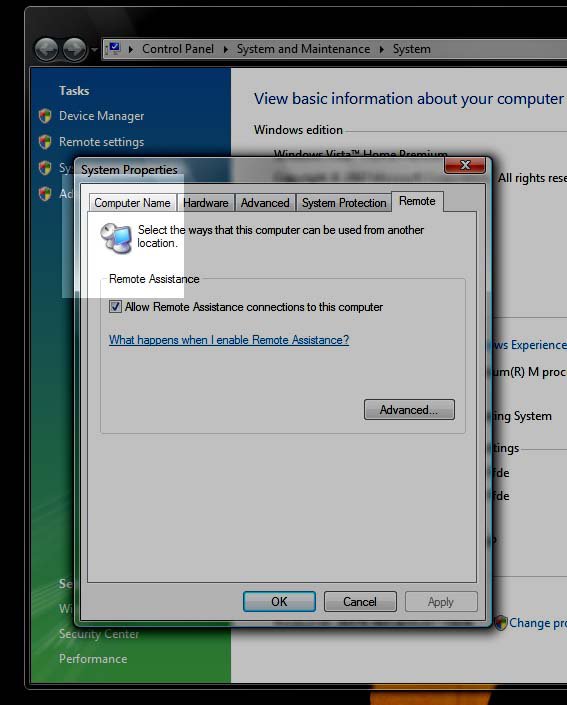
~~~~~~~~~~~~~~~~~~~~~~~~~~~~~~~~~~~~
And my favorite most of all that I could never figure out, even in XP, that we owe credit to the comctl32.dll file(s) in all Windows OS's, the ugly little XP toolbar buttons that appear when you use the Open File option from any 3rd party application. (In this screen shot I'm using IrfanView). Once, I tried changing them by replacing the bmp's in the file back when I was using XP and after I rebooted it wouldn't log on. It remained in a perpetual state of Starting Windows. So I had to endure these forever practically. In all the excitement of upgrading to Vista, I thought: "I wonder if those will change?" Alas... they didn't. I was quite sad.
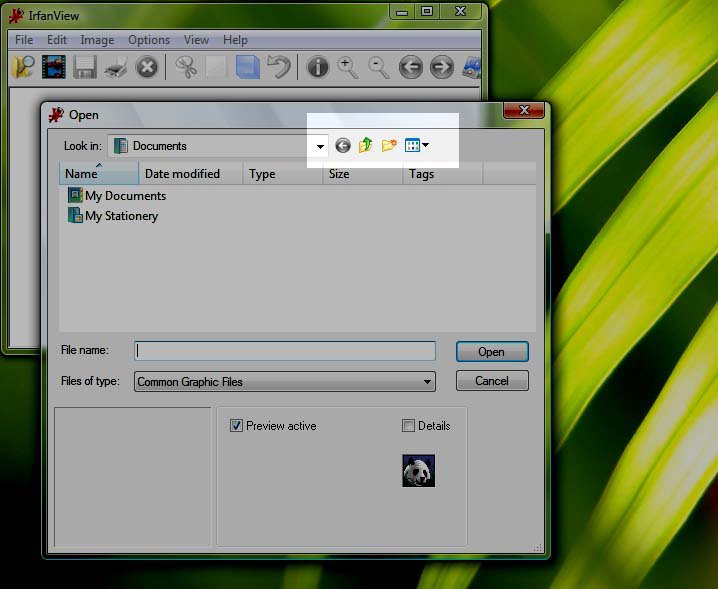
My Computer
System One
-
- Manufacturer/Model
- HP compaq nc6000 Business Notebook
- CPU
- Intel Pentium M 1.70 GHz
- Memory
- 1 GB
- Graphics Card(s)
- ATI Radeon 9600 32 MB
- Screen Resolution
- 1024x768
- Internet Speed
- Cable 8 mbps




