This has probably been posted and answered elsewhere but did not find the exact answer I was looking for... I want to go from my retail version of 32bit vista and install my 64bit retail version .. I have been researching the crap out of this and I believe I have downloaded all drivers necessary to begin the process of swapping (I know clean install !) I am also going to change my video to 2 crossfired ATI 4670s possibly go with a faster hard drive..This rig used mostly for e-mail and games so it is not like I need 32bit. I have moved all my music, pictures and games to a second 160 gig harddrive..My printer is kind of out there on the internet so to speak as it is connected to my router.. Am I missing something ?? I wanted to check before doing the deed.. Thanks for all the help
Running vista business 32bit on Intel D975XBX2 mainboard, 4gigs ddr 667 1.86 core2 duo twin 160gig seagate drives and a Nvidia 7900gs video card..
Running vista business 32bit on Intel D975XBX2 mainboard, 4gigs ddr 667 1.86 core2 duo twin 160gig seagate drives and a Nvidia 7900gs video card..
My Computer
System One
-
- Manufacturer/Model
- Just a home build
- CPU
- Intel core2 Quad q6600
- Motherboard
- Intel D975XBX2 Bad axe
- Memory
- 4 Gigs Corsair xms800
- Graphics Card(s)
- Sapphire Toxic 4850 512g
- Sound Card
- Onboard
- Monitor(s) Displays
- Dell 24" flat panel
- Screen Resolution
- 1920x1200
- Hard Drives
- Twin 160 gig Seagate Barracuda's
- PSU
- Antec Truepower 550
- Case
- Thermaltake Armor
- Cooling
- Twin 120mm and twin 90mm fans
- Keyboard
- Saitek Gamer eclipse
- Mouse
- Razer Death Adder
- Internet Speed
- Dsl
- Other Info
- It is still and will always be a work in progress








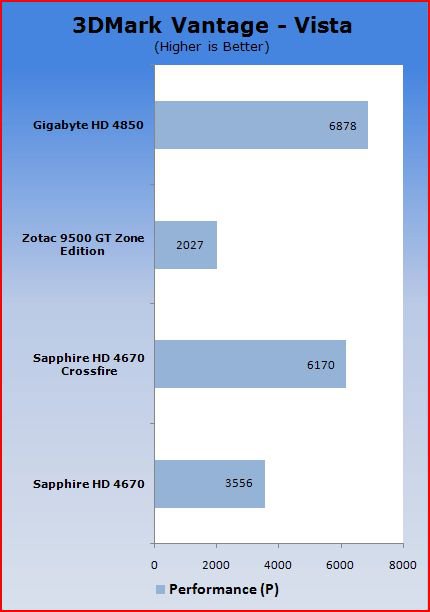
 SK
SK