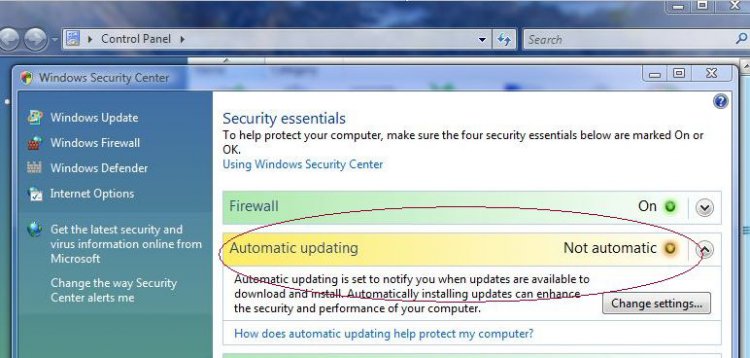Help!
Had an incomplete install of a program...computer otherwise working fine...did a system restore to try to go back to preinstall...in the system restore shutdown and restart, now hung up in a update configuation loop that is in third step up to 99% that shuts down only to do the same thing over and over again. So my system never gets to the mainscreen acknowledging system was restored.
I tried F8 going to safe mode, but configuation step 3 takes over again, goes to 99% and shuts down to restart.
I tried the vista 64 sp1 disc...cannot acccess another restore point since it says the system is already in restore mode....just never gets there with the endless 3rd step update configuration loop.
The disc also does not offer the repair/update mode as an option...only full install.
I do have norton ghost 14 on the system...so there is a complete backup file on another internal drive...but no way to get to it to initiate a recovery.
VERY FRUSTRATING!!!
Could time remedy the situation...letting the computer lay idle for a few days...then try to boot up??? I've heard that this on occaision could work with Vista.
Any other thoughts???
Thanks!
BTW, computer is a hp desktop with Vista Ultimate 64 sp1, 4 gb ram, and intel dual core processor, with a bunch of bells and whistles.
Had an incomplete install of a program...computer otherwise working fine...did a system restore to try to go back to preinstall...in the system restore shutdown and restart, now hung up in a update configuation loop that is in third step up to 99% that shuts down only to do the same thing over and over again. So my system never gets to the mainscreen acknowledging system was restored.
I tried F8 going to safe mode, but configuation step 3 takes over again, goes to 99% and shuts down to restart.
I tried the vista 64 sp1 disc...cannot acccess another restore point since it says the system is already in restore mode....just never gets there with the endless 3rd step update configuration loop.
The disc also does not offer the repair/update mode as an option...only full install.
I do have norton ghost 14 on the system...so there is a complete backup file on another internal drive...but no way to get to it to initiate a recovery.
VERY FRUSTRATING!!!
Could time remedy the situation...letting the computer lay idle for a few days...then try to boot up??? I've heard that this on occaision could work with Vista.
Any other thoughts???
Thanks!
BTW, computer is a hp desktop with Vista Ultimate 64 sp1, 4 gb ram, and intel dual core processor, with a bunch of bells and whistles.
Last edited:



 Ted
Ted