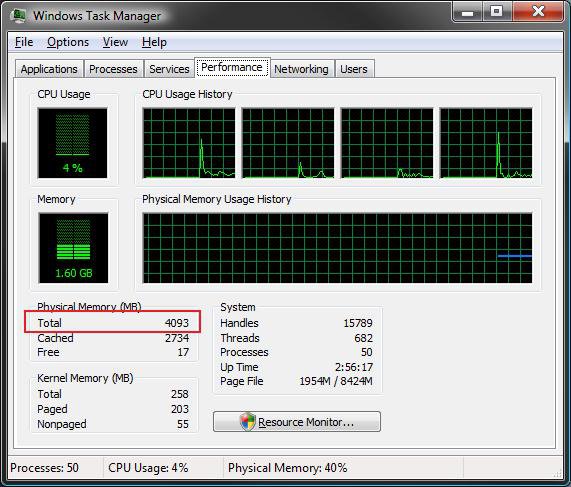This is my first time on here and I wasn't sure where to post about this. I have posted on gamespot.com but nobody really gave me an answer. So here goes-
I bought 2GB for my computer 1GB stick each. And I put the RAM in the last available slots I had. So now all 4 are taken up and I should have 3GB. When I go to my system properties it says I have 3.00GB, which is correct. But Windows Task Manager, Can You Run It (for games), and some other diagnostic programs only recognize me as having 1022MB, so basically 1GB. What is the problem here or is it just a glitch? Thanks...
I bought 2GB for my computer 1GB stick each. And I put the RAM in the last available slots I had. So now all 4 are taken up and I should have 3GB. When I go to my system properties it says I have 3.00GB, which is correct. But Windows Task Manager, Can You Run It (for games), and some other diagnostic programs only recognize me as having 1022MB, so basically 1GB. What is the problem here or is it just a glitch? Thanks...
My Computer
System One
-
- Manufacturer/Model
- Acer Aspire T180
- CPU
- AMD Athlon 64 3500+ 2.20GHz
- Memory
- 3.00GB
- Graphics Card(s)
- e-GeForce 8500 GT
- Monitor(s) Displays
- 1
- Screen Resolution
- 1024 x 768
- Hard Drives
- 160GB Stock
250GB External
- Keyboard
- Wireless
- Mouse
- Wireless
- Other Info
- Upgrading video card, fan. Maybe sound card, dual monitors, and speaker system.