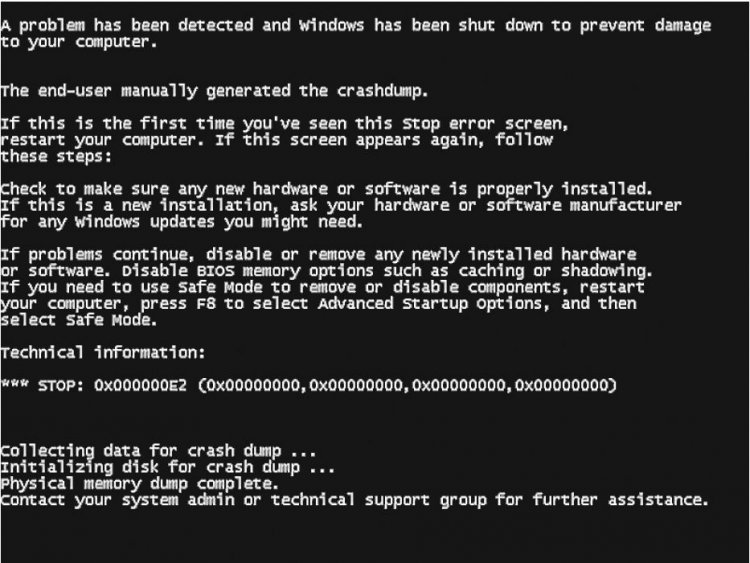Hi,
if anyone knowledgable would be able to help, I'd really appreciate some help!
I have a Dell Dimension 9200 (seemed like a good idea at the time) running Vista Home premium. I'm getting regular BSOD, and I'm at a loss how to find out the cause. Attached are 3 of the most recent minidumps, with extensions of .txt added to allow uploads.
BTW run memtest for 16 hours and no issues.
Thanks in advance for any help you can offer.
Cheers,
Chris
if anyone knowledgable would be able to help, I'd really appreciate some help!
I have a Dell Dimension 9200 (seemed like a good idea at the time) running Vista Home premium. I'm getting regular BSOD, and I'm at a loss how to find out the cause. Attached are 3 of the most recent minidumps, with extensions of .txt added to allow uploads.
BTW run memtest for 16 hours and no issues.
Thanks in advance for any help you can offer.
Cheers,
Chris
Attachments
Last edited: