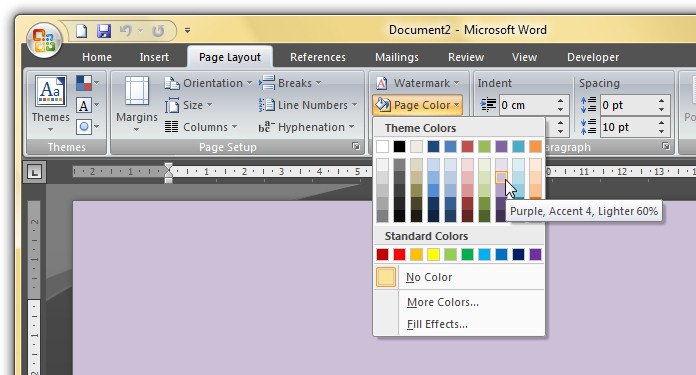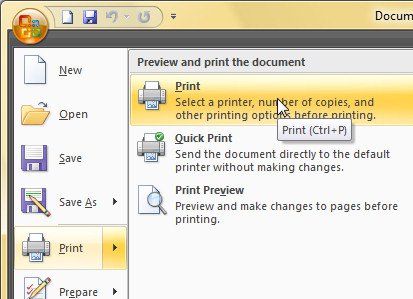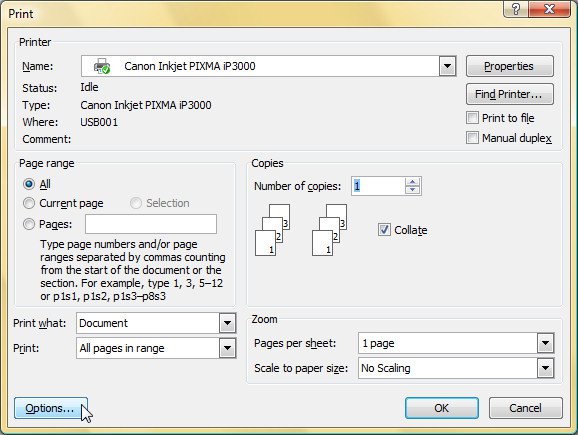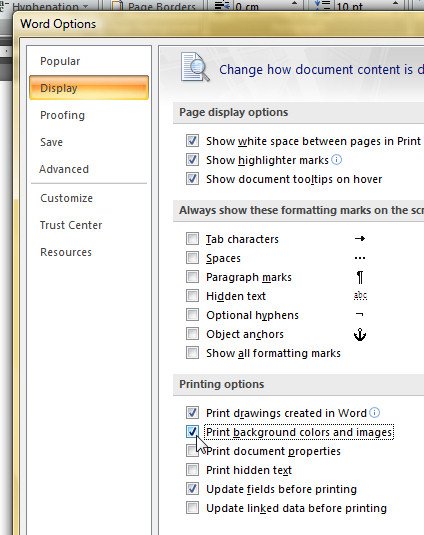Tallangower
Member
Hi Everyone,
I am working on a TAFE project. The word document I have created has the page coloured, text and photos on it but when I print the page out the background colour will not print, everything else does. Can anyone out there help me with this problem.
Thanks Heaps,
Tallangower
I am working on a TAFE project. The word document I have created has the page coloured, text and photos on it but when I print the page out the background colour will not print, everything else does. Can anyone out there help me with this problem.
Thanks Heaps,
Tallangower