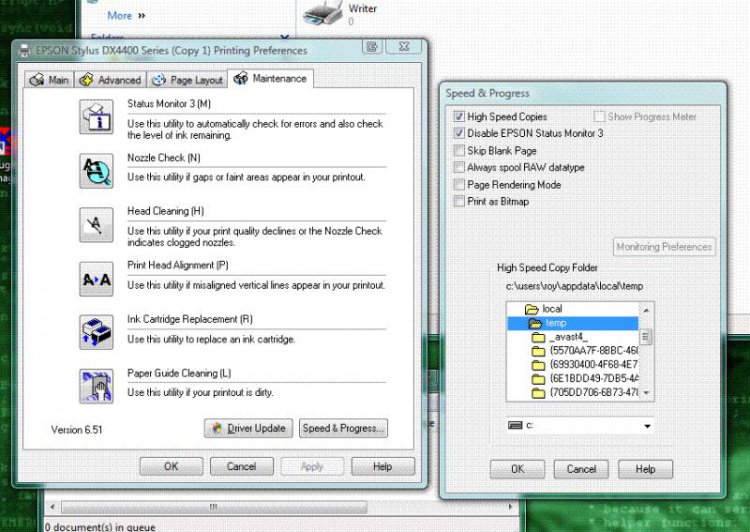Hi All,
I have an Epson Stylus C64 printer which I am able to use as normal (with ink levels and status monitor appearing) on my old computer with Windows XP.
My new laptop is Vista and although I have installed the Epson Stylus Printer Software that came with the printer onto the laptop, the Ink Indicator Levels and the Epson Status Monitor options showing in 'Printer Prefences' seem to be grayed-out/disabled. I am unable to gauge my ink levels so have no idea how much ink I have available and/or when to replace it. The actual printing seems to be fine at the moment but I am unable to tell when the ink requires replacing.
I have tried to re-install the Epson Printer software but nothing seems to change - the ink levels and status monitor contine to be disabled/grayed out. I noticed that when installing the software I am asked to disable any anti-virus software - I have Norton installed but have no idea how to uninstall it - my computer also seems to be automatically provided with something called McAfee Security - again I am unsure how to disable this and whether in fact I need to do this - it may be that the anti-virus programs are hindering the Epson software from fully loading? Any ideas and/or suggestions would be most welcome.
Thank you
Lisa
I have an Epson Stylus C64 printer which I am able to use as normal (with ink levels and status monitor appearing) on my old computer with Windows XP.
My new laptop is Vista and although I have installed the Epson Stylus Printer Software that came with the printer onto the laptop, the Ink Indicator Levels and the Epson Status Monitor options showing in 'Printer Prefences' seem to be grayed-out/disabled. I am unable to gauge my ink levels so have no idea how much ink I have available and/or when to replace it. The actual printing seems to be fine at the moment but I am unable to tell when the ink requires replacing.
I have tried to re-install the Epson Printer software but nothing seems to change - the ink levels and status monitor contine to be disabled/grayed out. I noticed that when installing the software I am asked to disable any anti-virus software - I have Norton installed but have no idea how to uninstall it - my computer also seems to be automatically provided with something called McAfee Security - again I am unsure how to disable this and whether in fact I need to do this - it may be that the anti-virus programs are hindering the Epson software from fully loading? Any ideas and/or suggestions would be most welcome.
Thank you
Lisa