AnnoyedMouse
New Member
If this is in the wrong section, could it be moved to the right one please, thanks
Im having a problem with my mouse, it started a couple of days ago, it keeps sticking for about 5 seconds at a time and a "bink" sound starts as if its trying to find it, i cant do anything with the mouse at all.
Occationally in the bottom right corner a symbol comes up with
"One of the USB devices attached to this computer has malfuctioned and Windows does not recognise it
The location of the device is shown in bold type"
The problem is there is nothing in bold type, its getting really annoying now
Ive cranked up Norton and theres no viruses ect on my comp
Details
Laptop (2 months old)
Optical mouse, bought at same time as laptop
Vista 32
Thanks for any help
Im having a problem with my mouse, it started a couple of days ago, it keeps sticking for about 5 seconds at a time and a "bink" sound starts as if its trying to find it, i cant do anything with the mouse at all.
Occationally in the bottom right corner a symbol comes up with
"One of the USB devices attached to this computer has malfuctioned and Windows does not recognise it
The location of the device is shown in bold type"
The problem is there is nothing in bold type, its getting really annoying now
Ive cranked up Norton and theres no viruses ect on my comp
Details
Laptop (2 months old)
Optical mouse, bought at same time as laptop
Vista 32
Thanks for any help
Last edited:



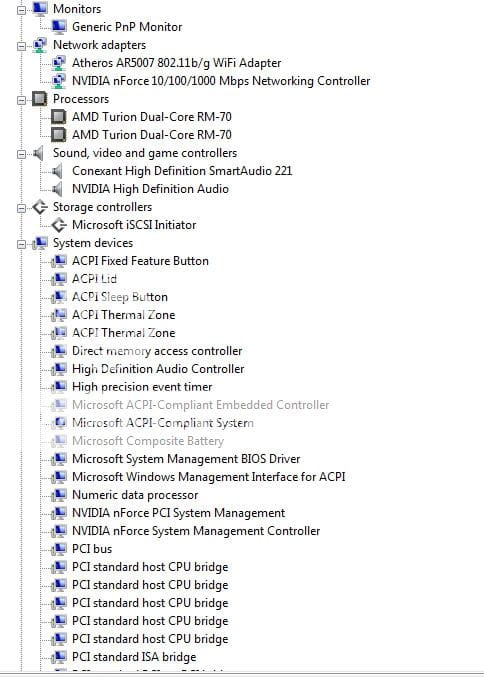
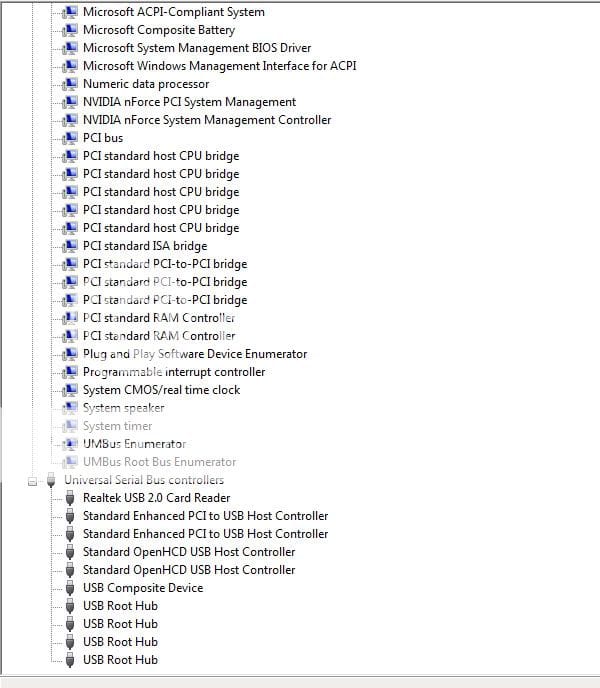
 , theres been no error message come up yet - even then it only came up a few times - and there is no problem on the device manager i can see, all the drivers say up to date
, theres been no error message come up yet - even then it only came up a few times - and there is no problem on the device manager i can see, all the drivers say up to date
