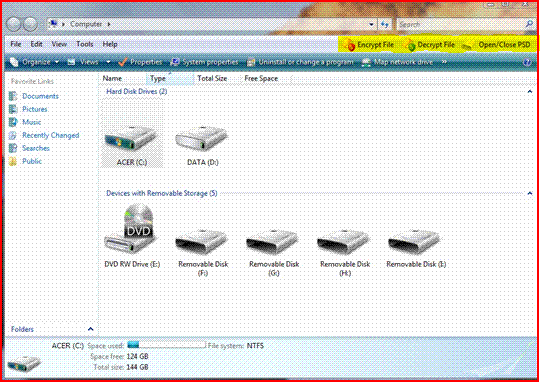I'm using Vista Home Premium and when you open my computer there are 3 buttons in the top right hand corner "Encrypt File/ Decrypt File/ Open/Close PSD"
Recently i decided to encrypt a file in My Photos and have forgotten the password i used to encrypt it...Help!! what to do to decrypt it???
what to do to decrypt it???
Please answer asap.....Thanks
Recently i decided to encrypt a file in My Photos and have forgotten the password i used to encrypt it...Help!!
 what to do to decrypt it???
what to do to decrypt it???Please answer asap.....Thanks