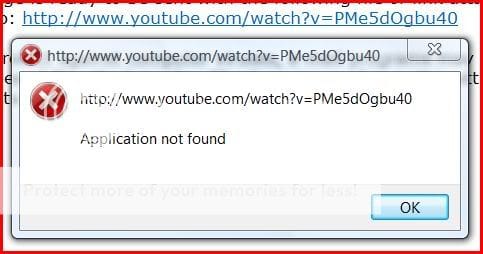JavaScript is disabled. For a better experience, please enable JavaScript in your browser before proceeding.
You are using an out of date browser. It may not display this or other websites correctly.
You should upgrade or use an
alternative browser .
Removing damaged program files
I have two damaged program files at the location noted in the clip above. Does anyone know how to purge them? I have activated the "Take Ownership", but it will not work on these files or the folder they are in
Thanks
Manufacturer/Model
self-constructed
CPU
3.10 gigahertz AMD Athlon 64 X2 Dual Core
Motherboard
Gigabyte GA-MA78G-DS3H
Memory
4Gb Corsair
Graphics Card(s)
HIS 8450
Sound Card
AMD 780G onboard
Monitor(s) Displays
DELL 2405FPW
Hard Drives
2) WDC WD6400AAKS-00A7B2 640Gb
Internet Speed
a 'couple clicks faster than smoke signals
I don't see any clip
Can you post the Screen Shot?? or mention the location?
Manufacturer/Model
Custom
CPU
AMD
Motherboard
ASUS
Memory
2GB
Graphics Card(s)
Nvidia 256MB
Sound Card
Creative 7.1
Monitor(s) Displays
19" Viewsonic and Sony 26" S Series TV
Screen Resolution
1920x1080
Hard Drives
Sata (1 TB) and IDE (350GB)
Keyboard
Multimedia (Wireless)
Mouse
Optical (Wireless)
Internet Speed
2MB
Lord of Bobs
Vista Pro
Gold Member
Hello again Idahjo.
Manufacturer/Model
Custom
CPU
Intel Core 2 Quad Q8200 2.33GHz
Motherboard
ASUS P5QC
Memory
2x2GB
Graphics Card(s)
NVidia GeForce 9500GT 1Gb
Sound Card
Mobo
Monitor(s) Displays
Samsung SyncMaster 206bw
Screen Resolution
1680x1050
Hard Drives
Samsung SP2514N ATA 250Gb 7200RPM
PSU
Cooler Master Real Power Pro 750W
Keyboard
Razer Tarantula
Mouse
Razer Lachesis
Internet Speed
not fast enough
The first one {D27CDB6E-AE6D-11CF-96B8444553540000}is an Active-x Control CodeBase:
http://fpdownload2.macromedia.com/get/shockwave/cabs/flash/swflash.cab
It has '0' size so I guess it cannot hurt anything. The second one I 'dinked' around here and there about an hour (makes you cringe doesn't it? :eek: ) and got rid of it. Unfortunately, I didn't make any notes about where and how I went about it... but the second one was not in the same place as it was, that I know for sure!
BTW: I can see a clip when I view the thread.
Thanks for your kind attention.
Last edited: Mar 1, 2009
Manufacturer/Model
self-constructed
CPU
3.10 gigahertz AMD Athlon 64 X2 Dual Core
Motherboard
Gigabyte GA-MA78G-DS3H
Memory
4Gb Corsair
Graphics Card(s)
HIS 8450
Sound Card
AMD 780G onboard
Monitor(s) Displays
DELL 2405FPW
Hard Drives
2) WDC WD6400AAKS-00A7B2 640Gb
Internet Speed
a 'couple clicks faster than smoke signals