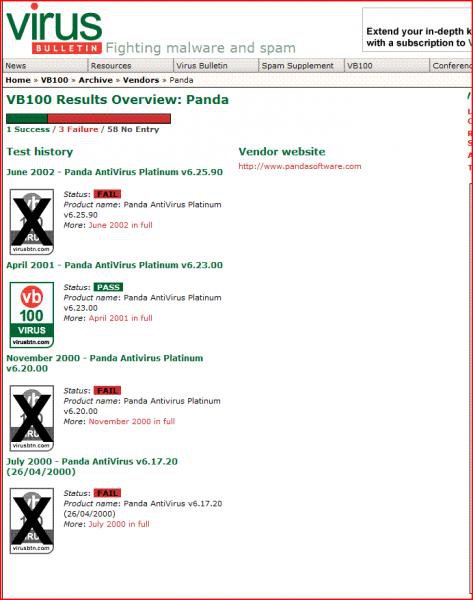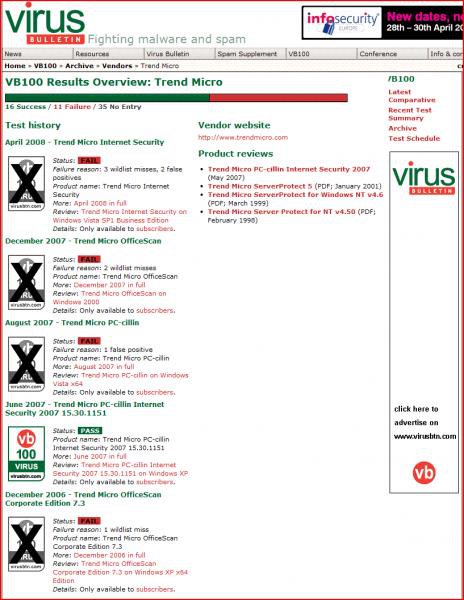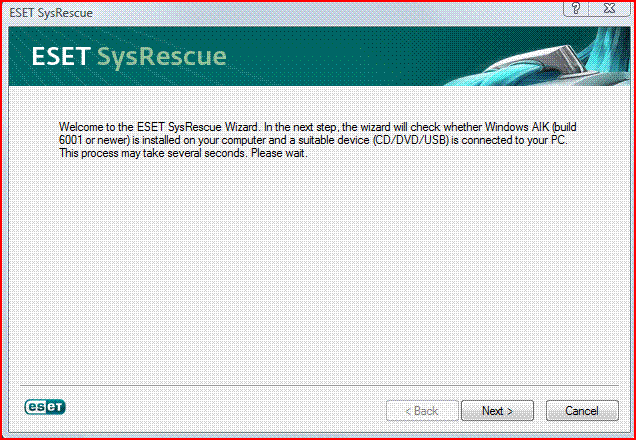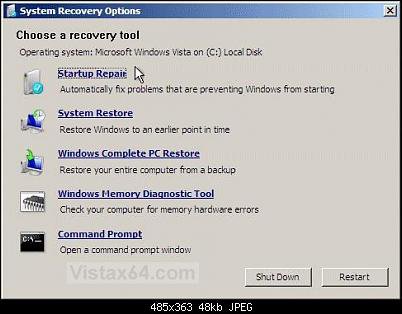My system had Parite.B virus, so I downloaded Panda utility to delete it. After running it, it shows this in details window:
Deleting File: C:\Windows\System32\Wininit.exe
Modifying File "C:\Windows\Win.ini", section: "windows"
I checked my system32 folder, and for now wininit.exe is there. its size is 95kb. I am afraid if this file got deleted, I wont be able to log-on to windows again. Same thing has happened to my friend in past where Norton deleted some crucial file in System32 folder, then whole system needed to be reformatted and reinstalled. I cant understand if the file that is still present in my system32 folder will stay or be deleted later as the utility said. what can I do now to protect myself from situation that might arise if this file got deleted??
Deleting File: C:\Windows\System32\Wininit.exe
Modifying File "C:\Windows\Win.ini", section: "windows"
I checked my system32 folder, and for now wininit.exe is there. its size is 95kb. I am afraid if this file got deleted, I wont be able to log-on to windows again. Same thing has happened to my friend in past where Norton deleted some crucial file in System32 folder, then whole system needed to be reformatted and reinstalled. I cant understand if the file that is still present in my system32 folder will stay or be deleted later as the utility said. what can I do now to protect myself from situation that might arise if this file got deleted??
My Computer
System One
-
- CPU
- T7500 @ 2.2 GHz
- Memory
- 3GB
- Graphics Card(s)
- Nvidia 8400M GS
- Hard Drives
- 250Gb @ 5400 RPM