
Hi,
I have a gateway laptop M6881.
Vista home prem sp1.
Gateway logitech corded mouse.
It has 3 usb ports.
Also I have a palm centro smartphone.
And I have 3 Maxtor external usb HDD ( powered by usb )
When I attach the palm, I have to always use the back port on the left side.
When I attach the mouse, I have to attach to the right side.
When I attach an external HDD I can only attach to the front left port or right port and unplug the mouse.
I have uninstalled the mouse and usb drivers and rebooted many times.
Attached you will see pics of the device manager with "show hidden devices" checked.
My question is:
Is there an issue with the hardware itself or is there a parameter I'm missing to control all the usb's equally?
as always,
thank you
Carmine
PS does anyone else have a Expresscard® Type 54 slot on their laptop
I have a gateway laptop M6881.
Vista home prem sp1.
Gateway logitech corded mouse.
It has 3 usb ports.
Also I have a palm centro smartphone.
And I have 3 Maxtor external usb HDD ( powered by usb )
When I attach the palm, I have to always use the back port on the left side.
When I attach the mouse, I have to attach to the right side.
When I attach an external HDD I can only attach to the front left port or right port and unplug the mouse.
I have uninstalled the mouse and usb drivers and rebooted many times.
Attached you will see pics of the device manager with "show hidden devices" checked.
My question is:
Is there an issue with the hardware itself or is there a parameter I'm missing to control all the usb's equally?
as always,
thank you
Carmine
PS does anyone else have a Expresscard® Type 54 slot on their laptop
Attachments
My Computer
System One
-
- Manufacturer/Model
- gateway/m6881
- CPU
- centrino core 2 duo 2.2ghz T7500
- Memory
- 3GB
- Hard Drives
- 500GB WD
- Mouse
- logitech
- Internet Speed
- fios 35MB not!!!!

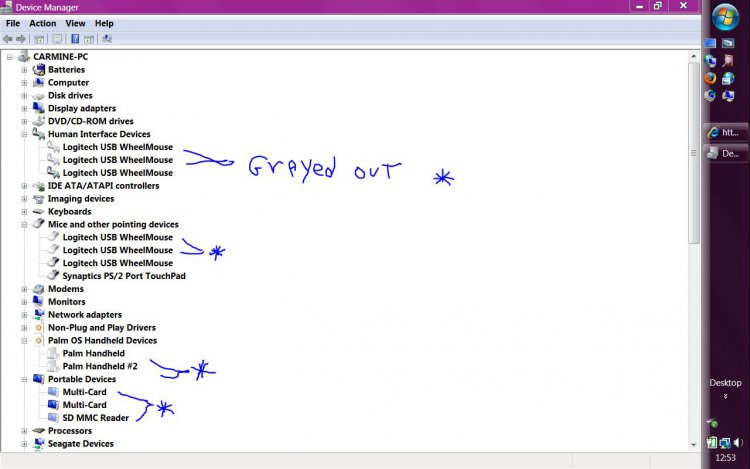
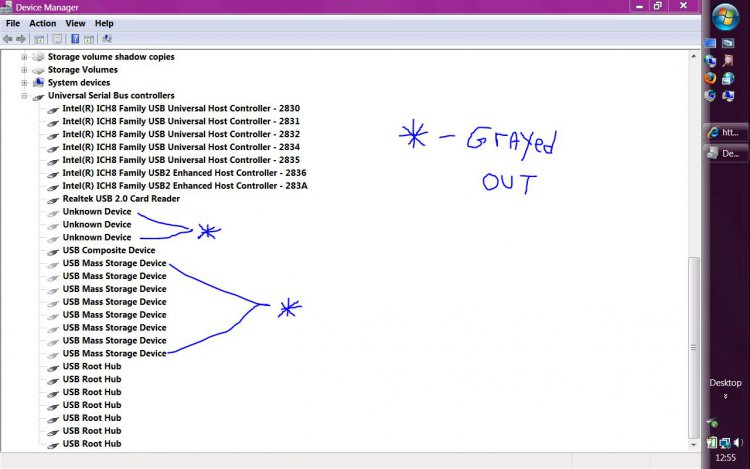
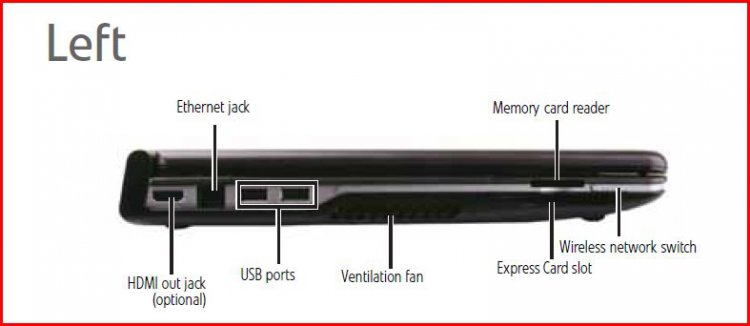




 :D
:D
