Here is a link to a webpage (sorry for it being technical

) which explains why you cannot extend a partition LEFT without using a 3rd party partition manager which you run outside of Windows.
NTFS.com Partition Boot Sector on PC hard drives.
Notice that it says:
NTFS.com said:
When you format an NTFS volume, the format program allocates the first 16 sectors for the boot sector and the bootstrap code.
This means that this part of the partition MUST be at the beginning. The reason why this code is placed here is that it is easy to locate if it is in a fixed location relative to the start of a partition. If you extended a partition to the LEFT, this part would no longer be at the beginning, but instead would be somewhere in the middle. As a result, the partition would be no longer bootable.


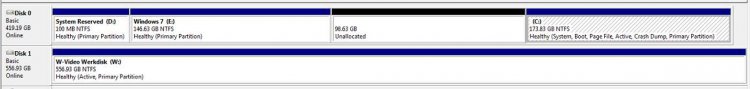




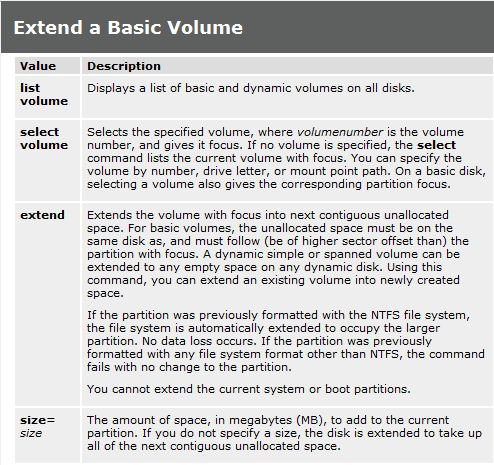
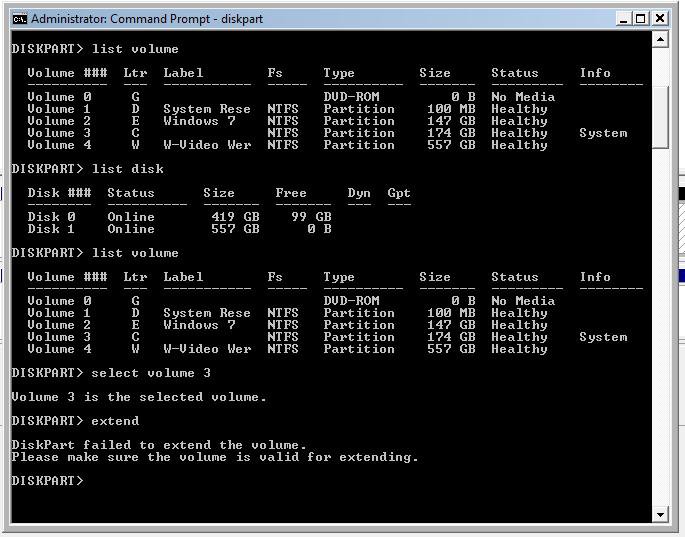



 ) which explains why you cannot extend a partition LEFT without using a 3rd party partition manager which you run outside of Windows.
) which explains why you cannot extend a partition LEFT without using a 3rd party partition manager which you run outside of Windows.
 Ted
Ted