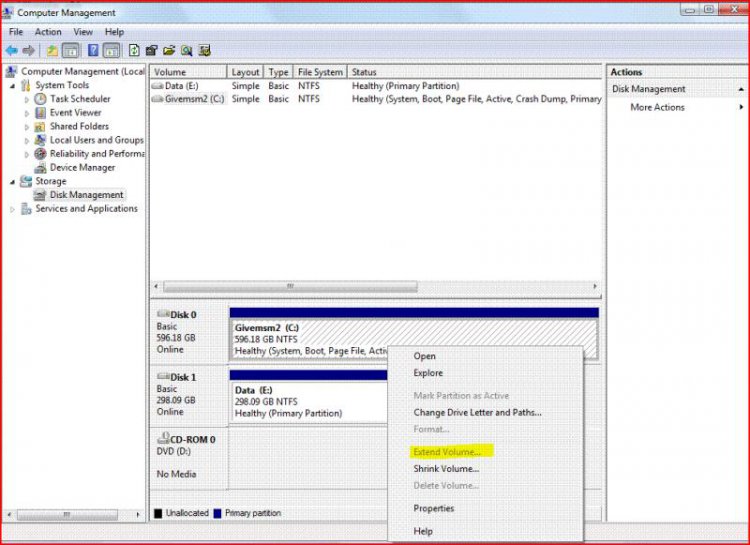nunyabizzness
New Member
OK, so I installed Vista Ultimate x64 on the puter into a 100GB partition on a 1500GB (1.5 TB) Seagate 7200.11. After install I used the install CD and command prompt with diskpart to extend the partition over the entire 1500GB. Yea, that resulted in the following screenshot.

As you can see, the bottom part of disk management shows the full 1.5TB of drive capacity, but the top screen only shows 100GB. What gives?!
System Specs:
ASUS P5N-D
Intel Core 2 Duo 6320 @ 1.86 GHz
4GB OCZ PC2 6400 DDR2 MEM (2x @GB)
1.5TB Seagate
500GB Seagate
XFX Nvidia 8800GS
Windows Vista Ultimate x64

As you can see, the bottom part of disk management shows the full 1.5TB of drive capacity, but the top screen only shows 100GB. What gives?!
System Specs:
ASUS P5N-D
Intel Core 2 Duo 6320 @ 1.86 GHz
4GB OCZ PC2 6400 DDR2 MEM (2x @GB)
1.5TB Seagate
500GB Seagate
XFX Nvidia 8800GS
Windows Vista Ultimate x64