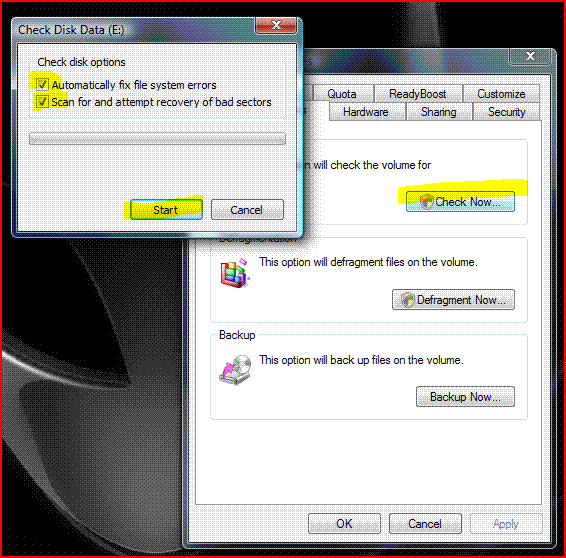I am using Vista Home Premium 32bit. I have a Western Dig Passport as my backup drive and use the resident Windows Backup utility. I did an initial full backup of my C drive and have the backup only amend changed files. It is set to automaticly begin daily which seems to work fine. If the computer is not on or the passport drive is not connected I get a corruption error on the next use. I run the disk cleanup as reccomended and all is fine again.
My question is why does the passport drive show corrupted only after the automatic backup does not run.
My question is why does the passport drive show corrupted only after the automatic backup does not run.