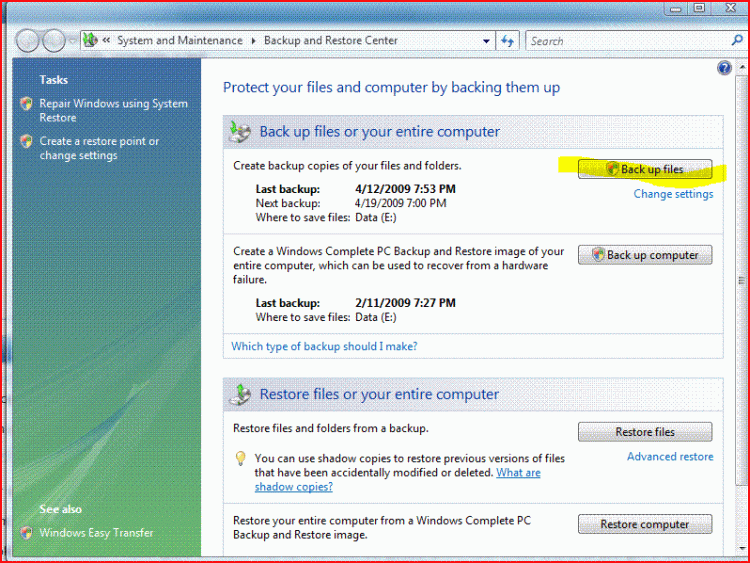I have a brand new HP m9600t with vista home premium and RAID 0 2x500 GB hard drive, and I keep getting an error message that a drive in RAID 0 Volume is failing, please backup immediately. Intel matrix storage manager shows that errors occurred in either reading or writing to both of the hard drives, though shows the RAID volume operating normally. Basically the only thing I've done with the computer so far is transfer about 90 GB of music files onto it. Disc check in BIOS is normal for both drives, as is PC diagnostics for the drives and for the entire system. I downloaded Intel Matrix Storage Manager 8.8 (came with 8.6), but this didn't help. About 1-2 years ago, I know a lot of people were having problems with vista and RAID, but those issues were supposedly resolved. Anybody else having problems? It seems unlikely that my brand new drives are faulty. HP support, with whom I've now spent several hours on line, wants me to "rebuild" my raid drives from RAID BIOS, but that's not an option on there. The computer appears to be functioning normally. Anybody with any thoughts?
Last edited: