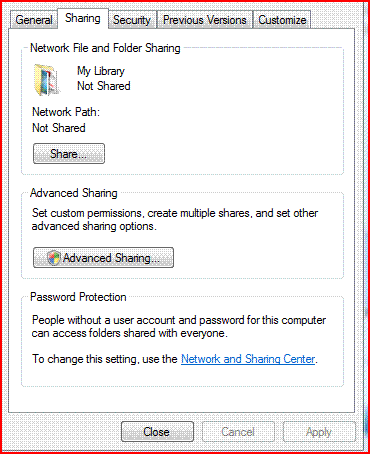Running Vista32 Home Prem, SP1.
I run as administrator.
I do NOT use any registry cleaners.
I am not able to rename or move select folders. Even though they have been shared (as described below), the renaming and moving attempts have been only from the computer and account that initially created them.
Have a folder (with many sub-folders) that I have been sharing without problem across my home network (don't know if the sharing is related to the renaming issue). A few weeks ago I found that the root shared folder and one of its sub-folders could not be renamed or moved, though I can still rename sub-sub-folders and create and modify files contained in any. I don't know if this is a recent development; it may be that that was the first time I felt the need to rename of more them.
I applied the "Take Ownership" merge from this forum to add take ownership to the context menu. I then applied the 'take ownership' at the root of the share. Even though the command window showed activity (and I could see 'success' or 'successful' repeatedly), afterward I still was not able to rename the root share or that one sub-folder.
I then did 'take ownership' again for just the sub-folder; again the command window showed activity, but afterward still could not rename the sub-folder. And just to repeat, I was and am still ABLE to rename the sub-sub-folder.
Thinking that maybe the network sharing was impacting this, I then removed the share capability AND the security settings from the shared root. Repeated take ownership; but no change.
I then downloaded from this forum the "Fix_Rename_32_Bit_ Vista" registry merge and applied it. Tried again to rename the root share and the its sub-folder; again failed.
I've run out of ideas. Would appreciate some guidance.
Thanks,
JohnDavid
I run as administrator.
I do NOT use any registry cleaners.
I am not able to rename or move select folders. Even though they have been shared (as described below), the renaming and moving attempts have been only from the computer and account that initially created them.
Have a folder (with many sub-folders) that I have been sharing without problem across my home network (don't know if the sharing is related to the renaming issue). A few weeks ago I found that the root shared folder and one of its sub-folders could not be renamed or moved, though I can still rename sub-sub-folders and create and modify files contained in any. I don't know if this is a recent development; it may be that that was the first time I felt the need to rename of more them.
I applied the "Take Ownership" merge from this forum to add take ownership to the context menu. I then applied the 'take ownership' at the root of the share. Even though the command window showed activity (and I could see 'success' or 'successful' repeatedly), afterward I still was not able to rename the root share or that one sub-folder.
I then did 'take ownership' again for just the sub-folder; again the command window showed activity, but afterward still could not rename the sub-folder. And just to repeat, I was and am still ABLE to rename the sub-sub-folder.
Thinking that maybe the network sharing was impacting this, I then removed the share capability AND the security settings from the shared root. Repeated take ownership; but no change.
I then downloaded from this forum the "Fix_Rename_32_Bit_ Vista" registry merge and applied it. Tried again to rename the root share and the its sub-folder; again failed.
I've run out of ideas. Would appreciate some guidance.
Thanks,
JohnDavid
My Computer
System One
-
- Manufacturer/Model
- HP
- Other Info
- COMODO Firewall;
Avira Antivir free.