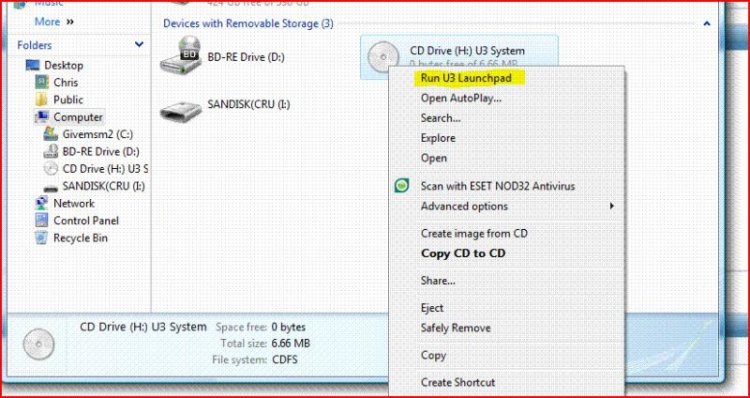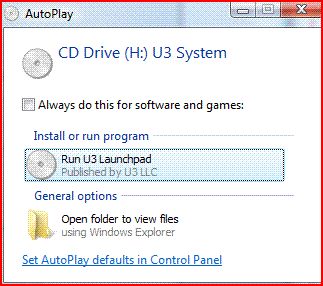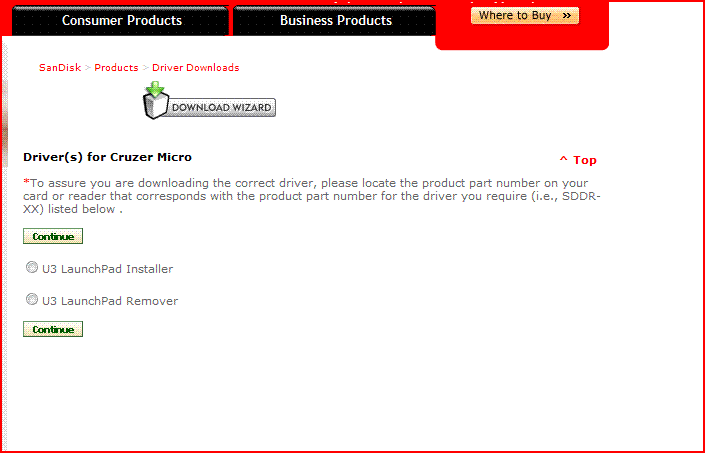I have a San Disk 4GB Cruzer Micro thumb drive with U3 on it. I had orginally gotten the drive when I had a HP that was running Windows XP. It worked fine on that computer. Well the XP machine took a crap and was replaced with a Compaq that is running Vista Home. The drive was NOT inserted with the HP crashed.
Now when I insert the Thumb drive into a usb port it lights up and shows in "my computer" as an Audio CD with a drive letter of "H". The Launchpad does not start and the password screen does not come up either. The directory of the drive only shows 1 file (which does not open) and there was aprox 1000 files on it before.
San Disk has been no help and I have not been able to find anything on the internet that has helped. Oh did I mention that I have very little computer knowledge, .
.
I normally would not be to ticked about this but all the files on the drive are family photos, photo's of hunting trips etc. I know my fault for not saving them to a CD and relying on a thumb drive but I thought they were more reliable than this.
Here is a little twist, I have another Sandisk thumb drive that was used with the XP machine but this one works on the vista machine!
I havent been able to try the drive that I am having trouble with on another XP machine as I dont have access to one (work switched all computers to vista).
I dont know if it is a formatting issue or what but I can not figure it out. Anyone have any idea's?????
Thanks in advance,
J-
Now when I insert the Thumb drive into a usb port it lights up and shows in "my computer" as an Audio CD with a drive letter of "H". The Launchpad does not start and the password screen does not come up either. The directory of the drive only shows 1 file (which does not open) and there was aprox 1000 files on it before.
San Disk has been no help and I have not been able to find anything on the internet that has helped. Oh did I mention that I have very little computer knowledge,
 .
.I normally would not be to ticked about this but all the files on the drive are family photos, photo's of hunting trips etc. I know my fault for not saving them to a CD and relying on a thumb drive but I thought they were more reliable than this.
Here is a little twist, I have another Sandisk thumb drive that was used with the XP machine but this one works on the vista machine!
I havent been able to try the drive that I am having trouble with on another XP machine as I dont have access to one (work switched all computers to vista).
I dont know if it is a formatting issue or what but I can not figure it out. Anyone have any idea's?????
Thanks in advance,
J-