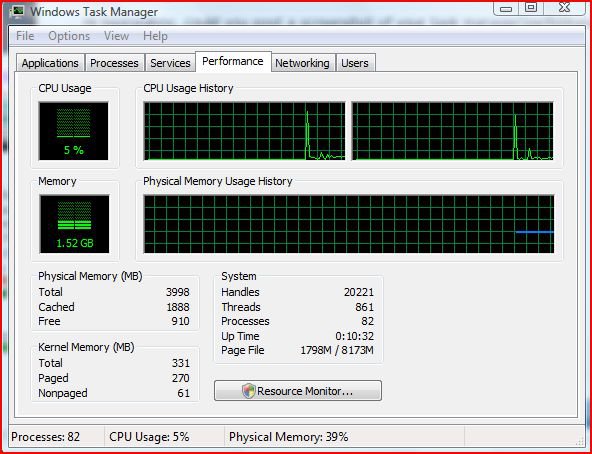Georgiaboy83
Member
i have just recently bought a new laptop, i have not messed with computers much since vista has come out so i am not that familiar with it, i have a hp pavillion t-6400 4 gig ram and 350 gig hd running vista 64, my question is what would be the normal ram usage for this setup