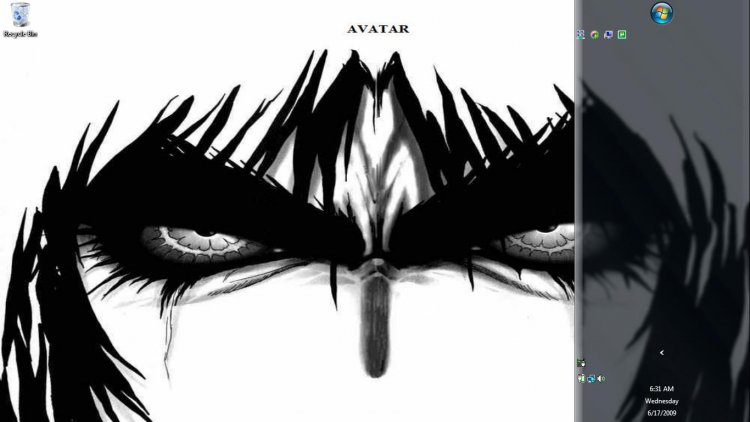pasaway008
New Member
Please help, i have this new HPnotebook with a core2 3Gram, ATI 512..
When i play games, switch user, my taskbar enlarges and shrinks respectively.. look at the image.. does the resolution of my PC have to do with this? or vista is at fault? or HP is at fault? or me? what to do, HP customer care dont know what they are doing.. Also, they didn't review my specs before sending new solutions.. Giving drivers not compatible for my notebook. I dont know what to do, after i play a game, whether its an officially licensed game or a cracked game. And when i change user, it shrinks.. look at the image..
#1, normal size of taskbar..
#2, size after switching users..
#3, size after playing games..
Please help.. and also, let if HP is at fault, let this be warning to everyone.. I bought this notebook because i love gaming, but gaming is one of the problem that arises in this model and brand..
When i play games, switch user, my taskbar enlarges and shrinks respectively.. look at the image.. does the resolution of my PC have to do with this? or vista is at fault? or HP is at fault? or me? what to do, HP customer care dont know what they are doing.. Also, they didn't review my specs before sending new solutions.. Giving drivers not compatible for my notebook. I dont know what to do, after i play a game, whether its an officially licensed game or a cracked game. And when i change user, it shrinks.. look at the image..
#1, normal size of taskbar..
#2, size after switching users..
#3, size after playing games..
Please help.. and also, let if HP is at fault, let this be warning to everyone.. I bought this notebook because i love gaming, but gaming is one of the problem that arises in this model and brand..
Attachments
Last edited:
My Computer
System One
-
- Manufacturer/Model
- HP Pavilion 1105ee
- CPU
- Intel® Core™2 Duo Processor T6400 • 2 GHz, Level 2 cache2M
- Memory
- 3072 MB
- Graphics Card(s)
- ATI Mobility Radeon HD 4530
- Sound Card
- 3D Sound Blaster Pro compatible sound 16 bit integrated
- Monitor(s) Displays
- 15.6" Diagonal High Definition HP Brightview Display
- Screen Resolution
- 1366 x 768
- Hard Drives
- 250 GB