REDREPUBLIK
New Member
Recently had reason to return my PC to the store because it would not post.
After weeks the store said it was a RAM failure. I had 4 GB of Ram installed
Eventually I got my PC returned and they had put 5 MB of RAM in ....
The problem is my PC can only see 2 GB of physical memory.
I have now got three 1 GB and one 2 GB of ram installed. My PC is preforming worse than ever.
I am stating to think my PC can only see or should i say use the 2 GB bar for some reason
Please see pictures below
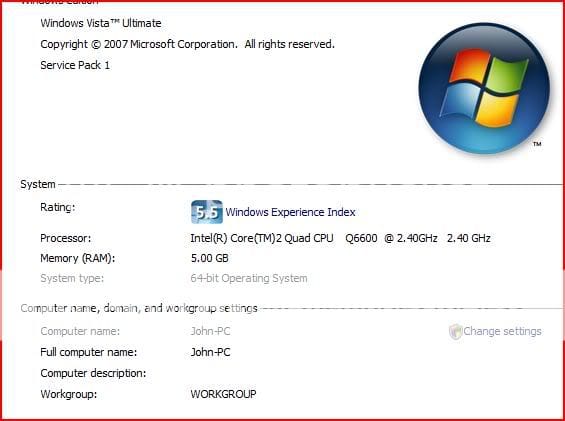
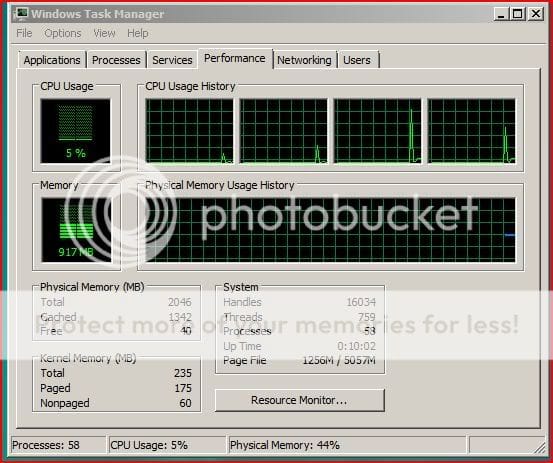
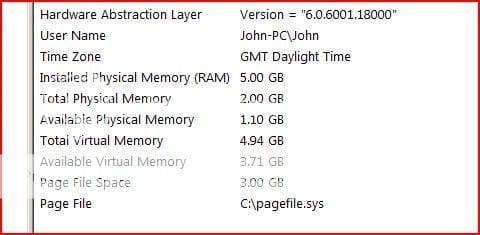
I have even tried to change the system config but it will only allow me to select 2048 mb
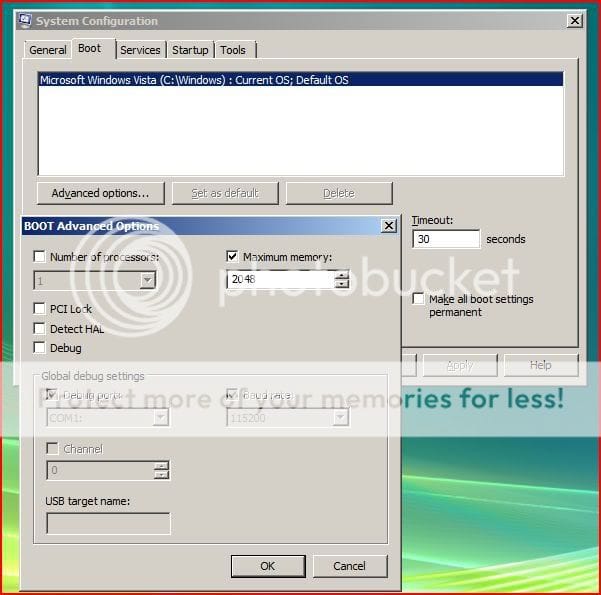
Any advice would be really appreciated, I plan to bring back to the store and I really dont want to look stupid if I am missing something as I have had a lot of trouble already with the store
Many thanks in advance
John
After weeks the store said it was a RAM failure. I had 4 GB of Ram installed
Eventually I got my PC returned and they had put 5 MB of RAM in ....
The problem is my PC can only see 2 GB of physical memory.
I have now got three 1 GB and one 2 GB of ram installed. My PC is preforming worse than ever.
I am stating to think my PC can only see or should i say use the 2 GB bar for some reason
Please see pictures below
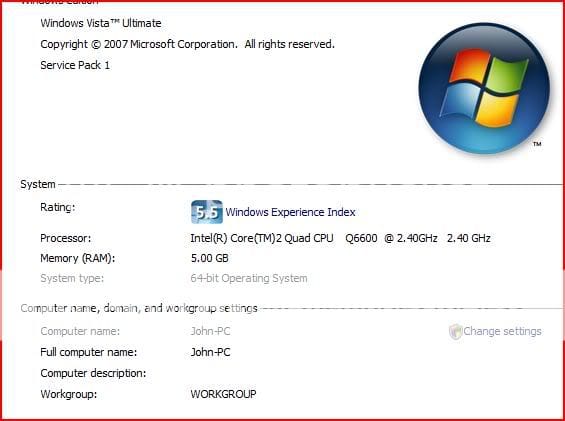
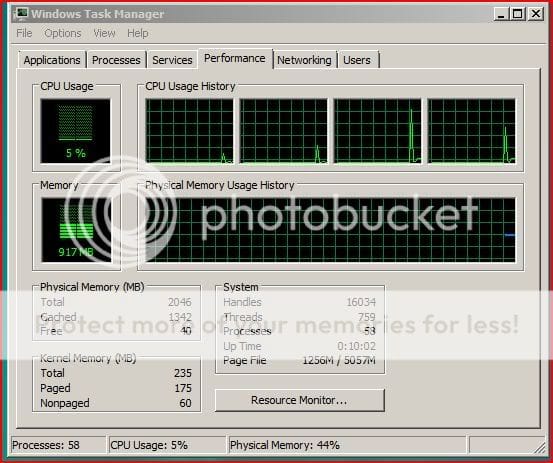
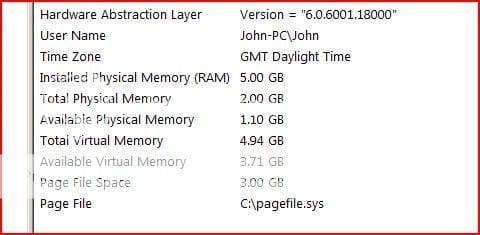
I have even tried to change the system config but it will only allow me to select 2048 mb
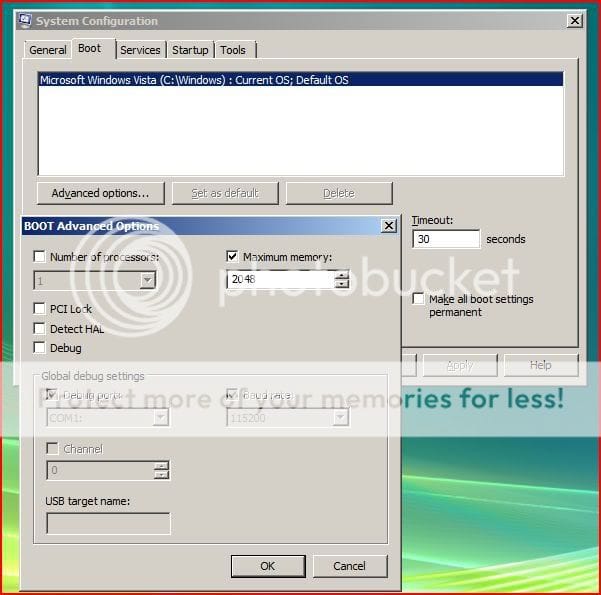
Any advice would be really appreciated, I plan to bring back to the store and I really dont want to look stupid if I am missing something as I have had a lot of trouble already with the store
Many thanks in advance
John






 but its still running badly and you would be better off with a matched pair running in dual channel , that configuration of ram they have put in there is silly to say the least
but its still running badly and you would be better off with a matched pair running in dual channel , that configuration of ram they have put in there is silly to say the least 