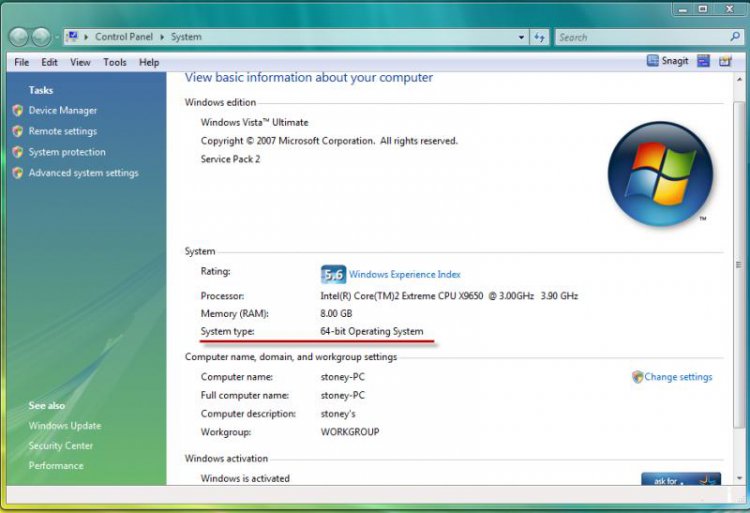red72mach1
New Member
I have a new Dell Studio 1535 laptop with Windows Vista Home Premium installed. After where it says 'Home Premium', it is blank. No 32 bit or 64 bit is listed. How can I tell for sure which operating system has been loaded on my computer? Sorry in advance for the seemingly simple question.