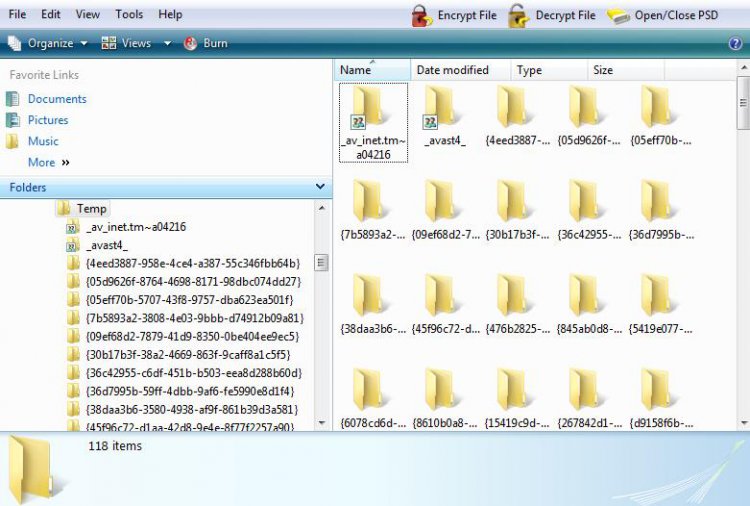In XP os you can click on Start & enter %temp% in "run" and clear all temporary files, since there is not a "run" feature in Vista how can I accomplish the same thing? Very inexperienced
My Computer
System One
-
- Manufacturer/Model
- hp Pavilion a6700y
- Internet Speed
- DSL
- Other Info
- Don't know where to find above info.