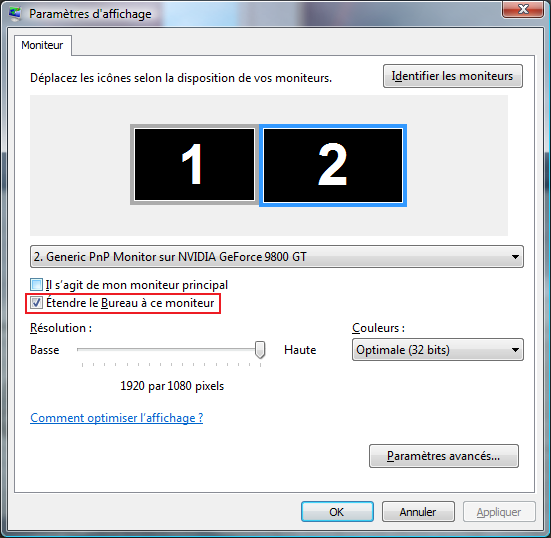thenosboss
Member


Is it possible to enable multiple desktops in Vista...???... Also can I have seperate desktop backgrounds on each monitor (2 or more)....??? I have no problem doing this with XP.
My Computer
System One
-
- Manufacturer/Model
- Custom Build
- CPU
- Intel 940
- Motherboard
- Gigabyte GA X58 Extreme
- Memory
- Corsair 6gb @1866mhz
- Graphics Card(s)
- Inno GTX 295, Quadro FX 5600
- Sound Card
- Asus Xonar
- Monitor(s) Displays
- 2 X Samsung 25.5"
- Screen Resolution
- 1929 x 1200
- Hard Drives
- Solidata SSD 64gb
4 x Seagate 1.5 TB
- PSU
- Antec 1000w
- Case
- Antec P193
- Cooling
- Air with lots of Fans
- Keyboard
- Gigabyte wireless
- Mouse
- Gigabyte wireless
- Internet Speed
- ADSL+ 2