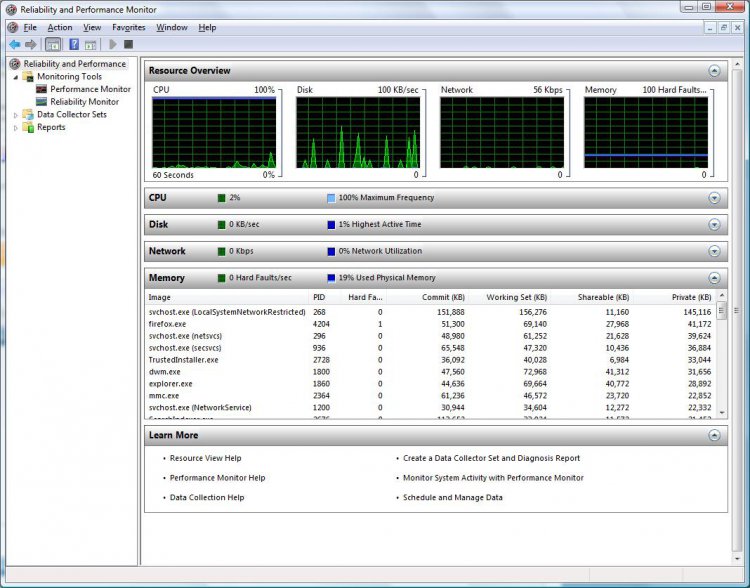Fuzzynutts
New Member

I'm wanting to know why I'm when I type "mem" the cnd prompt window it say invadid command.I'm using Vista x64.would appreciate any help on this and if possable the correct command so that I can find out the correct command to use.
Last edited: